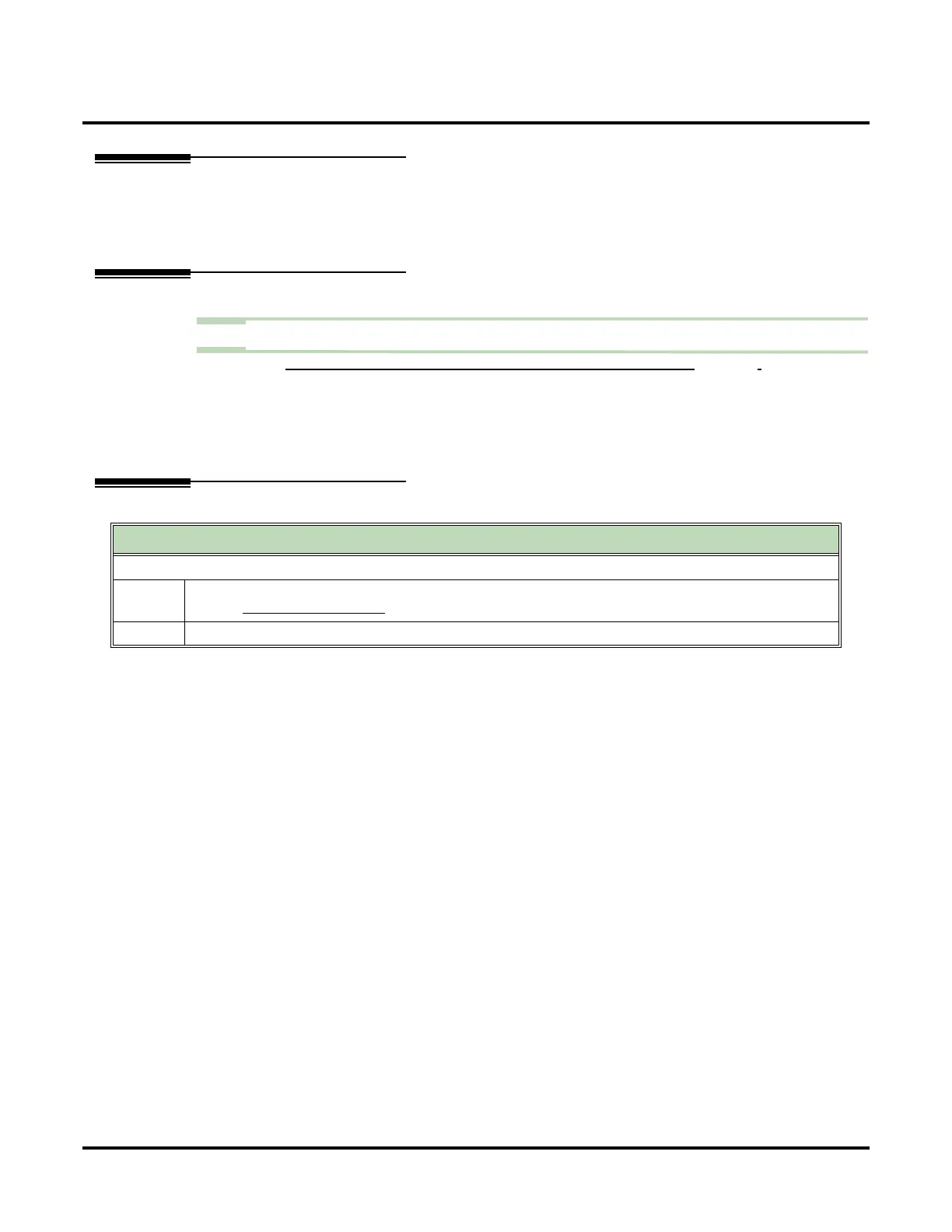Listening to Messages
174 ◆ Chapter 2: Features UX Mail Manual
Related Features
Message Record (page 220)
While recording a message, an Subscriber or Guest Mailbox user has many recording options from
which to choose.
Programming
Step 1 Set the Message Backup/Go Ahead Time.
1.1 CUSTOMIZE: SYSTEM OPTIONS: [TIMERS] MESSAGE BACKUP/GO AHEAD TIME (PAGE 474).
- This interval sets how far voice mail backs up when a mailbox user dials B while recording
or listening to their messages.
- This interval also sets how far voice mail jumps ahead when a user dials
G while listening
to messages.
✔ By default, this interval is 5 seconds.
Operation
Listening to Messages
Log onto Subscriber, Guest, Message Center, or Network Mailbox
L (5) Access the Message Listen mode
■ See MESSAGE LISTEN OPTIONS (PAGE 173) for an explanation of the available options.
0
Plays Help message