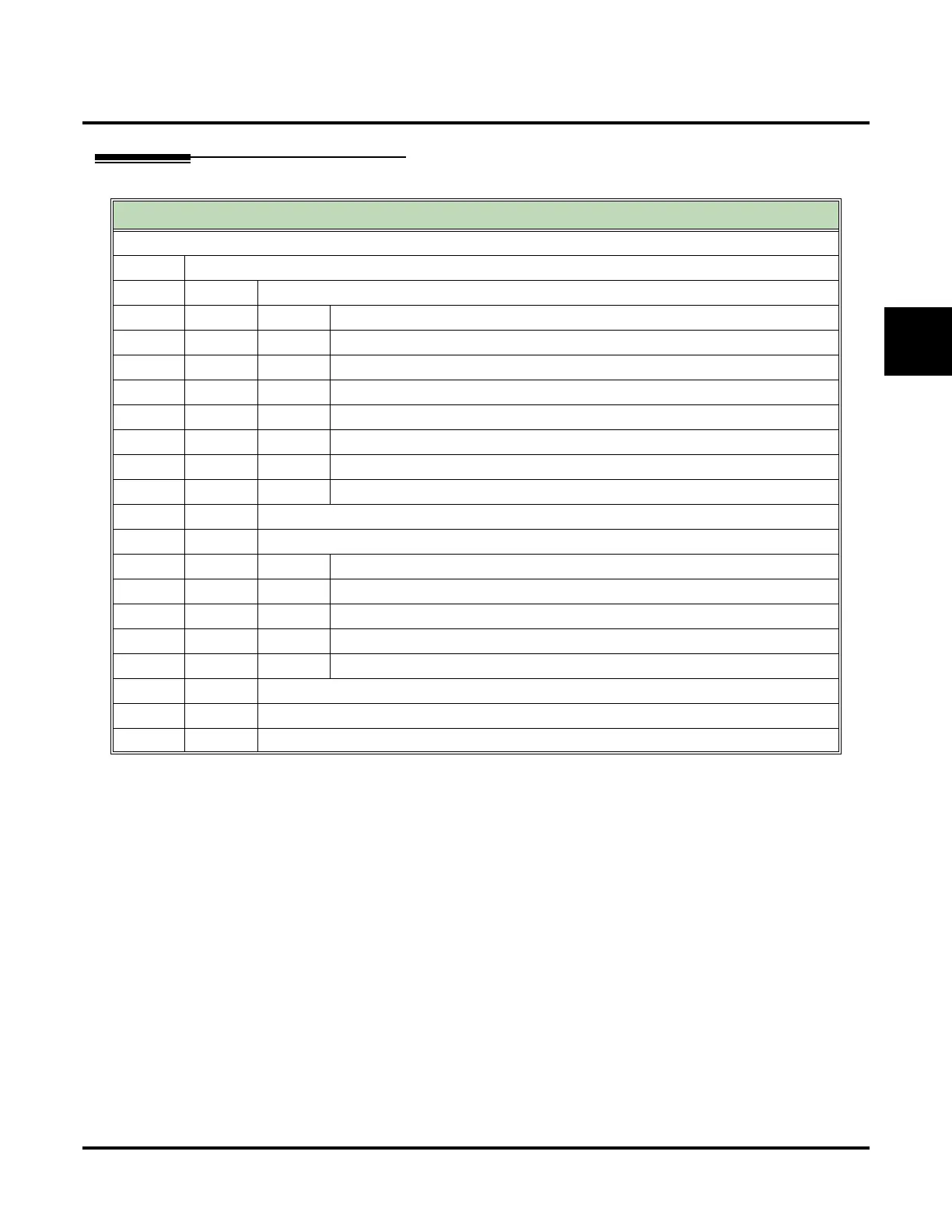Mailbox Name
UX Mail Manual Chapter 2: Features ◆ 181
2
Operation
Recording Your Mailbox Name
Log onto Subscriber, Guest, or Message Center Mailbox
RN (76) Access the Mailbox Name Menu
L (5) Listen to the currently recorded name (if any)
B (2) Backup
BB (22) Backup to beginning
G (4) Go forward
* Pause or restart listening
VU (88) Turn volume up
VD (83) Turn volume down
VN (86) Return volume to normal
# Exit listen mode
R (7) Record a new name
Record message
B (2) Backup
BB (22) Backup to beginning
* Pause or restart recording
E (3) Erase recording
# Exit recording mode
E (3) Erase the currently recorded name
#
Go back to the Mailbox Main Menu
0
Plays Help message