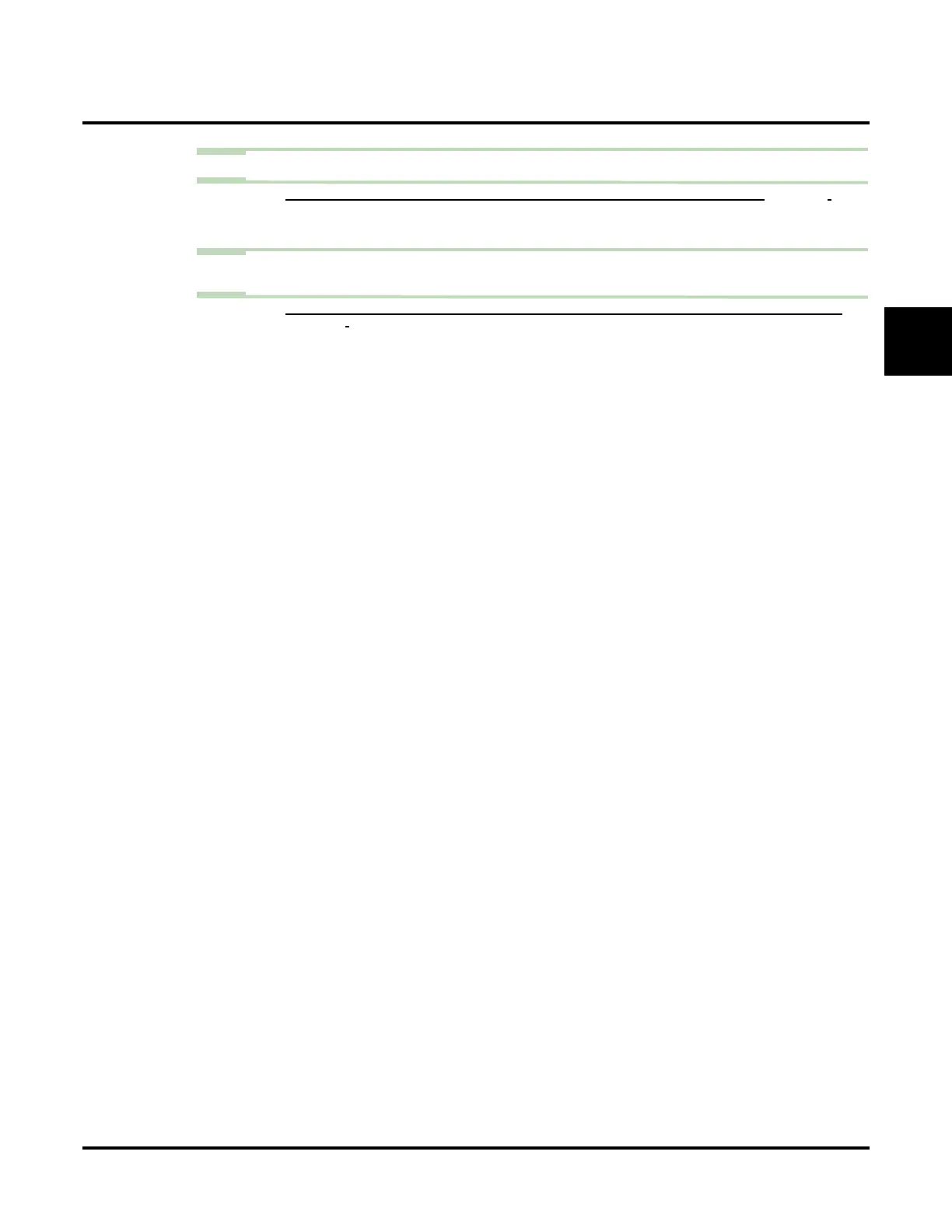Message Notification
UX Mail Manual Chapter 2: Features ◆ 211
2
Step 7 Specify the notification mode for the call.
7.1 CUSTOMIZE: MAILBOX OPTIONS EDIT: MESSAGE CENTER: [MESSAGE NOTIFICATION] MODE (PAGE 398).
- The choices are Normal, Radio Pager, Digital Pager, and Message Delivery.
✔ By default, the setting for this option is Normal.
Step 8 If the Message Notification recipient should be required to enter the Guest Mailbox Security
Code prior to listening to the message:
8.1 CUSTOMIZE: MAILBOX OPTIONS EDIT: MESSAGE CENTER: [MESSAGE NOTIFICATION] SECURITY REQUIRED
(PAGE 399).
- Normally, you should enable this option for Normal and Message Delivery notifications.
✔ By default, this option is No (Security Code not required).