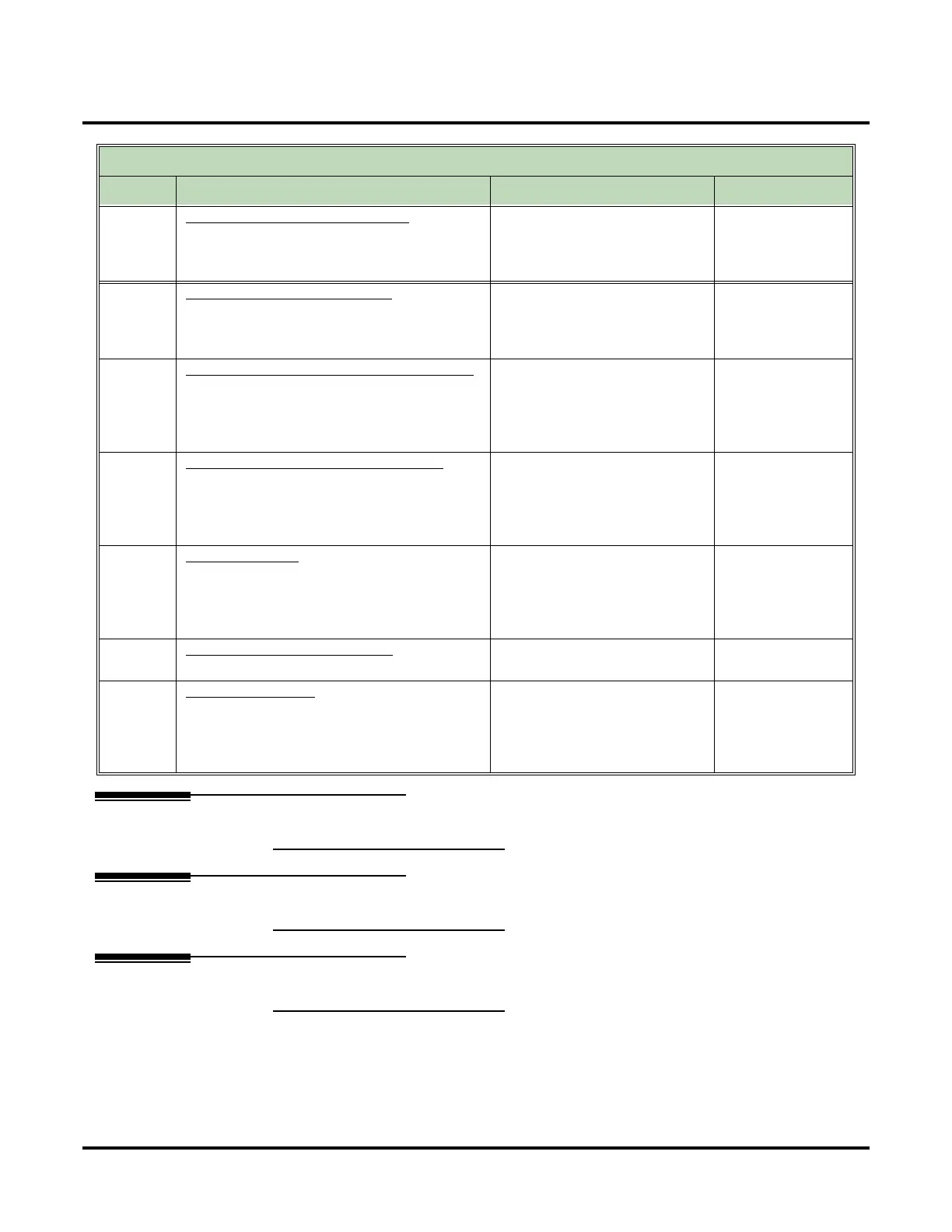Single Digit Dialing
278 ◆ Chapter 2: Features UX Mail Manual
Related Features
Refer to the DIAL ACTION TABLE KEY ACTION SUMMARY Table beginning on page 277.
Programming
Refer to the DIAL ACTION TABLE KEY ACTION SUMMARY Table beginning on page 277.
Operation
Refer to the DIAL ACTION TABLE KEY ACTION SUMMARY Table beginning on page 277.
REC1U
Quick Urgent Message with Greeting
Allows an Automated Attendant caller to leave a
Quick Urgent Message at an extension. The
caller
will
hear the extension’s personal greeting.
Quick Message (page 261) Page 338
REC2
Quick Message without Greeting
Allows an Automated Attendant caller to leave
a Quick Message at an extension. The caller
will not hear the extension’s personal greeting
Quick Message (page 261) Page 337
REC2C
Quick Confidential Message without Greeting
Allows an Automated Attendant caller to leave
a Quick Confidential Message at an extension.
The caller will not hear the extension’s per-
sonal greeting.
Quick Message (page 261) Page 338
REC2U
Quick Urgent Message without Greeting
Allows an Automated Attendant caller to
leave a Quick Urgent Message at an extension.
The caller
will not
hear the extension’s per-
sonal greeting.
Quick Message (page 261) Page 338
TRF
Screened Transfer
Allows an Automated Attendant caller to place
a Screened Transfer to an extension. Voice mail
calls (screens) the destination to see if the call
can go through.
Screened Transfer (page 270) Page 336
UND
Undefined Routing (No Routing)
This action provides no routing.
N/A Page 335
UTRF
Unscreened Transfer
Allows an Automated Attendant caller to place
an Unscreened Transfer to an extension.Voice
mail transfers the call to the destination and
then hangs up.
Page 336
Dial Action Table Key Action Summary
Action Description Feature Reference For more, see: