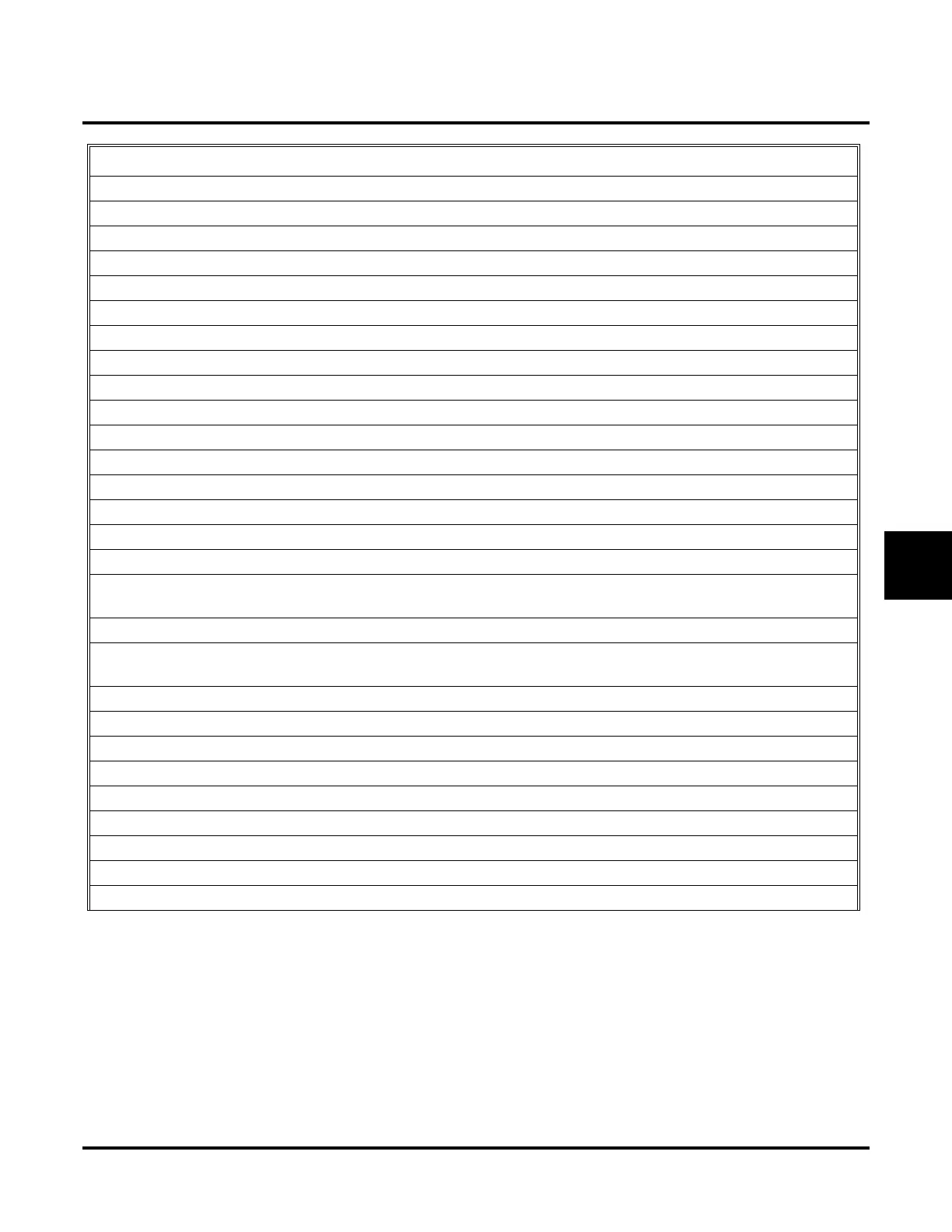Voice Prompts
UX Mail Manual Chapter 4: Voice Prompts ◆ 535
4
33. Mailbox _______.
34. You have reached the recording limit.
35. Start recording at the tone. When you are done, press the pound key or hang up.
36. There is a problem with the system disk. Please notify the system administrator.
37. There is a problem with the system line card. Please notify the system administrator.
38. There is a problem with system memory. Please notify the system administrator.
39. Please enter your mailbox number.
40. Please enter your security code.
41. You have _______.
42. _______ message.
43. _______ messages.
44. Ready.
45. For a help message, press 0.
46. No
47. _______ is busy.
48. _______ does not answer.
49. To leave a message, press one.
For other options, press two.
50. Connecting.
51. If you are calling from a Touch Tone phone, please dial the extension number you wish to reach or dial 0 for assis-
tance. If you are calling from a rotary dial phone, please stay on the line for assistance.
52. Please try again.
53. _______ does not exist.
54. Good-bye
55. Star
56. Pound
57. Oh
58. Nineteen (as in the year 1993)
59. Two thousand (as in the year 2010)
60. To accept this call, press 1. Otherwise, press the pound key, then hang up.
Table of Voice Prompts
