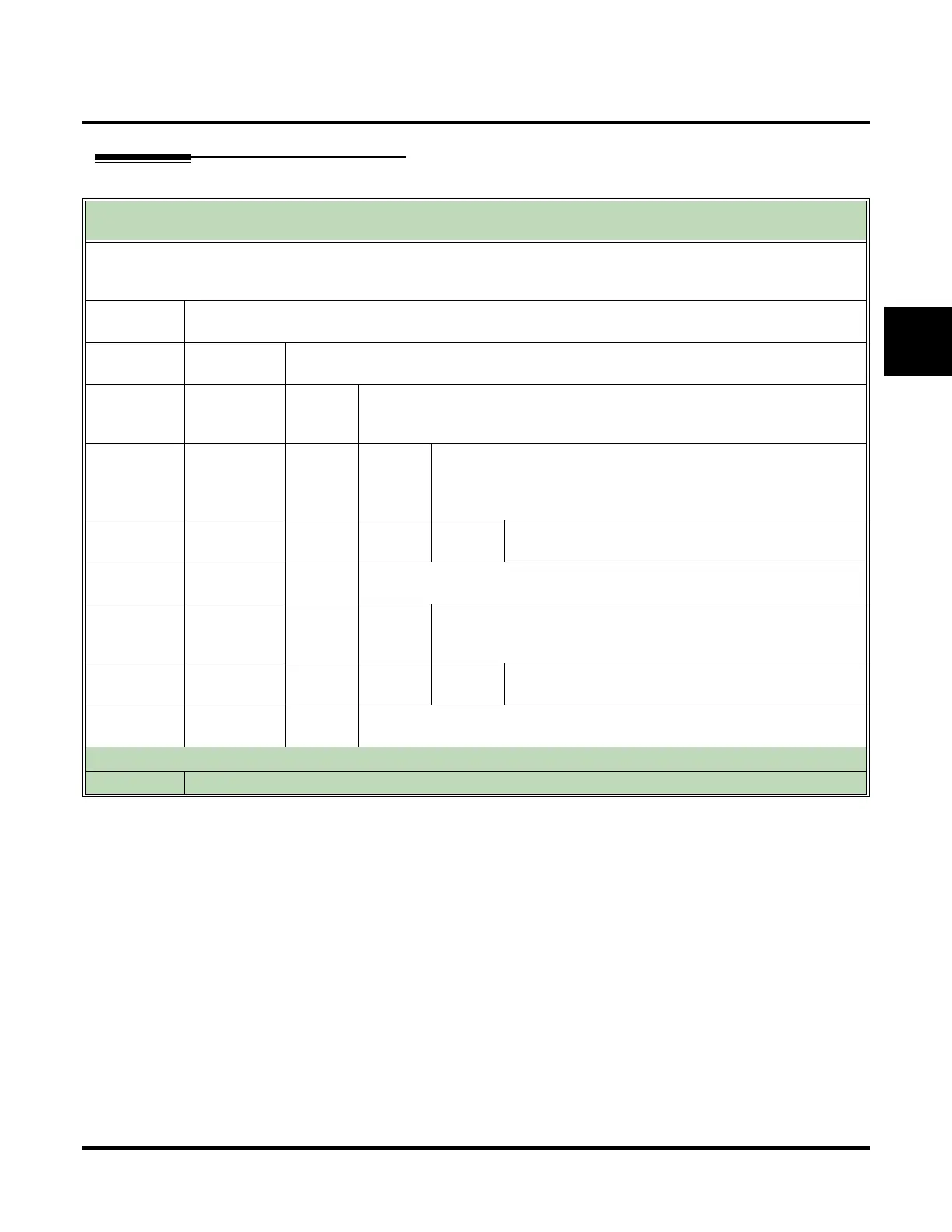Answer Schedule Override
UX Mail Manual Chapter 2: Features ◆ 59
2
Operation
Using Answering Schedule Override
(If you don’t see a Soft Key, press More> until it appears.)
Log onto System Administrator’s mailbox (301)
• To log into the System Administrator’s Mailbox remotely, after the Automated Attendant answers dial # and the Sys-
tem Administrator’s Mailbox number.
[Admin]
Access the System Administrator options.
• Alternately dial
SA (72).
[Sched]
Select Answering Schedule Override.
• Alternately dial
SO (76).
[On] or
[Off]
Turn Answering Schedule Override on or off.
• Alternately dial
O (6).
• If on, the voice prompt will announce the override mailbox number.
Enter the override mailbox number (if you dialed O to turn
Answering Schedule Override on).
• The override mailbox can by an Announcement or Call
Routing Mailbox.
[Back]
Go back to the System Administrator options.
• Alternately dial
#.
[Mbox]
Change the override mailbox number (if entered).
• Alternately dial
C (2).
Enter the new override mailbox number.
• The override mailbox can by an Announcement or Call
Routing Mailbox.
[Back]
Go back to the System Administrator options.
• Alternately dial
#.
[Exit]
Go back to the System Administrator options.
• Alternately dial
#.
Options
●
Dial 0 for recorded help in any menu or sub-menu.