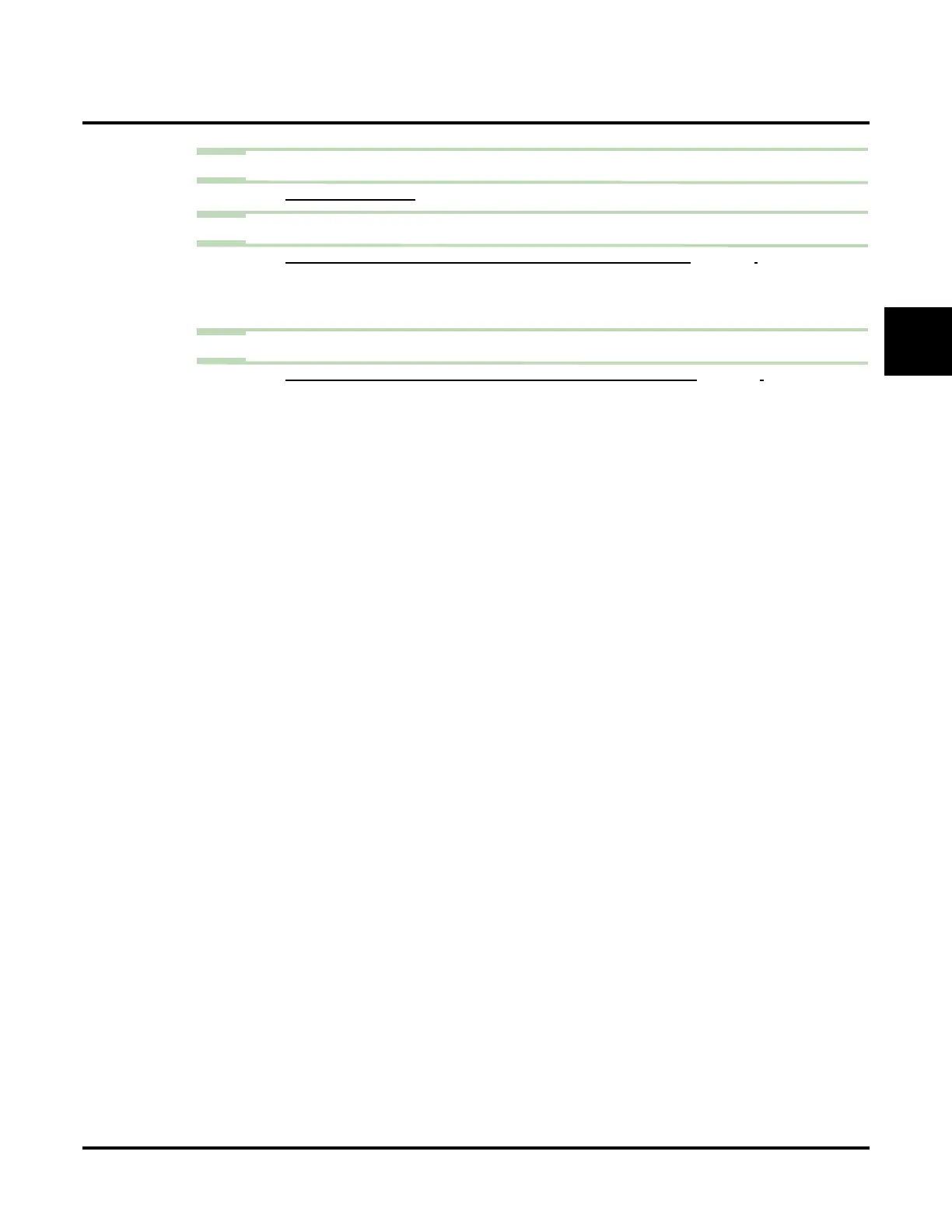Call Announcing
UX Mail Manual Chapter 2: Features ◆ 79
2
Step 2 Turn Call Announcing On for the Subscriber Mailbox.
2.1 SEE OPERATION BELOW.
Step 3 Check the Off Hook Call Announce string.
3.1 CUSTOMIZE: SYSTEM OPTIONS: [DIAL STRINGS] OFF HOOK CALL ANNOUNCE (PAGE 470).
- This string is automatically set during installation at 6P@A. Do not change this string
from its default setting.
✔ 6P@A
Step 4 Set the maximum length of the Call Announcing name that a caller can record.
4.1 CUSTOMIZE: SYSTEM OPTIONS: [TIMERS] CALL ANNOUNCE MESSAGE LENGTH (PAGE 473).
- The range for this option is 1-999 seconds.
✔ The default setting for this option is 10 seconds.