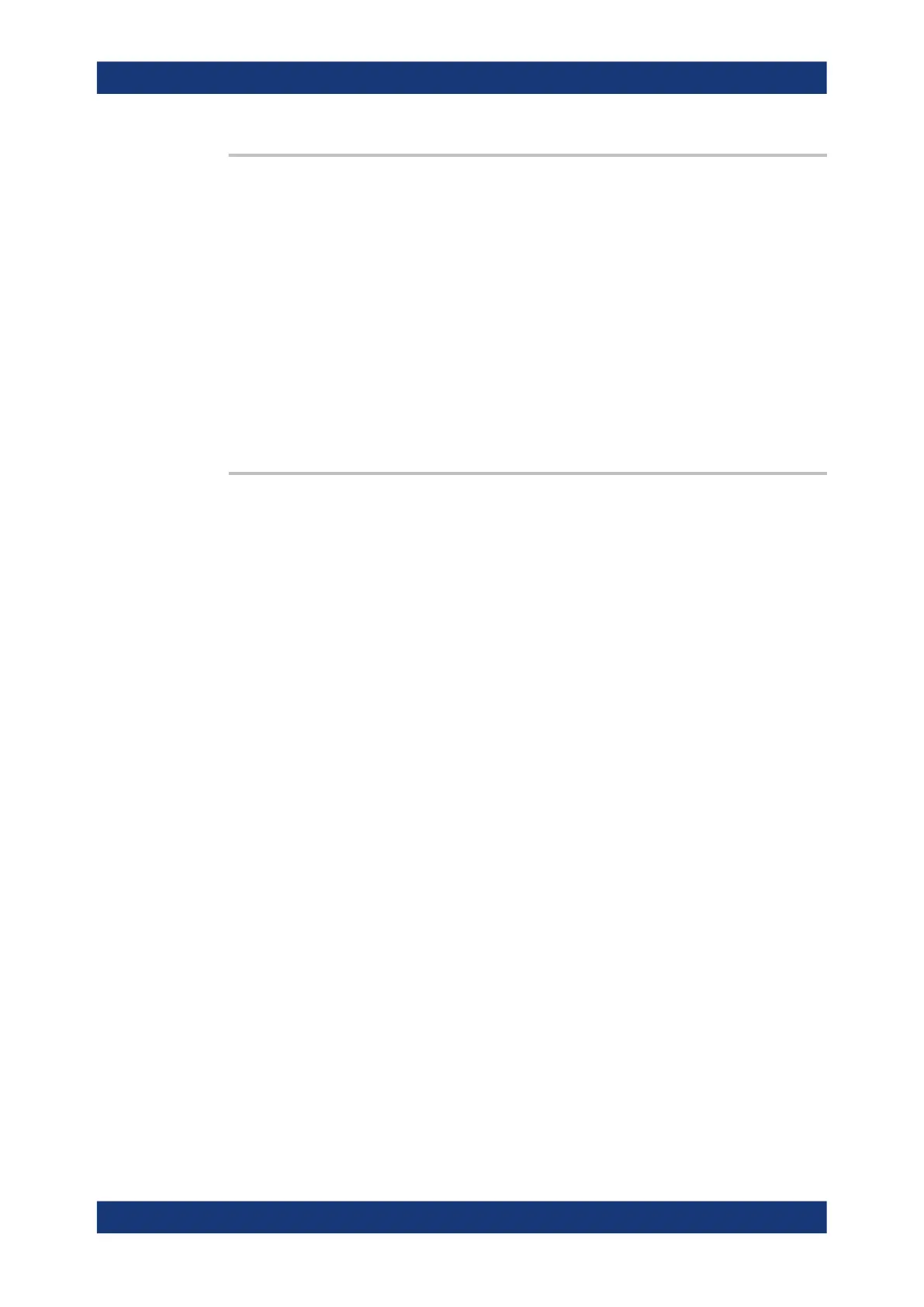Command Reference
R&S
®
ZNB/ZNBT
1004User Manual 1173.9163.02 ─ 55
CONTrol<Ch>:GPIO<Port>:VOLTage[:DEFault] <Voltage>
Sets the output voltage of the respective GPIO port.
This voltage is applied using CONTrol<Ch>:GPIO:VOLTage:OUTPut.
Suffix:
<Ch>
.
Channel number
<Port> GPIO port number
Parameters:
<Voltage> Range: -7 to +15 V
Increment: 5 mV
Default unit: V
Manual operation: See "Voltage / Output Voltage" on page 520
CONTrol:HANDler:A[:DATA] <DecValue>
CONTrol:HANDler:B[:DATA] <DecValue>
CONTrol:HANDler:C[:DATA] <DecValue>
CONTrol:HANDler:D[:DATA] <DecValue>
CONTrol:HANDler:E[:DATA] <DecValue>
CONTrol:HANDler:F[:DATA] <DecValue>
CONTrol:HANDler:G[:DATA] <DecValue>
CONTrol:HANDler:H[:DATA] <DecValue>
The setting commands write data to ports A, B, C, D, E, F, G, H. To write data to a port,
the port must be configured as an output port (see example). By default, the port lines
have negative logic: A "0" at a pin corresponds to a high signal, a "1" to a low signal.
The logic can be changed using CONTrol:HANDler:LOGic POSitive. When writing
to port G, port C must be configured as an output port. When writing to port H, port C
and port D must be configured as output ports (see CONTrol:HANDler:D:MODE).
The queries read data from ports A, B, C, D, E, F, G, H. If the port is an output port, the
queries return the last value that was written to the port.
Parameters:
<DecValue> Decimal representation fo an n-bit binary value. The ranges are:
Port A: 0 to 255 (pins A7 ... A0)
Port B: 0 to 255 (pins B7 ... B0)
Port C: 0 to 15 (pins C3 ... C0)
Port D: 0 to 15 (pins D3 ... D0)
Port E: 0 to 255 (pins D3 ... D0 C3 ... C0)
Port F: 0 to 65535 (pins B7 ... B0 A7 ... A0)
Port G: 0 to 1048575 (pins C3 ... C0 B7 ... B0 A7 ... A0)
Port H: 0 to 16777215 (pins D3 ... D0 C3 ... C0 B7 ... B0 A7 ...
A0)
The parameters MIN, MAX, DEF are not supported.
Note:*RST or "Preset" do not change the configuration of the
Universal Interface. Use CONTrol:HANDler:RESet to restore
default values.
SCPI Command Reference
