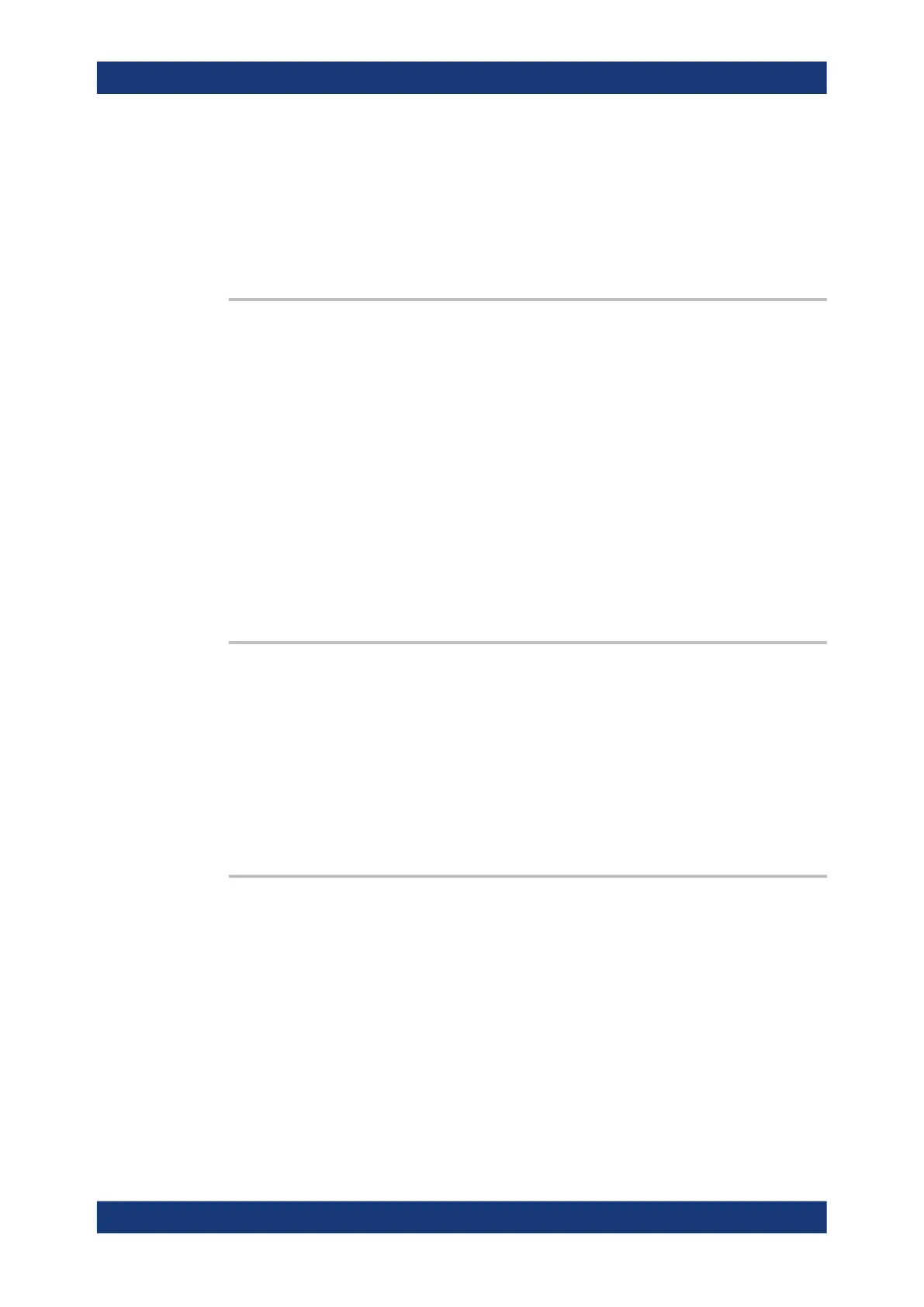Command Reference
R&S
®
ZNB/ZNBT
1022User Manual 1173.9163.02 ─ 55
Parameters:
<DumpSize> NONE | MINI | NORMal | LARGe | FULL
Either disables dump file creation (NONE) or determines the
level of detail.
Manual operation: See "Error Dump Type" on page 706
DIAGnostic:PRODuct:OPTion:INFO? <Option>, <Detail>
Queries a property of an installed software option, identified by its name.
Query parameters:
<Option> Option name, e.g. 'ZNB-K2' or 'ZNBT-K2'.
<Detail> DESCription | TYPE | ACTivation | EXPiration | KEY
You can query for an option's DESCription, its KEY and key
TYPE, and its ACTivation and EXPiration date (if applicable).
Example:
DIAGnostic:PRODuct:OPTion:INFO? 'ZNB-K2',DESC
On a R&S ZNB this returns 'Time Domain Analysis' (if
installed).
Usage: Query only
Manual operation: See "Software Option Info" on page 712
DIAGnostic:SERVice:RFPower <Boolean>
Turns the internal source power at all ports and the power of all external generators on
or off. This command is equivalent to OUTPut<Ch>[:STATe] .
Parameters:
<Boolean> ON | OFF - switch the power on or off.
*RST: ON
Example:
DIAG:SERV:RFP OFF
Turn off the RF source power.
DIAGnostic:SERVice:SFUNction <SFIdentifier>
Calls a service function (mainly for internal use).
●
Use SYSTem:PASSword[:CENable] to activate the required service level.
●
Use the query form to read back the data returned by the service function.
Parameters:
<SFIdentifier> Service function in "dotted textual" (example: 'sw.common.mem-
ory_usage') or "dotted decimal" (example: '0.1.18.0') representa-
tion.
SCPI Command Reference
