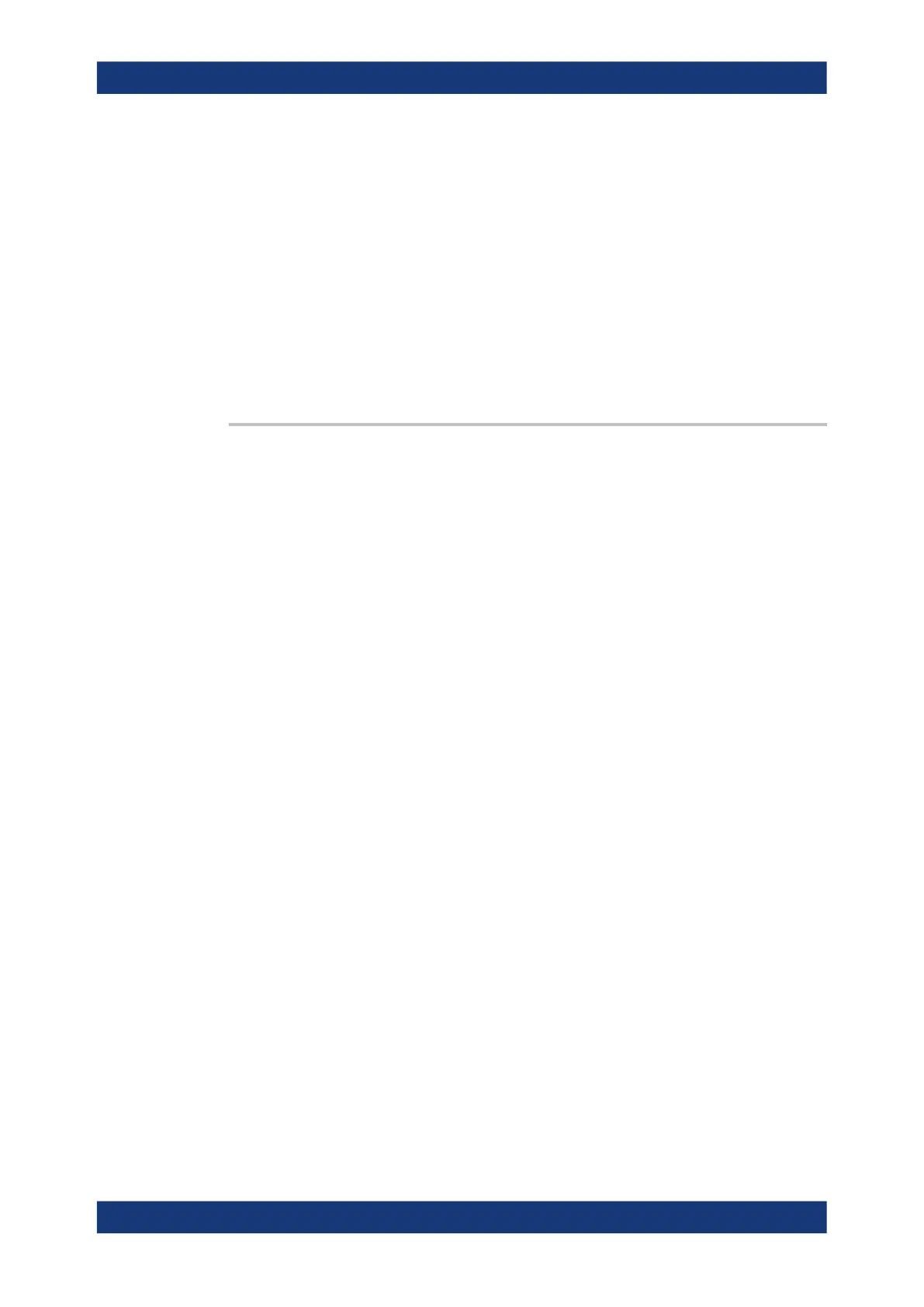Command Reference
R&S
®
ZNB/ZNBT
1033User Manual 1173.9163.02 ─ 55
Example:
*RST; DISP:WIND:TRAC:Y:PDIV?; RLEV?
Query the value between two grid lines and the reference value
for the default trace. The response is 10;0.
DISP:WIND:TRAC:Y:AUTO ONCE; PDIV?; RLEV?
or:
DISP:WIND:TRAC:Y:AUTO ONCE, 'Trc1'; PDIV?;
RLEV?
Autoscale the default trace and query the scaling parameters
again. In general both values have changed.
Usage: Setting only
Manual operation: See "Auto Scale Trace" on page 297
DISPlay[:WINDow<Wnd>]:TRACe<WndTr>:Y[:SCALe]:BOTTom <LowEdge>[,
<TraceName>]
DISPlay[:WINDow<Wnd>]:TRACe<WndTr>:Y[:SCALe]:TOP <UppEdge>[,
<TraceName>]
These commands define the lower (bottom) and upper (top) edge of the diagram area
<Wnd>.
Suffix:
<Wnd>
.
Number of an existing diagram area (defined by means of
DISPlay[:WINDow<Wnd>][:STATe] ON). This suffix is
ignored if the optional <TraceName> parameter is used.
<WndTr> Existing trace number, assigned by means of DISPlay[:
WINDow<Wnd>]:TRACe<WndTr>:FEED. This suffix is ignored if
the optional <TraceName> parameter is used.
Parameters:
<UppEdge> Value and unit for the lower or upper diagram edge. Range and
unit depend on the measured quantity, see "Units for DISPlay...
commands" on page 1023.
Default unit: NN
<TraceName> Optional string parameter for the trace name, e.g. 'Trc4'. If this
optional parameter is present, both numeric suffixes are ignored
(trace names must be unique across different channels and win-
dows).
SCPI Command Reference
