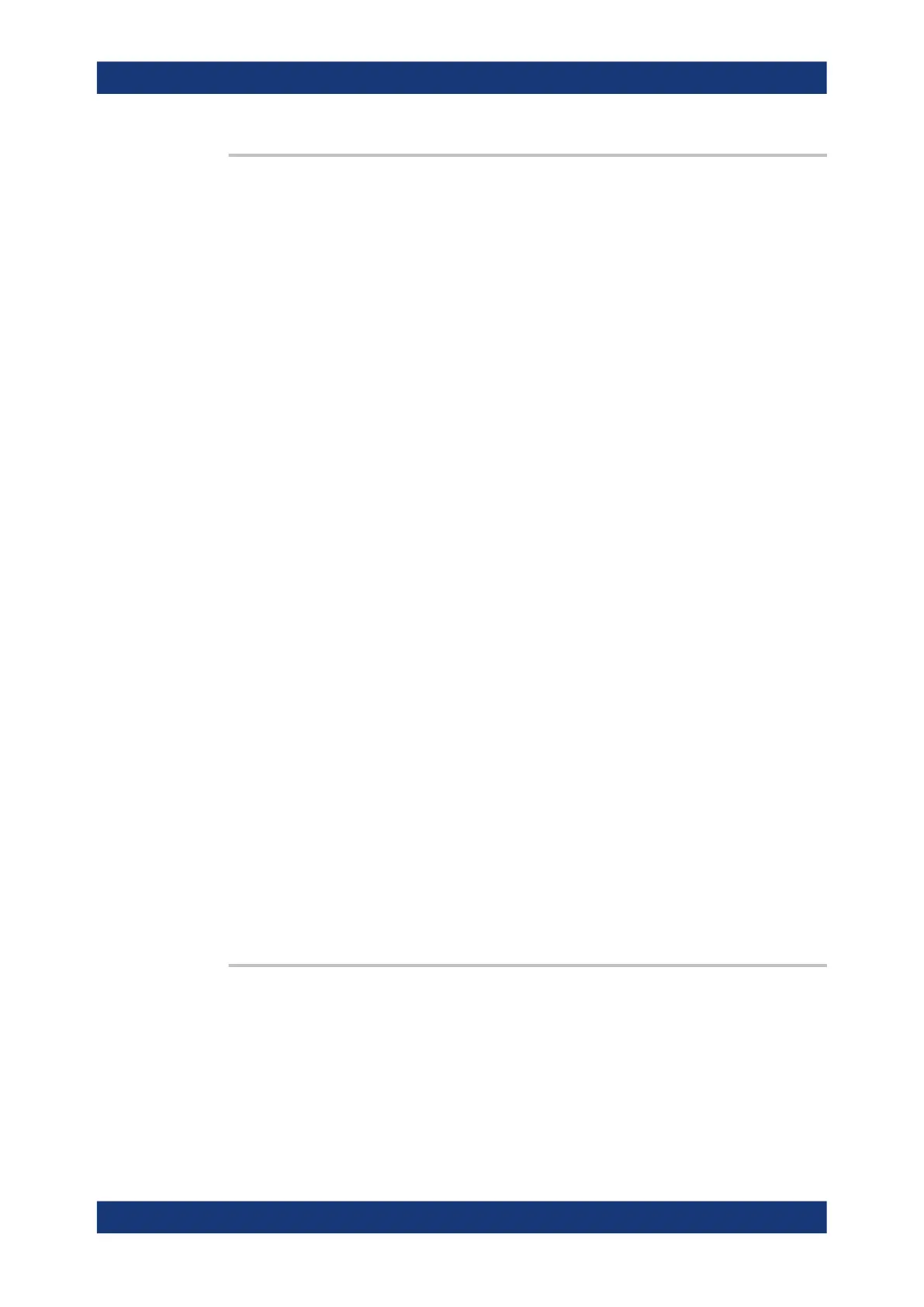Command Reference
R&S
®
ZNB/ZNBT
1090User Manual 1173.9163.02 ─ 55
MMEMory:LOAD:VNETworks<Ch>:SENDed:EMBedding<PhyPt>
<TouchstoneFile>[, <Interchange>]
Loads data from a specified two-port (*.s2p) Touchstone file defining a single ended
circuit model for embedding.
Use
●
CALCulate<Ch>:TRANsform:VNETworks:SENDed:EMBedding<PhyPt>:
TNDefinition to select the adequate circuit model before executing this com-
mand.
●
CALCulate<Ch>:TRANsform:VNETworks:SENDed:EMBedding<PhyPt>:
PARameters:DATA to load circuit data from the remote client.
The query returns the name of the loaded file.
Suffix:
<Ch>
.
Channel number
<PhyPt> Physical port number
Parameters:
<TouchstoneFile> String parameter to specify the name and directory of the loaded
Touchstone file.
If no path is specified the analyzer searches the current direc-
tory, which can be set and queried using MMEMory:
CDIRectory
<Interchange> FPORts | IPORts | SGATes
FPORts (or omitted)
Standard port sequence (network port 1 towards VNA, network
port 2 towards DUT)
IPORts | SGATes
Inverted port sequence (network port 2 towards VNA, network
port 1 towards DUT)
Example:
CALC:TRAN:VNET:SEND:EMB:TND FIMP
Select the "Serial .s2p" data circuit model.
MMEM:LOAD:VNET:SEND:EMB2 'C:\Users\Public
\Documents\Rohde-Schwarz\Vna\VNET\Test.s2p'
Load a Touchstone file and assign it to the physical port no. 2.
Manual operation: See "File Name 1 / Swap Gates" on page 572
MMEMory:MDIRectory <NewDirectory>
Creates a new subdirectory for mass memory storage in an existing directory.
Setting parameters:
<NewDirectory> String parameter to specify the new directory. Either the full path
or a subdirectory for the current directory (see MMEMory:
CDIRectory).
SCPI Command Reference
