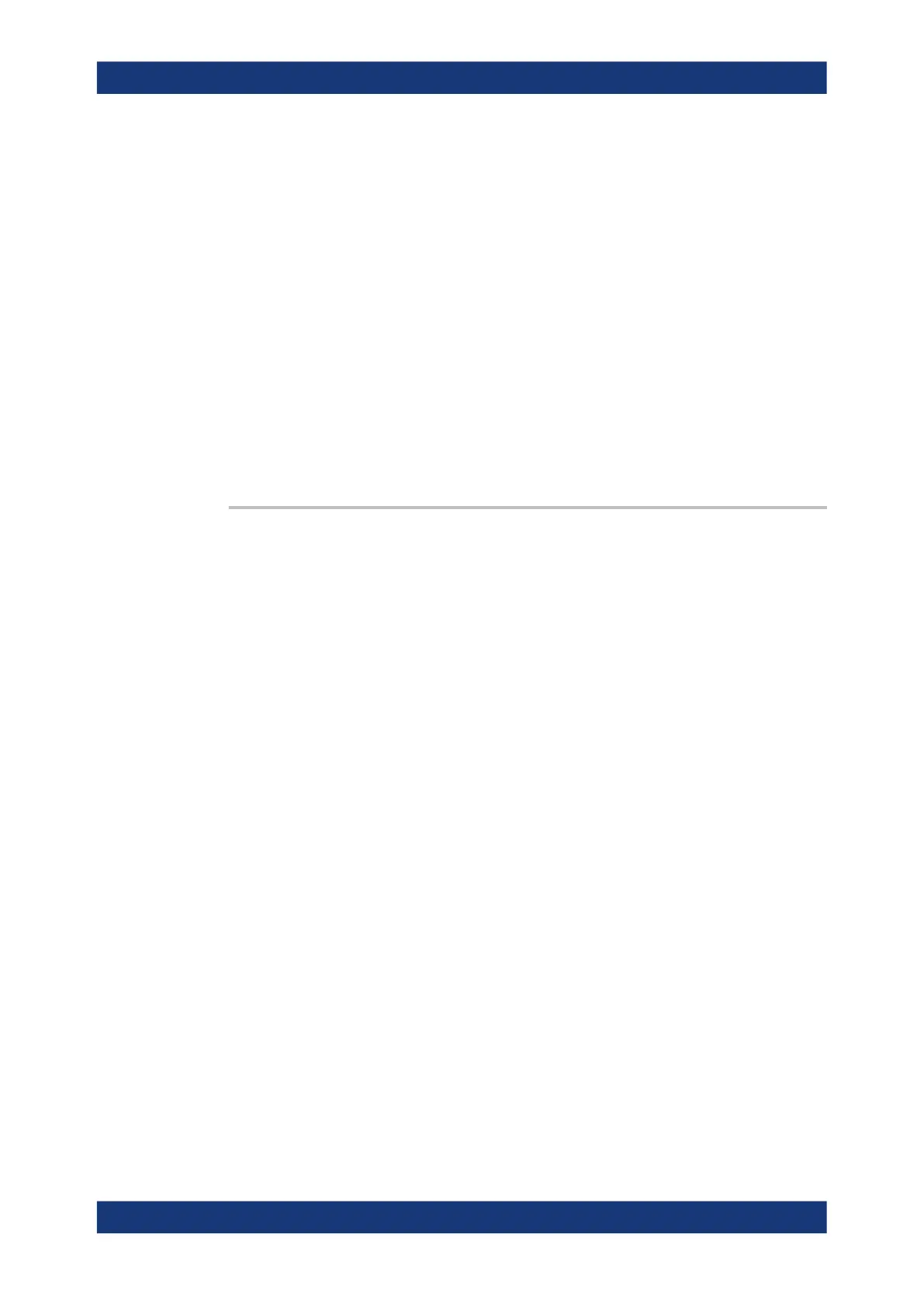Command Reference
R&S
®
ZNB/ZNBT
984User Manual 1173.9163.02 ─ 55
Suffix:
<Ch>
.
Channel number
<PhyPt> Physical port number
Parameters:
<Boolean> ON - embedding active
OFF - embedding inactive
*RST: OFF
Example:
CALC:TRAN:VNET:SEND:EMB:TND CSL
Select the Serial C, shunt L circuit model for embedding.
CALC:TRAN:VNET:SEND:EMB:PAR:R2 CSL, 2.2E+3; :
CALC:TRAN:VNET:SEND:EMB ON
Increase the resistance R2 for the Serial C, shunt L circuit model
to 2.2 kΩ and enable embedding.
Manual operation: See "Active" on page 572
CALCulate<Ch>:TRANsform:VNETworks:SENDed:EMBedding<PhyPt>:
PARameters:DATA <Interchange>, <arg1>
Defines a dembedding network for a single-ended port based on the given S-Parame-
ter traces.
Use
●
CALCulate<Ch>:TRANsform:VNETworks:SENDed:EMBedding<PhyPt>:
TNDefinition to select the adequate circuit model before executing this com-
mand.
●
MMEMory:LOAD:VNETworks<Ch>:SENDed:EMBedding<PhyPt> to load circuit
data from a Touchstone file located at the R&S ZNB/ZNBT's file system.
Suffix:
<Ch>
.
Channel number
<PhyPt> Physical port number
Setting parameters:
<Interchange> FPORts | IPORts | SGATes
FPORts (or omitted)
Standard port sequence (network port 1 towards VNA, network
port 2 towards DUT)
IPORts | SGATes
Inverted port sequence (network port 2 towards VNA, network
port 1 towards DUT)
<arg1> <block_data>
Content of a Touchstone file (*.s2p or *.s4p) in IEEE488.2
Block Data Format.
Usage: Setting only
SCPI Command Reference
