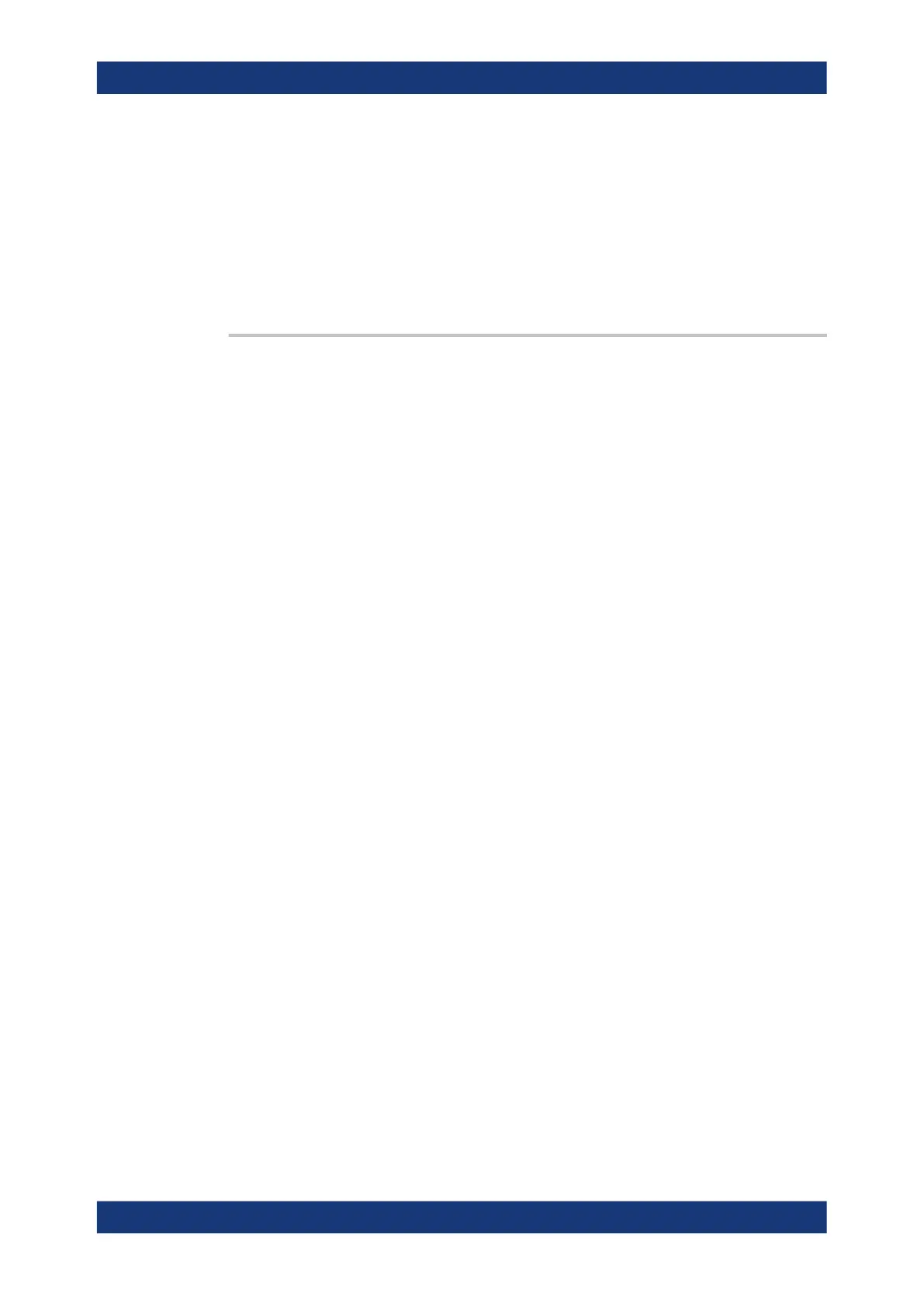Command Reference
R&S
®
ZNB/ZNBT
1100User Manual 1173.9163.02 ─ 55
TABulator - field separator: tabulator.
SPACe - field separator: space.
If the fourth optional parameter is omitted, semicolons are used.
Example: See MMEMory:LOAD:TRACe
Usage: Setting only
Manual operation: See "Save" on page 338
MMEMory:STORe:TRACe:CHANnel <Channel>, <TraceFile>[, <FormatInd>,
<Format>, <DecSeparator>, <FieldSeparator>]
Stores the trace data of all data traces in the specified channel to a trace file. Traces
are created using the CALCulate<Ch>:PARameter:SDEFine command.
Tip:*.s<n>p Touchstone files (<n> = 1, 2, 3, ...) are intended for a complete set of
<n>-port S-parameters. Data export fails if the active channel does not contain the full
set of <n>
2
traces.
Setting parameters:
<Channel> Channel number in the active recall set. ALL means that a sepa-
rate file is created for each channel in the active recall set.
<TraceFile> String parameter to specify the name and directory of the cre-
ated trace file. Several file formats for trace files are supported.
The file extensions *.s<n>p, *.csvc, and *.dat for Touch-
stone, ASCII, and Matlab files are mandatory. To generate a
multiport Touchstone file *.s2p, *.s3p..., the channel must
contain traces for the full set of S-parameters. If no path is
specified the analyzer uses the
C:\Users\Public\Documents\Rohde-Schwarz\Vna\
Traces directory.
<FormatInd> FORMatted | UNFormatted
UNFormatted - unformatted data export specified by the second
optional parameter.
FORMatted - formatted data export (for *.csv and *.dat files
only).
If the first optional parameter is omitted, the command stores
unformatted data.
<Format> COMPlex | LINPhase | LOGPhase
COMPlex - complex values (real and imaginary part)
LINPhase - linear magnitude and phase.
LOGPhase - dB-magnitude and phase.
If the second optional parameter is omitted, the command stores
complex data.
SCPI Command Reference
