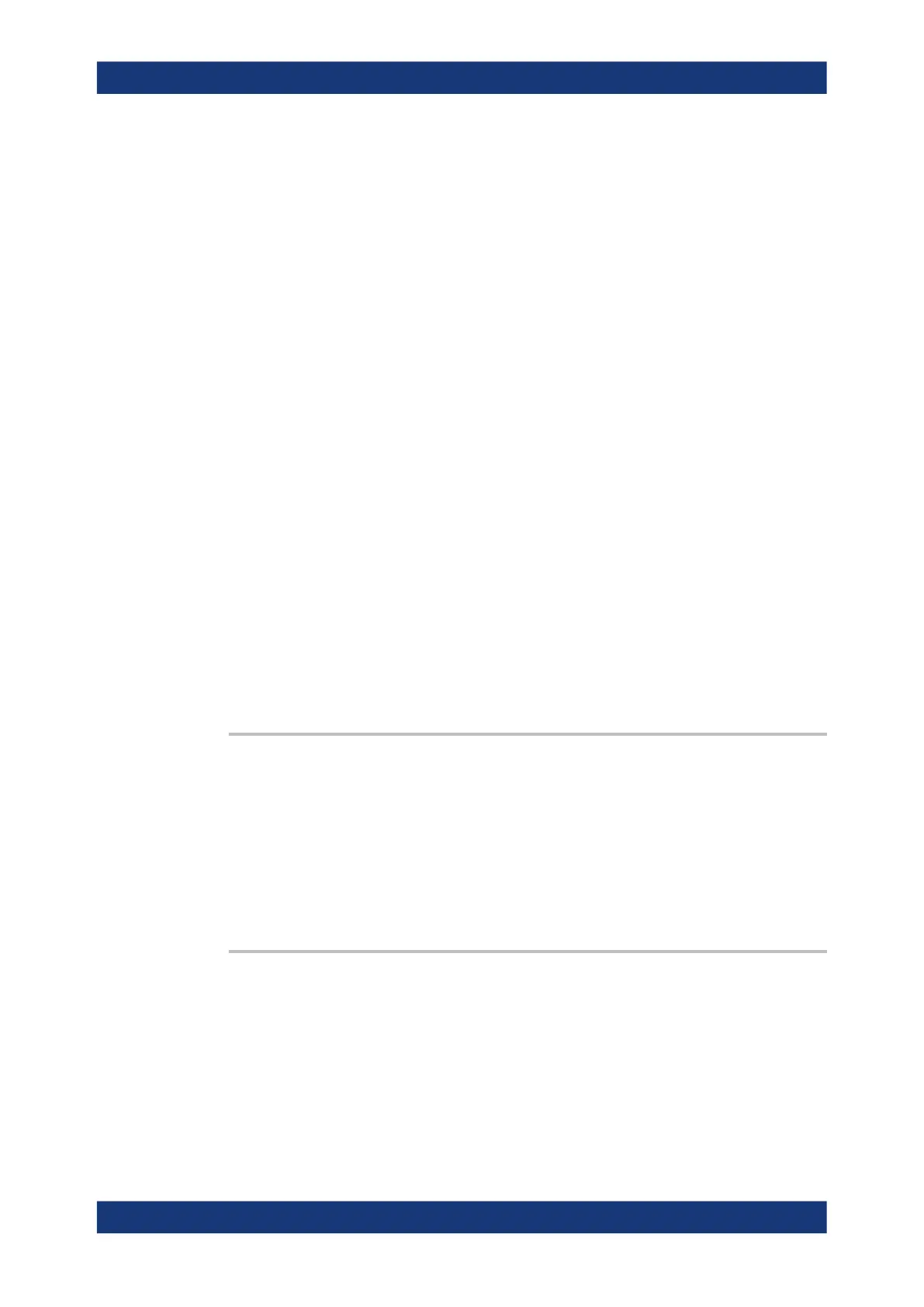Command Reference
R&S
®
ZNB/ZNBT
1101User Manual 1173.9163.02 ─ 55
<DecSeparator> POINt | COMMa
POINt - Decimal separator: point.
COMMa - Decimal separator: comma.
If the third optional parameter is omitted, points are used.
<FieldSeparator> SEMicolon | COMMa | TABulator | SPACe
SEMicolon - Field separator: semicolon
COMMa - field separator: comma.
TABulator - field separator: tabulator.
SPACe - field separator: space.
If the third optional parameter is omitted, semicolons are used.
Example:
*RST; :CONF:TRAC:NAME?
Reset the instrument, creating a default channel no 1 and a
default trace Trc1.
CALC:PAR:DEF:SGR 1,2
Create four traces to measure the two-port S-parameters S
11
,
S
12
, S
21
, S
22
. The traces are not displayed.
MMEM:STOR:TRAC:CHAN 1, 'C:\Users\Public
\Documents\Rohde-Schwarz\Vna\Traces\Chn1.csv'
Store all trace data of channel 1 to a trace file.
MMEM:STOR:TRAC:CHAN 1, 'C:\Users\Public
\Documents\Rohde-Schwarz\Vna\Traces\Chn1.s2p'
Store the four S-parameter traces to a two-port Touchstone file.
The Touchstone file will not contain the default trace Trc1.
Usage:
Setting only
Manual operation: See "Save" on page 338
MMEMory:STORe:TRACe:OPTion:COMMent <Comment>
Defines a comment to be added to (the comment section of) exported trace files.
This is a global setting, i.e. the comment string is used for each trace export in every
open recall set.
Parameters:
<Comment> Comment string. If empty, no comment will be added.
Manual operation: See "Comment Added to File" on page 338
MMEMory:STORe:TRACe:OPTion:PLUS <arg0>
This command defines how positive numbers are prefixed during Touchstone file
export: by a leading space, a plus sign or not at all.
Parameters:
<arg0> SPACe | PLUS | VOID
Manual operation: See "Positive Number Prefix" on page 707
SCPI Command Reference
