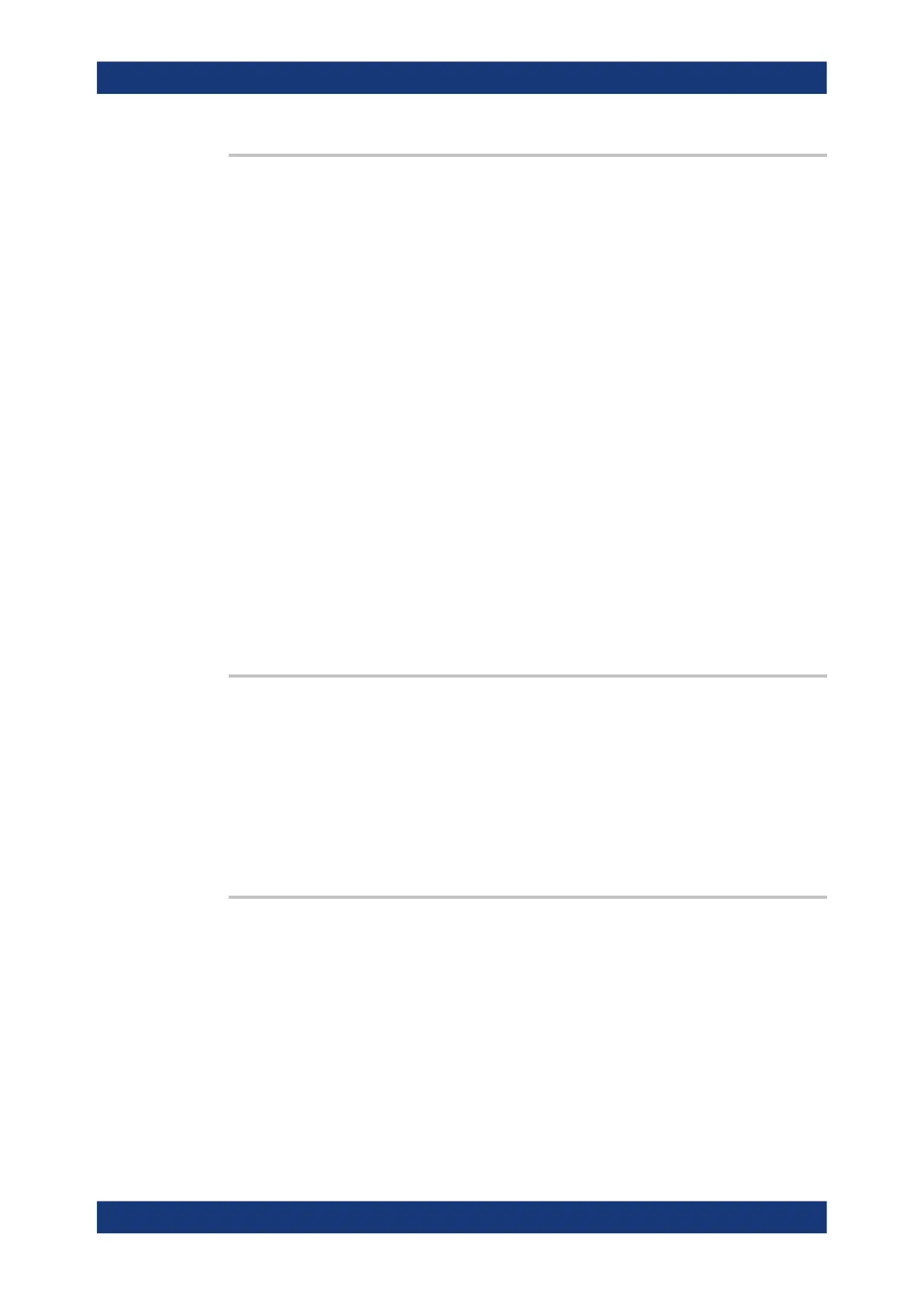Command Reference
R&S
®
ZNB/ZNBT
1120User Manual 1173.9163.02 ─ 55
[SENSe:]CORRection:CKIT:SELect <ConnectorType>[, <CalKitName>]
Selects the calibration kit to be used, specifying its connector type and name
(optional).
Tip: The command is suitable for connector types with arbitrary, user-defined names.
For standard connector types you can use the command [SENSe:]CORRection:
CKIT:<ConnType>:SELect.
Parameters:
<ConnectorType> Connector type, e.g. a user-defined connector type (string vari-
able).
<CalKitName> String parameter containing the name of a calibration kit availa-
ble on the analyzer.
Example:
MMEM:LOAD:CKIT 'C:\Users\Public\
Documents\Rohde-Schwarz\Vna\
Calibration\Kits\New Kit 1.calkit'
Load the previously created cal kit file New Kit 1.calkit
from the default cal kit directory.
CORR:CKIT:SEL 'N 50 Ohm', 'New Kit 1'
Assign the imported kit to the N 50 Ω connector type, assuming
that the cal kit name stored in New Kit 1.calkit reads New
Kit 1.
Manual operation: See "Cal Kit" on page 433
[SENSe:]CORRection:CKIT:STANdard:CATalog? <CalKitName>
Returns a list of all standards in a given calibration kit.
Query parameters:
<CalKitName> Name of the cal kit. Use [SENSe:]CORRection:CKIT:
CATalog? to query cal kit names.
Example: See [SENSe<Ch>:]CORRection:CONNection:CATalog?
Usage: Query only
[SENSe:]CORRection:CKIT:STANdard:DATA? <ConnectorType>, <CalKitName>,
<KitLabel>, <StandardType>, <DelayMode>[, <Port1>[, <Port2>]]
Returns the data of the related calibration standard (identified by <ConnectorType>,
<CalKitName>, <KitLabel> and <StandardType>) and - optionally - restricted to the
given port(s).
The delay parameter is returned according to the selected <DelayMode>; see
Table 8-13.
SCPI Command Reference
