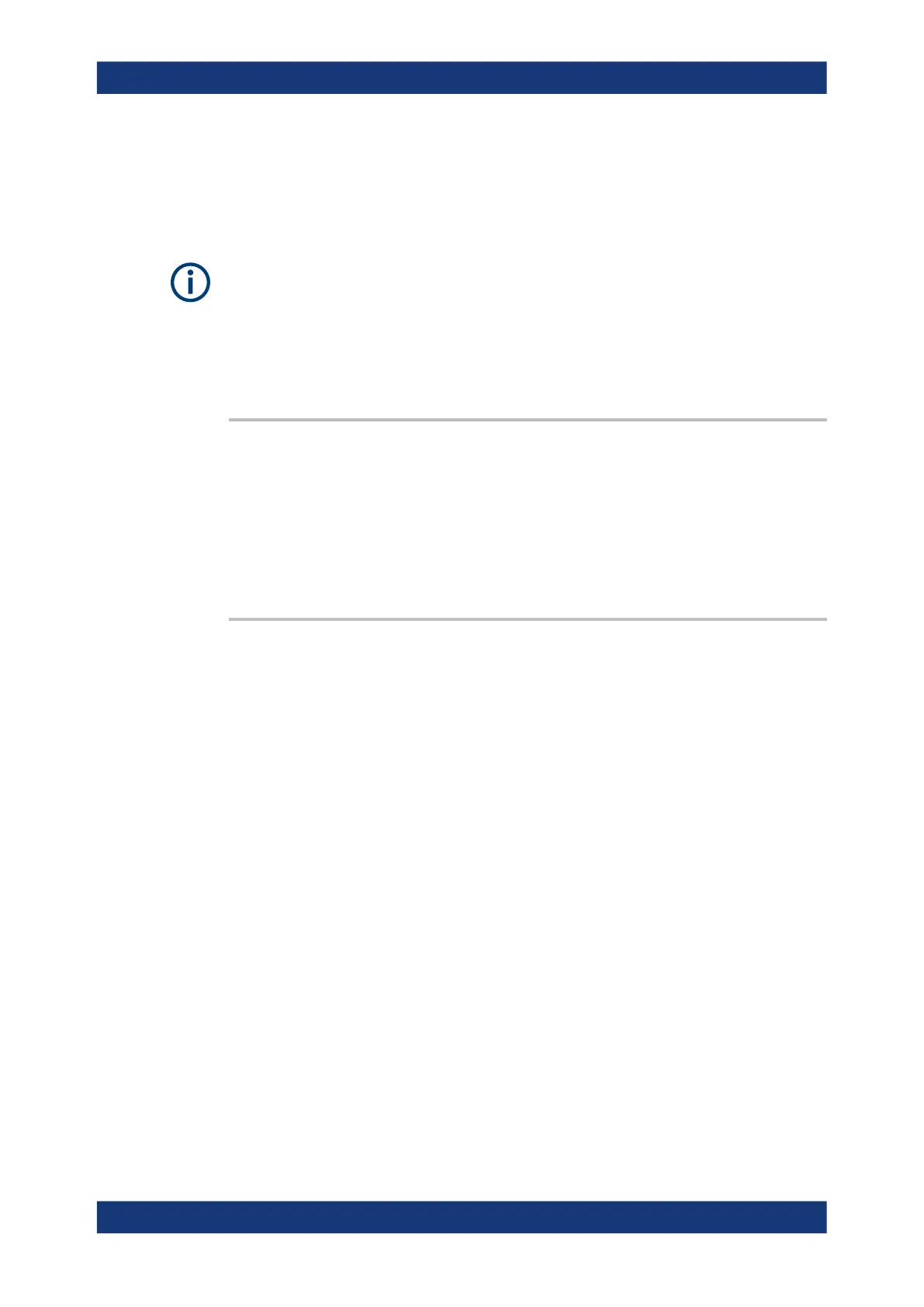Command Reference
R&S
®
ZNB/ZNBT
1131User Manual 1173.9163.02 ─ 55
To perform a METAS calibration, use the standard commands for manual calibration
(see Chapter 8.3.14.8, "[SENSe:]CORRection...", on page 1133). For the calibration
setup, use [SENSe<Ch>:]CORRection:COLLect:METHod:DEFine with METAS
calibration types MTOSm | MUOSm | MOSM | MTRL.
●
The related option R&S ZNB-K50 is only available for special variants of the
R&S ZNB. Contact your Rohde & Schwarz sales representative for more informa-
tion.
●
METAS calibration is not fully supported via remote control. The import of cal kits
with uncertainties must be performed from the analyzer GUI, and must be done
before the first METAS calibration.
[SENSe:]CORRection:METas:CABLe:CATalog?
Lists the available METAS cable models, identified by their file names (without
*.cable extension) in the local METAS VNA Tools II database.
Usage:
Query only
Options: R&S ZNB-K50
Manual operation: See "Cable" on page 504
[SENSe<Ch>:]CORRection:METas:CABLe:MOVement [<Ports>, <Ports>...]
While a METAS calibration is active for the related channel (see [SENSe<Ch>:
]CORRection:METas[:STATe] on page 1133), this command notifies the METAS
VNA Tools II about additional cable movements at the specified ports.
Suffix:
<Ch>
.
Channel number
Setting parameters:
<Ports> <integer>
First port number, where cables were moved
ALL
Cable movements at all calibrated ports
NONE
Clears the cable movement history in the METAS project
<Ports> Additional port numbers, where cables were moved
Usage: Setting only
Options: R&S ZNB-K50
Manual operation: See "Add Conn. Reconnection/Add Cable Movement"
on page 509
SCPI Command Reference
