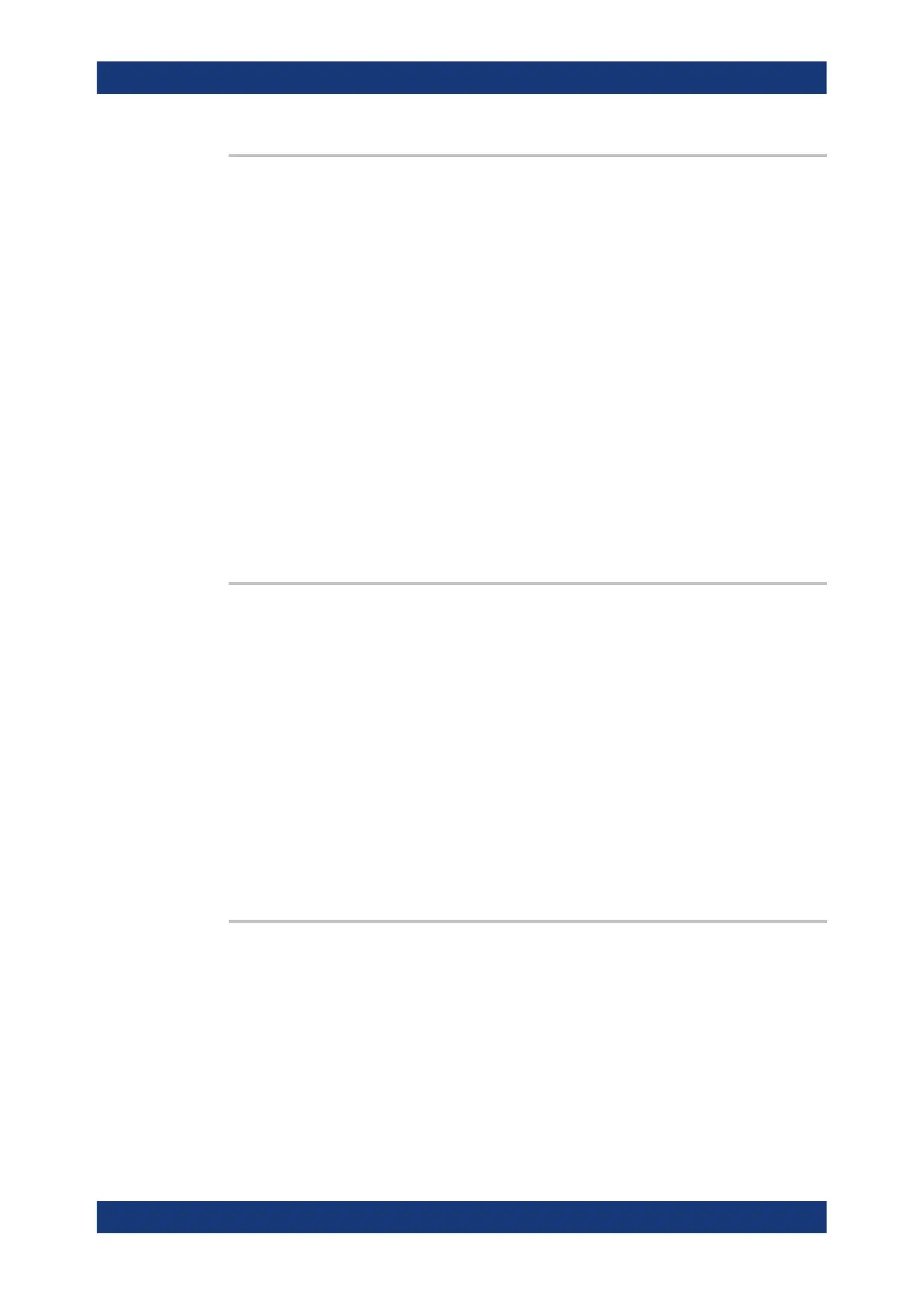Command Reference
R&S
®
ZNB/ZNBT
1331User Manual 1173.9163.02 ─ 55
SYSTem:ERRor:DISPlay:INFO <Boolean>
SYSTem:ERRor:DISPlay:WARNings <Boolean>
SYSTem:ERRor:DISPlay:ERRor <Boolean>
Selectively disables or enables the display of information popups for the related event
type (Information, Warning, System Error).
Note that the display of information popups can be globally disabled/enabled using
SYSTem:ERRor:DISPlay:STATe OFF/ON.
Parameters:
<Boolean> ON | OFF - enable/disable display of information popups for the
related event type
*RST: ON
Example:
SYST:ERR:DISP:STATe ON; ERR ON; WARN:OFF; INFO
OFF
Display information popups for system errors, but not for warn-
ings and information messages.
Manual operation: See "Show Info Messages / Show Warning Messages / Show
Error Messages" on page 704
SYSTem:ERRor:DISPlay:STATe <Boolean>
Globally defines whether instrument events shall be indicated by information popups.
Display of popups can be limited to certain event types using commands SYSTem:
ERRor:DISPlay:INFO, SYSTem:ERRor:DISPlay:WARNings, SYSTem:ERRor:
DISPlay:ERRor, and SYSTem:ERRor:DISPlay[:REMote].
Parameters:
<Boolean> ON | OFF - globally enable or disable the display of information
popups
*RST: ON
Example: See SYSTem:ERRor:DISPlay:ERRor and SYSTem:ERRor:
DISPlay[:REMote].
Manual operation: See "Show Instrument Messages" on page 704
SYSTem:FIRMware:UPDate <VNASetupFile>
Installs a firmware version stored in a VNA setup file (*.exe) on the analyzer. The
installation is automatic and does not require any further action.
Setting parameters:
<VNASetupFile> String variable for the name and directory of a VNA setup file.
Example:
SYST:FIRM:UPD 'C:
\Users\Public\Setup\ZNB_ZNBT_3.00.exe'
Install firmware version V3.00 from the setup file stored in the
public directory of the analyzer's internal hard disk.
SCPI Command Reference
