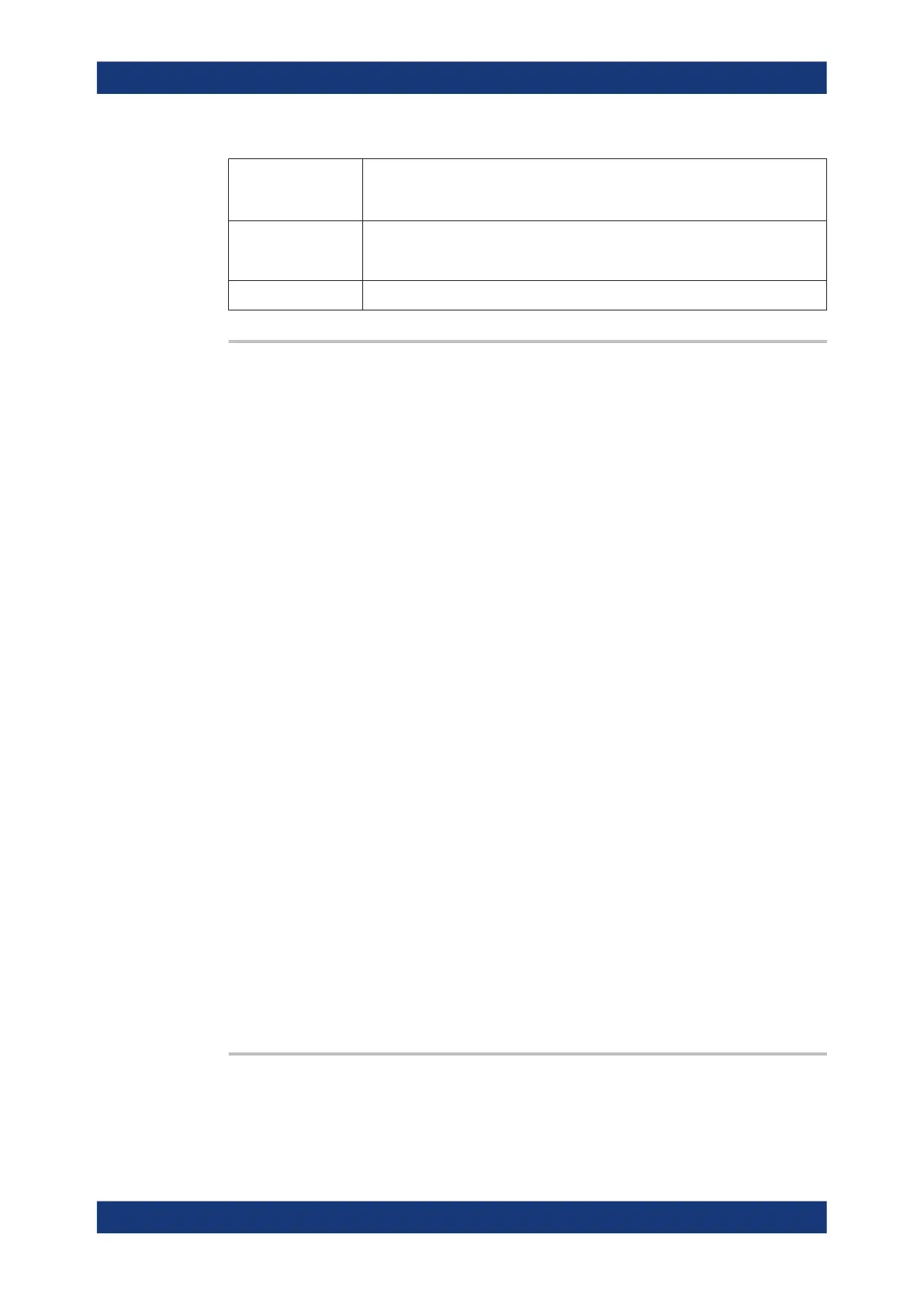Command Reference
R&S
®
ZNB/ZNBT
1362User Manual 1173.9163.02 ─ 55
FDATa Formatted trace data, according to the selected trace format (CALCulate<Chn>:
FORMat). 1 value per trace point for Cartesian diagrams, 2 values for polar dia-
grams.
SDATa Unformatted trace data: Real and imaginary part of each measurement point. 2
values per trace point irrespective of the selected trace format. The trace mathe-
matics is not taken into account.
MDATa Unformatted trace data (see SDATa) after evaluation of the trace mathematics.
INPut<PhyPt>:ATTenuation <Attenuation>
Sets the attenuation for the received waves. This command is available if at least one
of the Receiver Step Attenuators is installed.
For redefined physical ports (see [SENSe:]UDSParams<Pt>:PARam), the respective
measurement receiver (b-wave) is significant. E.g. if a receover step attenuator is
installed for physical port 1, then an attenuation factor can be applied to the (redefined)
port receiving b1.
Note:
●
INPut<PhyPt>:ATTenuation is not channel-specific; the value is valid for all
channels. Use [SENSe<Ch>:]POWer:ATTenuation to set or query a channel-
specific attenuation value.
●
In presence of External Switch Matrices all VNA ports have to be equipped with
receiver step attenuator option.
Suffix:
<PhyPt>
.
Physical port number; if unspecified the numeric suffix is set to 1
Parameters:
<Attenuation> Attenuation factor for the received wave.
Range: 0 dB, 10 dB, 20 dB, 30 dB. UP and DOWN incre-
ment/decrement the attenuation in 10 dB steps.
The analyzer rounds any entered value below the
maximum attenuation to the closest step.
*RST: 0 dB
Default unit: dB
Example:
INP2:ATT 10
Set the step attenuator for the wave received at port 2 and for all
channels to 10 dB. The waves at the other test ports are not
affected.
SENS1:POW:ATT? BREC
Query the receiver step attenuator setting at port 2 and for chan-
nel no. 1. The response is 10.
INSTrument[:SELect] <Channel>
Selects a channel <Ch> as active channel. To select a channel number > 4 use the
generalized command INSTrument:NSELect.
R&S ZVR/ZVABT Compatible Commands
