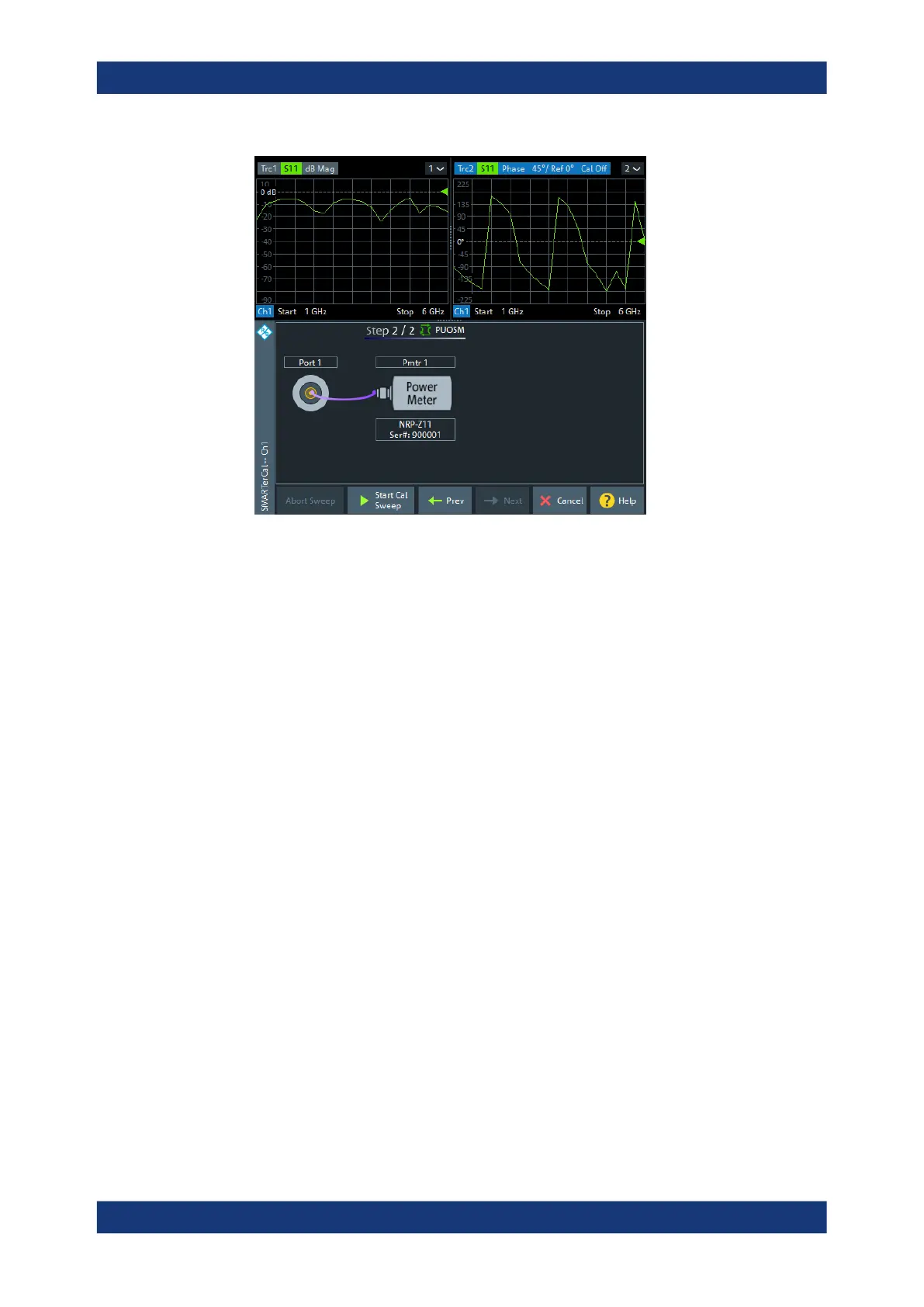GUI Reference
R&S
®
ZNB/ZNBT
456User Manual 1173.9163.02 ─ 55
Use "Next"/"Prev" to navigate between the calibration substeps.
Start Cal Sweep / Abort Sweep
Starts the necessary calibration sweeps or aborts them.
Note: The power calibration sweep is performed at the "Reference Receiver Cal
Power" level specified in the Modify Cal Power Dialog.
A subsweep is performed for every required test port (pair), for every possible path (if
external switch matrices are involved) and - during system error correction - for every
required standard.
Remote command:
[SENSe<Ch>:]CORRection:COLLect:AUTO
[SENSe<Ch>:]CORRection:COLLect:AUTO:TYPE
[SENSe<Ch>:]CORRection:COLLect:AUTO:PORTs
[SENSe<Ch>:]CORRection:COLLect:AUTO:PORTs:TYPE
[SENSe<Ch>:]CORRection:COLLect:AUTO:ASSignment<Asg>:ACQuire
[SENSe<Ch>:]CORRection:COLLect:AUTO:POWer
Detect Ports & Start Cal
Performs the "Detect Port Assignment" and "Start Cal Sweep" functions, one after the
other.
Detect Port Assignment
Starts a procedure by which the R&S ZNB/ZNBT (with a little help from the attached
calibration unit) auto-detects the connected ports. The automatic assignment replaces
the configured one.
In case auto-detection fails
●
an error report is shown as a warning dialog
●
the undetected port connections are marked with warning signs
●
the calibration can be invalid
Cal Softtool
