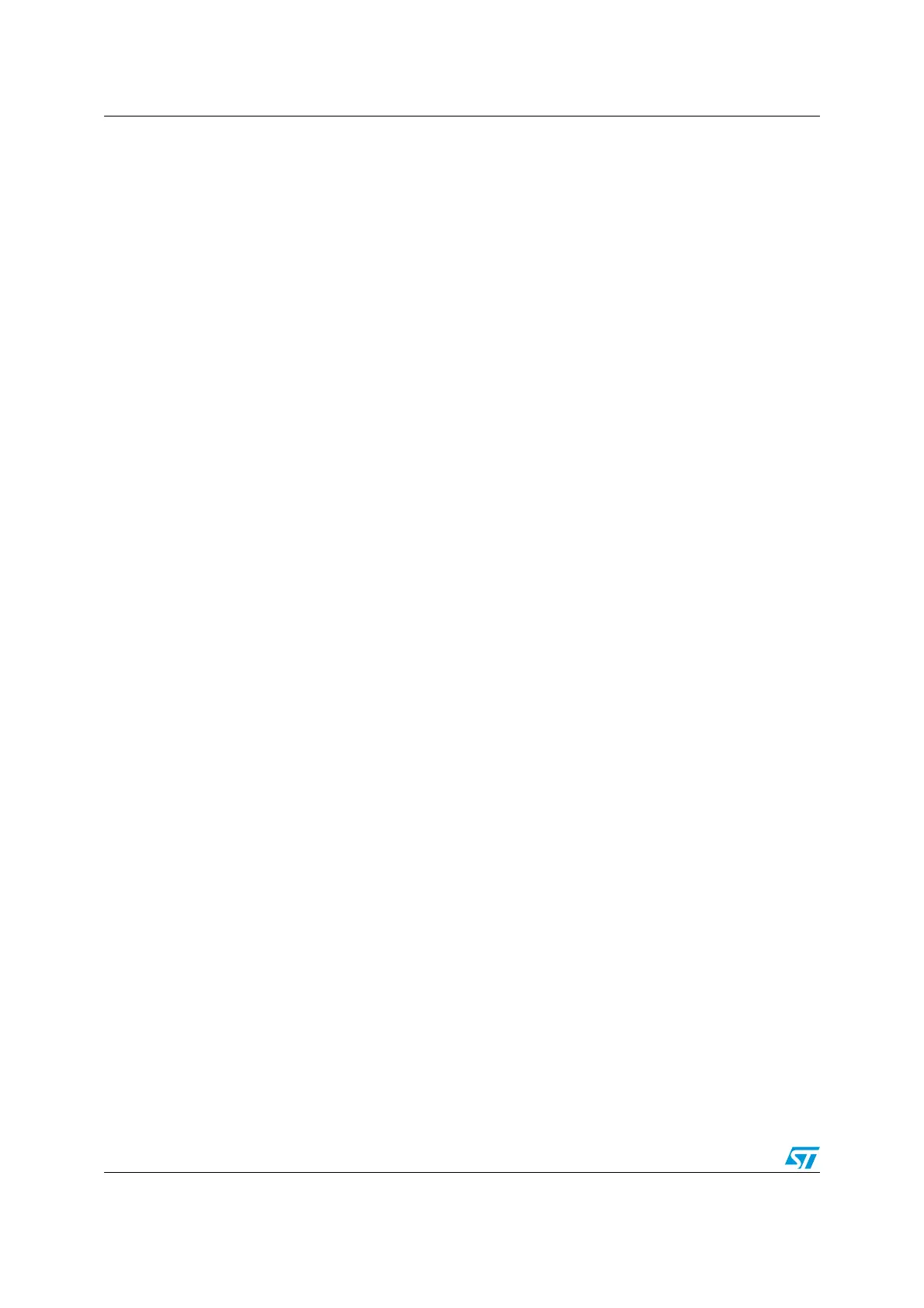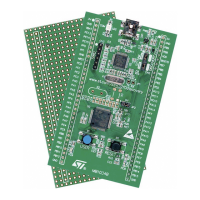Analog-to-digital converter (ADC) RM0008
232/1096 Doc ID 13902 Rev 12
Bits 14:12 JEXTSEL[2:0]: External event select for injected group
These bits select the external event used to trigger the start of conversion of an injected
group:
For ADC1 and ADC2 the assigned triggers are:
000: Timer 1 TRGO event
001: Timer 1 CC4 event
010: Timer 2 TRGO event
011: Timer 2 CC1 event
100: Timer 3 CC4 event
101: Timer 4 TRGO event
110: EXTI line15/TIM8_CC4 event (TIM8_CC4 is available only in high-density and XL-
density devices)
111: JSWSTART
For ADC3 the assigned triggers are:
000: Timer 1 TRGO event
001: Timer 1 CC4 event
010: Timer 4 CC3 event
011: Timer 8 CC2 event
100: Timer 8 CC4 event
101: Timer 5 TRGO event
110: Timer 5 CC4 event
111: JSWSTART
Bit 11 ALIGN: Data alignment
This bit is set and cleared by software. Refer to Figure 27.and Figure 28.
0: Right Alignment
1: Left Alignment
Bits 10:9 Reserved, must be kept cleared.
Bit 8 DMA: Direct memory access mode
This bit is set and cleared by software. Refer to the DMA controller chapter for more details.
0: DMA mode disabled
1: DMA mode enabled
Only ADC1 and ADC3 can generate a DMA request.
Bits 7:4 Reserved, must be kept cleared.
Bit 3 RSTCAL: Reset calibration
This bit is set by software and cleared by hardware. It is cleared after the calibration registers
are initialized.
0: Calibration register initialized.
1: Initialize calibration register.
Note: If RSTCAL is set when conversion is ongoing, additional cycles are required to clear the
calibration registers.
Bit 2 CAL: A/D Calibration
This bit is set by software to start the calibration. It is reset by hardware after calibration is
complete.
0: Calibration completed
1: Enable calibration
