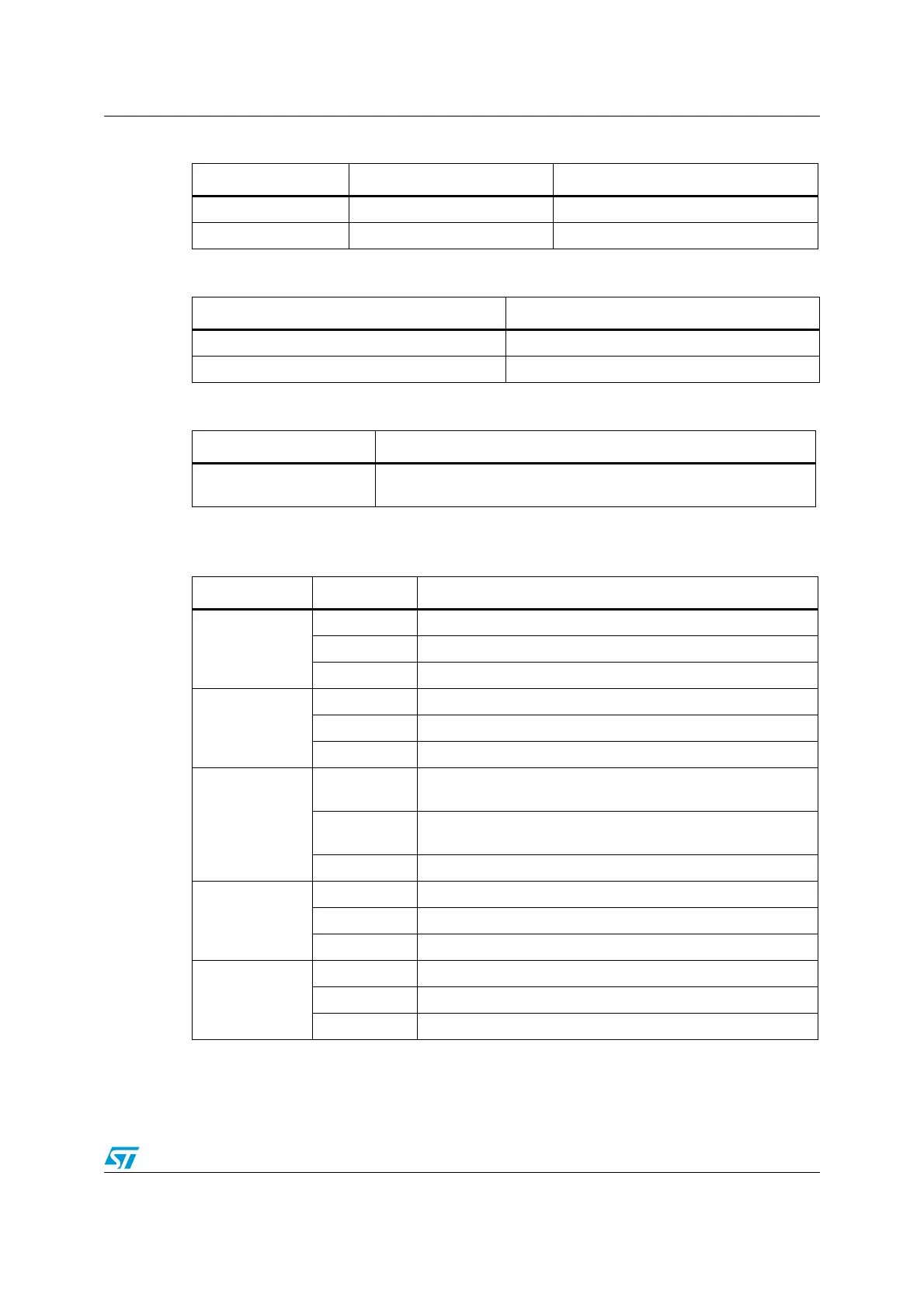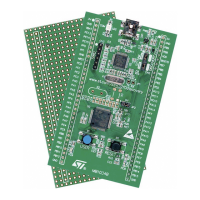RM0008 General-purpose and alternate-function I/Os (GPIOs and AFIOs)
Doc ID 13902 Rev 12 163/1096
Table 27. I2C
I2C pinout Configuration GPIO configuration
I2Cx_SCL I2C clock Alternate function open drain
I2Cx_SDA I2C Data I/O Alternate function open drain
Table 28. BxCAN
BxCAN pinout GPIO configuration
CAN_TX (Transmit data line) Alternate function push-pull
CAN_RX (Receive data line) Input floating / Input pull-up
Table 29. USB
(1)
1. This table applies to low-, medium-, high and XL-density devices only.
USB pinout GPIO configuration
USB_DM / USB_DP
As soon as the USB is enabled, these pins are connected to the USB
internal transceiver automatically.
Table 30. OTG_FS pin configuration
(1)
1. This table applies to connectivity line devices only.
OTG_FS pinout Configuration GPIO configuration
OTG_FS_SOF
Host AF push-pull, if used
Device AF push-pull, if used
OTG AF push-pull, if used
OTG_FS_VBUS
(2)
2. For the OTG_FS_VBUS pin (PA9) to be used by another shared peripheral or as a general-purpose IO,
the PHY Power-down mode has to be active (clear bit 16 in the OTG_FS_GCCFG register).
Host Input floating
Device Input floating
OTG Input floating
OTG_FS_ID
Host
No need if the Force host mode is selected by software
(FHMOD set in the OTG_FS_GUSBCFG register)
Device
No need if the Force device mode is selected by software
(FDMOD set in the OTG_FS_GUSBCFG register)
OTG Input pull-up
OTG_FS_DM
Host Controlled automatically by the USB power-down
Device Controlled automatically by the USB power-down
OTG Controlled automatically by the USB power-down
OTG_FS_DP
Host Controlled automatically by the USB power-down
Device Controlled automatically by the USB power-down
OTG Controlled automatically by the USB power-down
