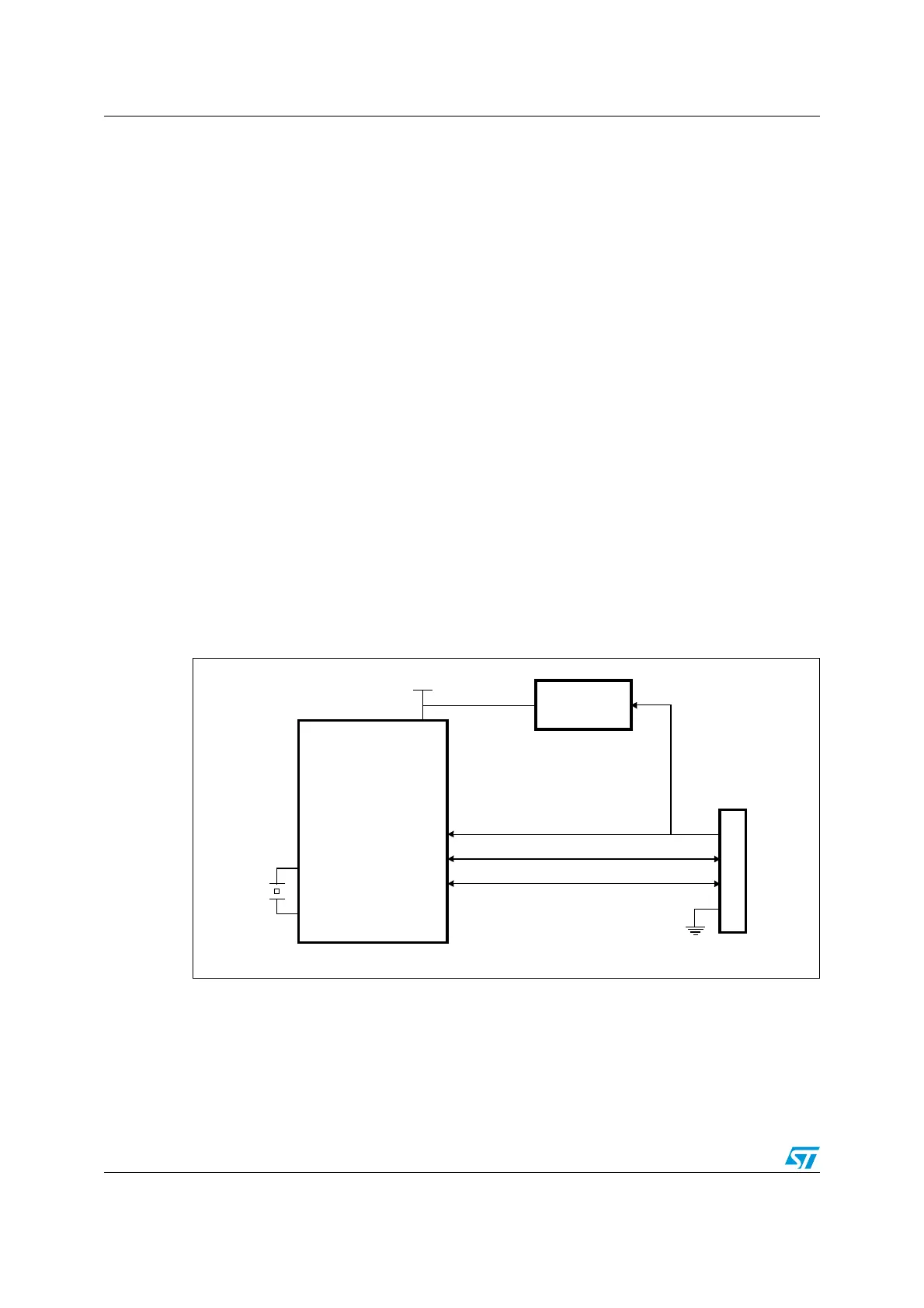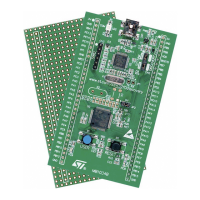USB on-the-go full-speed (OTG_FS) RM0008
808/1096 Doc ID 13902 Rev 12
28.5 USB peripheral
This section gives the functional description of the OTG_FS in the USB peripheral mode.
The OTG_FS works as an USB peripheral in the following circumstances:
● OTG B-Peripheral
– OTG B-device default state if B-side of USB cable is plugged in
● OTG A-Peripheral
– OTG A-device state after the HNP switches the OTG_FS to its peripheral role
● B-device
– If the ID line is present, functional and connected to the B-side of the USB cable,
and the HNP-capable bit in the Global USB Configuration register (HNPCAP bit in
OTG_FS_GUSBCFG) is cleared (see On-The-Go Rev1.3 par. 6.8.3).
● Peripheral only (see Figure 303: USB peripheral-only connection)
– The force device mode bit in the Global USB configuration register (FDMOD in
OTG_FS_GUSBCFG) is set to 1, forcing the OTG_FS core to work as a USB
peripheral-only (see On-The-Go Rev1.3 par. 6.8.3). In this case, the ID line is
ignored even if present on the USB connector.
Note: 1 To build a bus-powered device implementation in case of the B-device or peripheral-only
configuration, an external regulator has to be added that generates the V
DD
chip-supply
from V
BUS
.
2The V
BUS
pin can be freed by disabling the V
BUS
sensing option. This is done by setting the
NOVBUSSENS bit in the OTG_FS_GCCFG register. In this case the V
BUS
is considered
internally to be always at V
BUS
valid level (5 V).
Figure 303. USB peripheral-only connection
1. Use a regulator to build a bus-powered device.
28.5.1 SRP-capable peripheral
The SRP capable bit in the Global USB configuration register (SRPCAP bit in
OTG_FS_GUSBCFG) enables the OTG_FS to support the session request protocol (SRP).
34-&XX
34-&XX
6TO6
$$
6OLATGEREGULATOR
6
$$
6"53
$0
6
33
0!
0!
0!
53"3TD"CONNECTOR
$-
/3#?).
/3#?/54
AI
