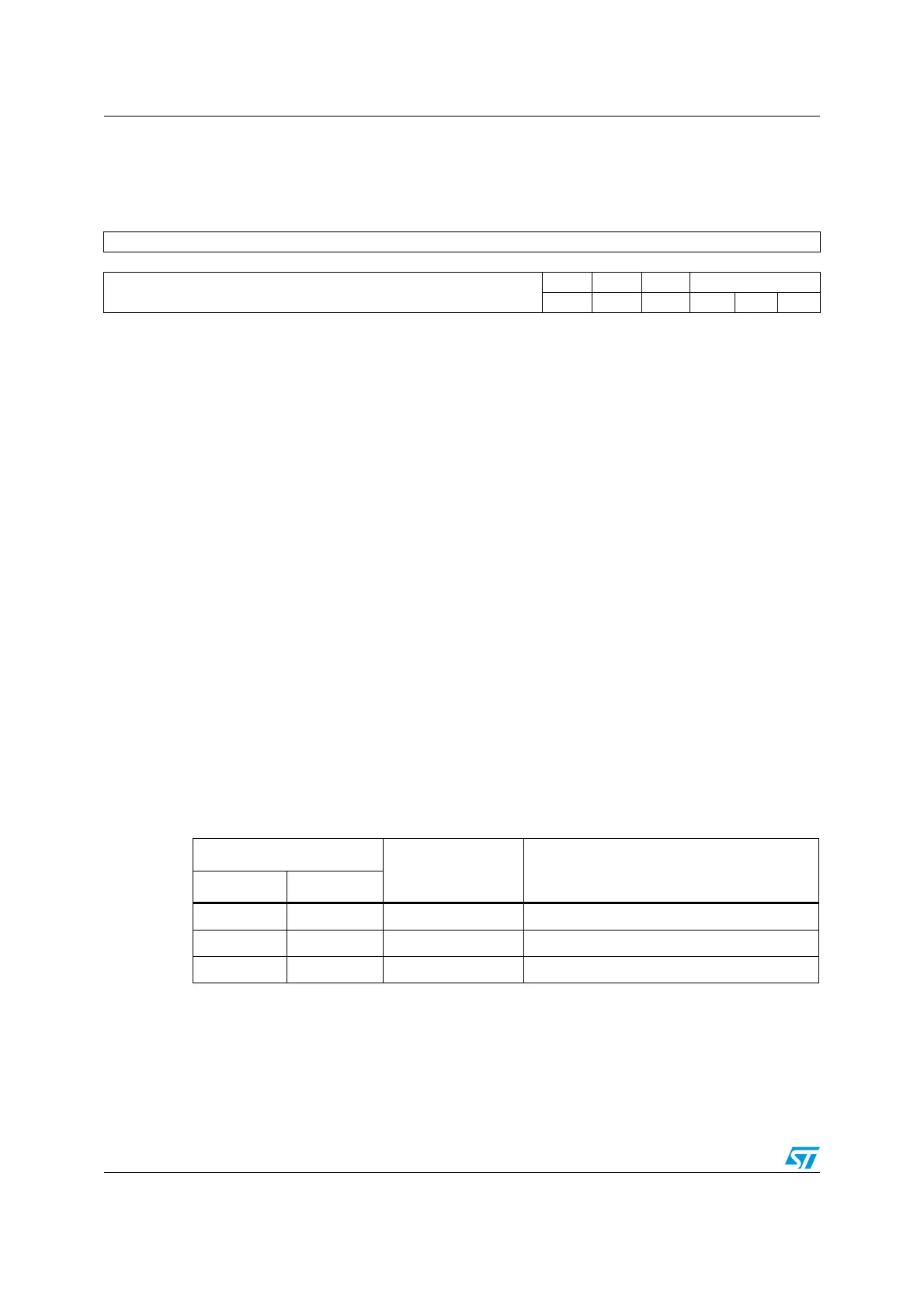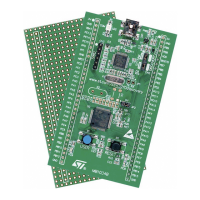Memory and bus architecture RM0008
60/1096 Doc ID 13902 Rev 12
Flash access control register (FLASH_ACR)
Address offset: 0x00
Reset value: 0x0000 0030
3.4 Boot configuration
In the STM32F10xxx, 3 different boot modes can be selected through BOOT[1:0] pins as
shown in Table 9 .
The values on the BOOT pins are latched on the 4th rising edge of SYSCLK after a reset. It
is up to the user to set the BOOT1 and BOOT0 pins after Reset to select the required boot
mode.
The BOOT pins are also re-sampled when exiting from Standby mode. Consequently they
must be kept in the required Boot mode configuration in Standby mode. After this startup
31 30 29 28 27 26 25 24 23 22 21 20 19 18 17 16
Reserved
15 14 13 12 11 10 9 8 7 6 5 4 3 2 1 0
Reserved
PRFTBS PRFTBE HLFCYA LATENCY
rrwrwrwrwrw
Bits 31:6 Reserved, must be kept cleared.
Bit 5 PRFTBS: Prefetch buffer status
This bit provides the status of the prefetch buffer.
0: Prefetch buffer is disabled
1: Prefetch buffer is enabled
Bit 4 PRFTBE: Prefetch buffer enable
0: Prefetch is disabled
1: Prefetch is enabled
Bit 3 HLFCYA: Flash half cycle access enable
0: Half cycle is disabled
1: Half cycle is enabled
Bits 2:0 LATENCY: Latency
These bits represent the ratio of the SYSCLK (system clock) period to the Flash access
time.
000 Zero wait state, if 0 < SYSCLK≤ 24 MHz
001 One wait state, if 24 MHz < SYSCLK ≤ 48 MHz
010 Two wait states, if 48 MHz < SYSCLK ≤ 72 MHz
Table 9. Boot modes
Boot mode selection pins
Boot mode Aliasing
BOOT1 BOOT0
x 0 Main Flash memory Main Flash memory is selected as boot space
0 1 System memory System memory is selected as boot space
1 1 Embedded SRAM Embedded SRAM is selected as boot space
