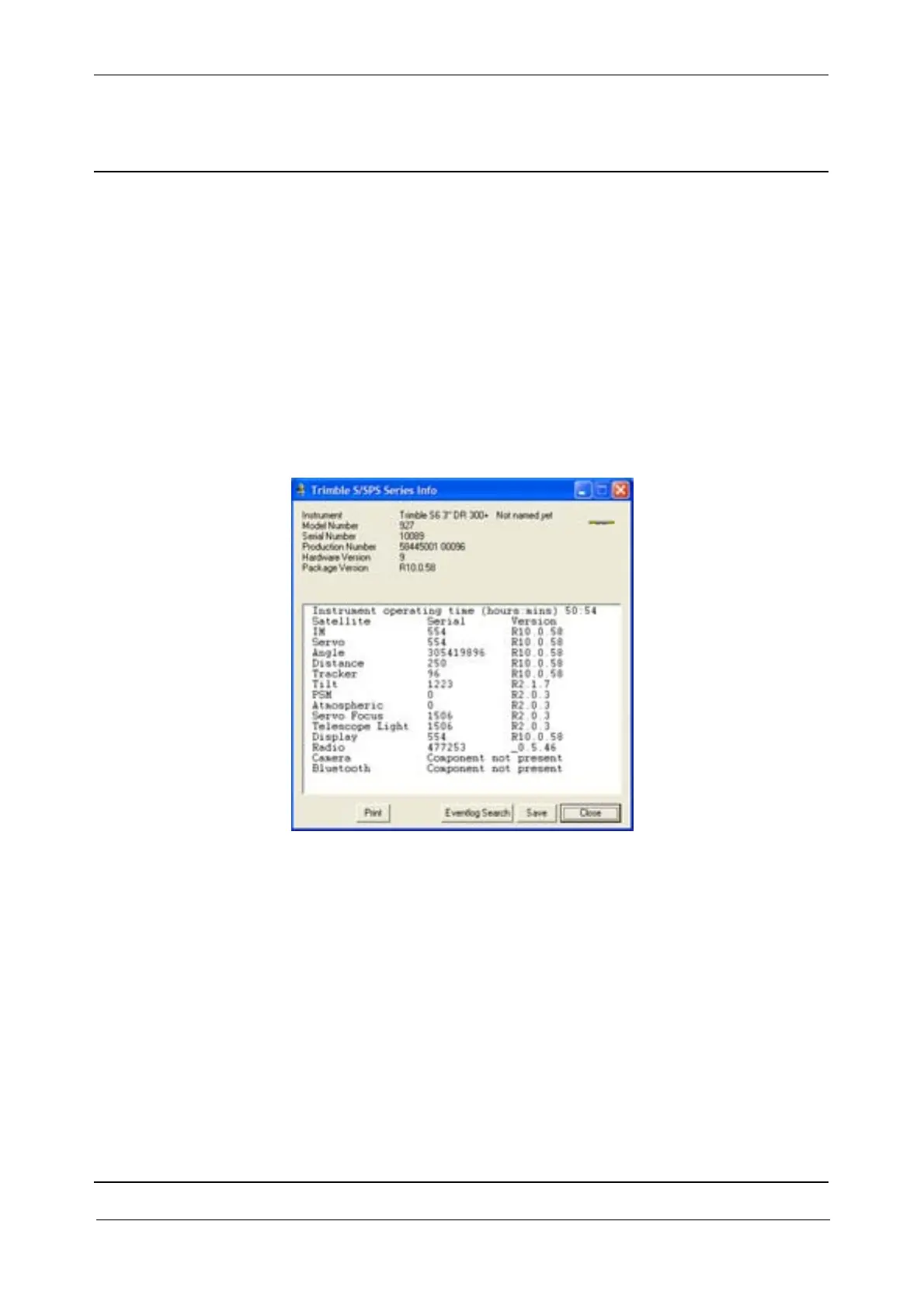Chapter 4
Troubleshooting
Trimble S6, S8, VX, SPS & RTS Service Manual4 - 2 P/N 57150002, Revision 4.0
F
Save Event log
The event log is a log containing internal instrument software events. The event log should be added
to the DWCR.
To save the event log:
1. Start PASS.
2. Select
Product Family.
3. Select
Product Line.
4. Select
Model.
5. select
Run instrument status report check box and press Service Operations.
6. Select
Save in the Instrument status report to save the event log.
Fig. 4-1 PASS Save event log