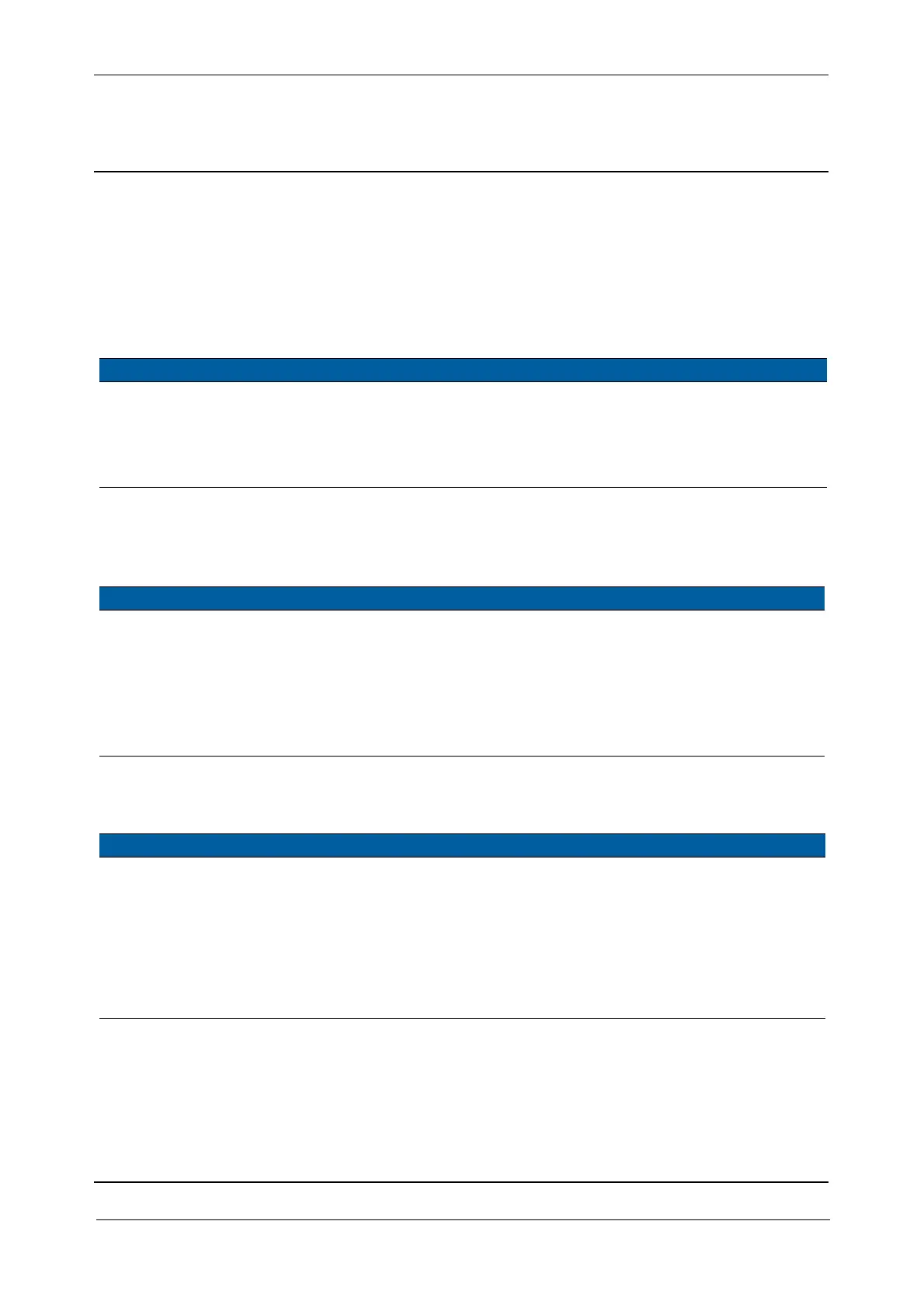Chapter 6
Adjustment and verification
Trimble S, VX, SPS & RTS Service Manual6 - 2 P/N 57150002, Revision 5.0
F
Battery/radio side cover
• Internal battery function
• Radio configuration
• Radio range test
• Radio short range test
Tools and equipment
Internal battery function
Start the test with external power and no internal battery in the instrument.
Performance
Radio configuration
Performance
Description Part number
PASS service software
Georadio 2.4 range test cable 59300001
Georadio 2.4 range test cable for Trimble S3 Total station 59026026
Internal battery 49400
Item Performance Description Result Notes
1 Start up instrument /
PASS.
See page 7-3 how to set-up
the instrument.
2 Test internal battery
function.
A. Select
Internal battery
from Internal battery
function
in Maintenance
& Service
.
B. Follow instructions.
Item Performance Description Result Notes
1 Start up instrument /
PASS.
See page 7-3 how to set-up
the instrument.
2 Start configuration
software.
Select
Configuration from
Radio in Maintenance &
Service
.
3 Configure radio. A. Select
Global or France.
B. Click
Update.