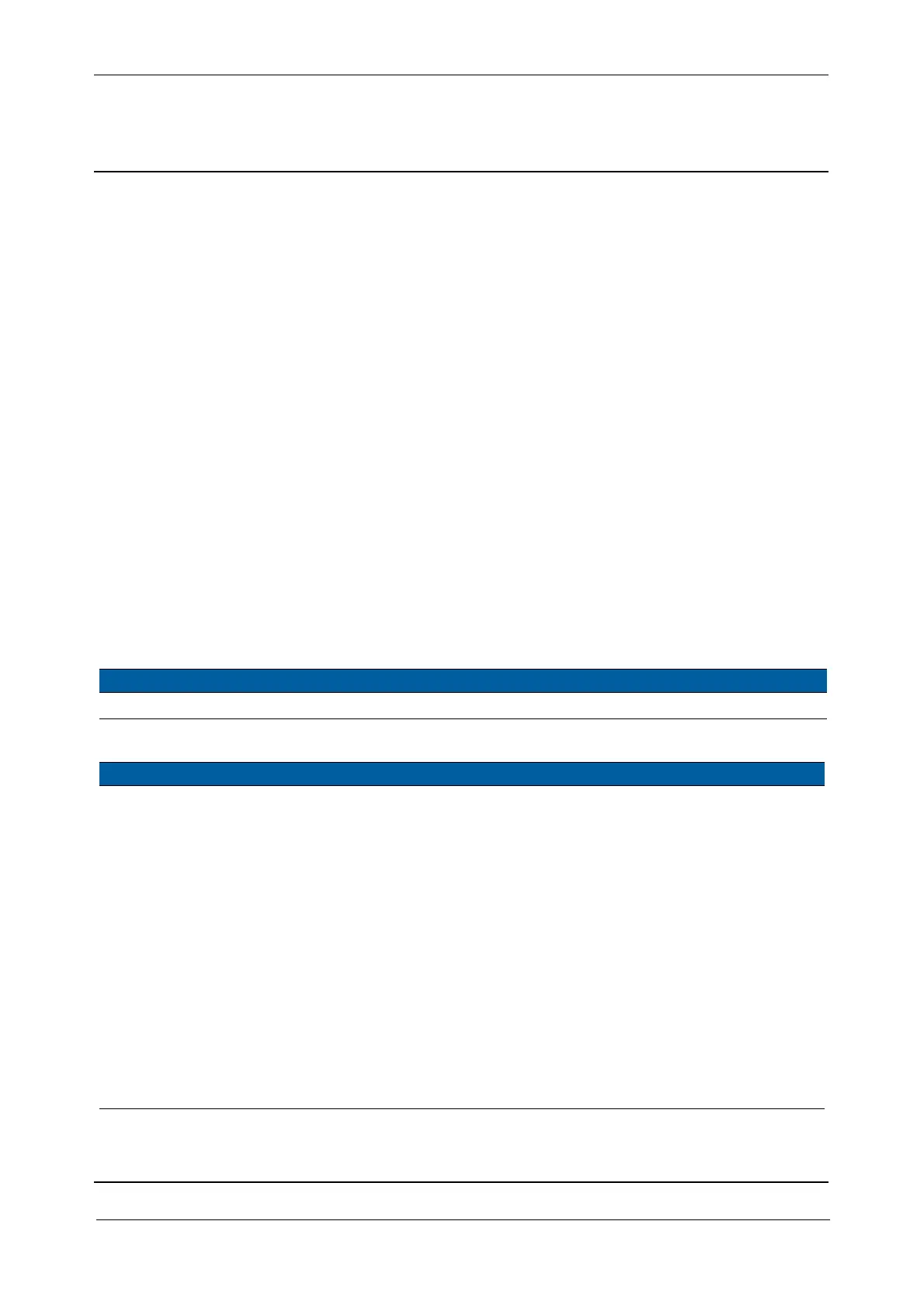Chapter 6
Adjustment and verification
Trimble S, VX, SPS & RTS Service Manual6 - 6 P/N 57150002, Revision 5.0
F
IPC board - instrument data
• Constant files
• Save instrument data
• Initialize instrument data
Data stored on the IPC board can be saved from the instrument to PC and initialized back from the
PC to the instrument. The IPC board data can also be downloaded from Survey Partners.
Constant files
Instrument constant
The IPC board constant file is a text file with a checksum to avoid editing. The file contains
instrument data such as serial numbers, model name etc. and also variables for the servo and angle
system. The name of the file is the same as the instruments serial number, e.g. 93510132.txt.
0.5” / 1” HTU (Horizontal Turning Unit correction) file
0.5” and 1” angle accuracy instruments also includes a correction file for the pre calibrated Horizontal
Turning Unit. This file will also be saved and initialized together with the instrument constant file.
The name of the file is the part number and serial number of the HTU, e.g. 58110019 00215.txt.
Save instrument data
Tools and equipment
Performance
Description Part number
PASS service software
Item Performance Description Result Notes
1 Start up instrument /
PASS.
See page 7-3 how to set-
up the instrument.
2 Start software. Select
Save constants
from instrument to PC
from
Instrument data in
Analyse.
3 Save instrument
constant file.
A. Click
Save these
constants on a file
button.
B. Save the instrument
constant file in the
model code folder in
C:\PASS\Constants
folder.
C. Click
OK button to
verify file saved.