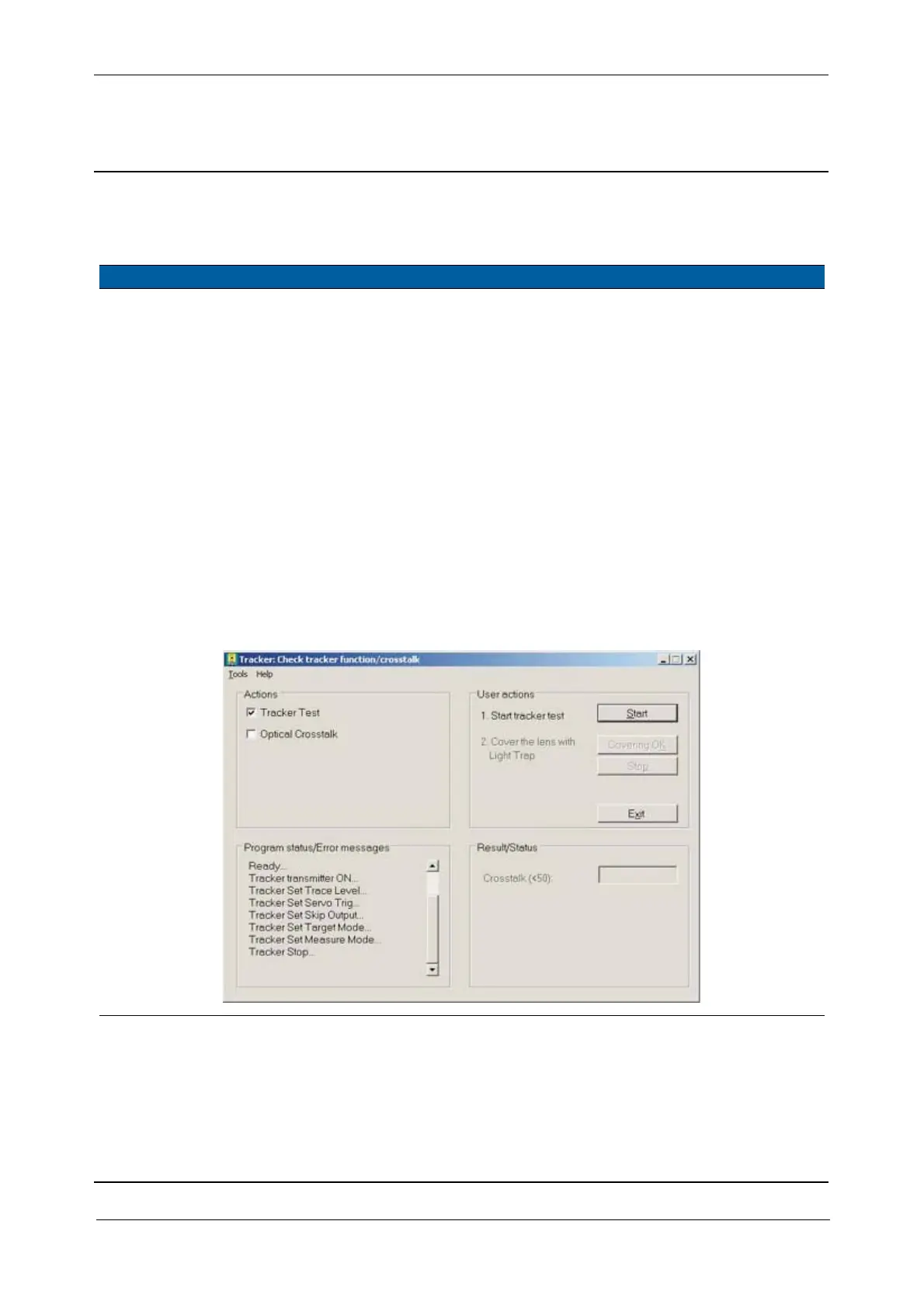Chapter 6
Adjustment and verification
Trimble S, VX, SPS & RTS Service Manual6 - 136 P/N 57150002, Revision 5.0
F
Verification of tracker receiver alignment (“c
t
” and “i
t
” collimation)
Performance
Item Performance Description Result Notes
1 Start up instrument /
PASS.
See page 7-3 how to set-up
the instrument.
To perform this
determination the
Tracker system has to
be working
2 Make a HA/VA
collimation.
Select
HA/VA collimation.
from
Instrument setup in
Final Test & Report, see
page 6-47 for instructions.
3 Start the test. Select
Check tracker
function/Crosstalk
from
Tracker in Maintenance &
Service
, see Fig. 6-147 on
page 6-136 .
4 Start tracker test. Select
Tracker test check
box and click
Start.
The tracker test
bench will open
EDM transmitter will
be switch off.
Fig. 6-147 Verify tracker repair