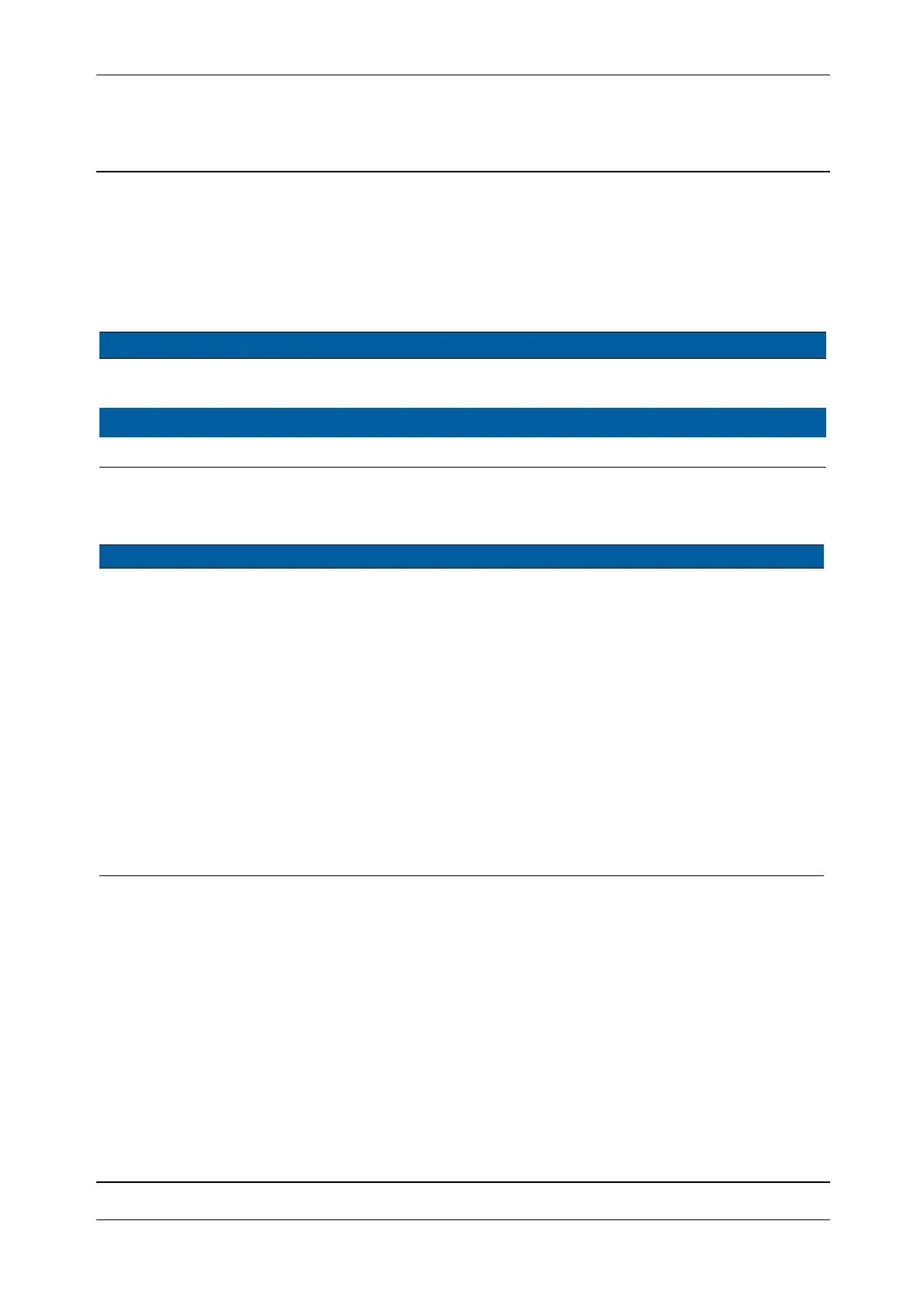Chapter 6
Adjustment and verification
P/N 57150002, Revision 5.0 6 - 157 Trimble S, VX, SPS & RTS Service Manual
F
Camera module - S8 / VX
• Establish Focusing target
• Focusing of Video Camera
• Calibration of Video Camera
Tools and equipment
Establish Focusing target
Performance
Description Part number
Set of Targets, consist of Focusing Target, Calibration Target 1 and Calibration
Target 2
79006011
Thin Wrench 11mm with thickness of <3,5mm 59007026
Wrench 12mm 59008026
Item Performance Action Result Notes
1 Establish the Focusing
target.
A. Mount the Focusing
target at a 10 m
distance.
B. Position the target
perpendicular to the
instrument.
C. Care for
stable and
sufficient
illumination of the
focusing target.
Tolerances:
Distance:
10m ±0,5m
Distortion:
< 10gon
Perpendicular to
optical axis:
<10gon
If the target too
much twisted an
error message
will appears, see
Fig. 6-171 on
page 6-158 .
Avoid a target set up
close to a window or
other illumination
sources which can
influences the
exposure function and
finally the calibration.