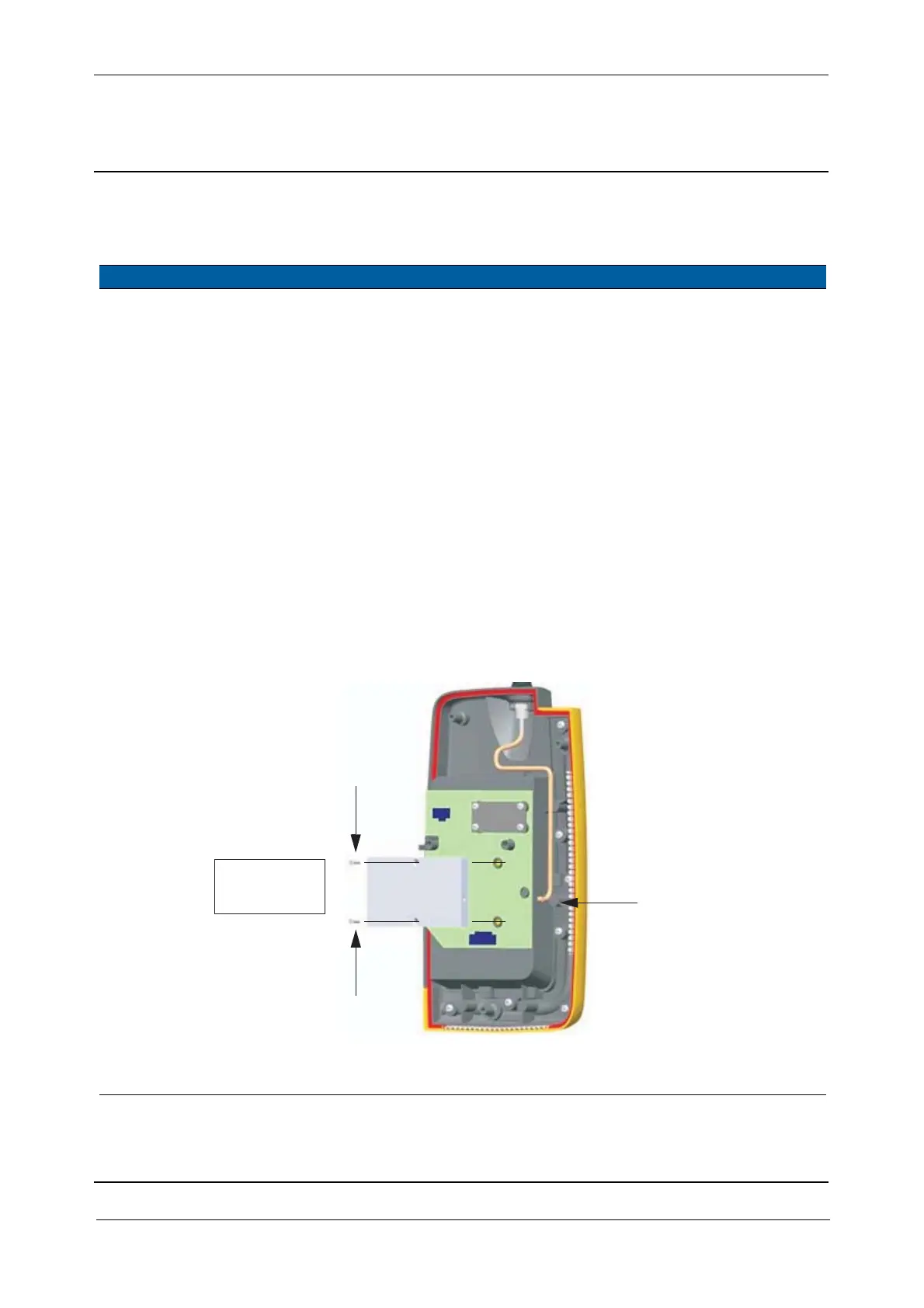Chapter 5
Maintenance and Repair
Trimble S, VX, SPS & RTS Service Manual5 - 12 P/N 57150002, Revision 5.0
F
Radio replacement
Performance
Item Performance Action Results Notes
1 Remove radio side
cover.
See page 5-10.
2 Replace radio module. A. Remove the antenna
cable
B. Loosen the two screws
holding the radio
module.
Note – Do not remove the
screws from the radio
C. Replace radio.
D. Mount the antenna
cable and the two
screws.
Note – The antenna cable
should make a “click”
sound when connected to
the radio module.
5 Ncm. Use a torque wrench
with a torx T6 bit.
The screws should be
left in the radio
module, o-rings are
mounted inside.
Fig. 5-15 Radio replacement
3 Mount radio side
cover.
See page 5-10.
Antenna
connector
5Ncm/
0.44 lbfin