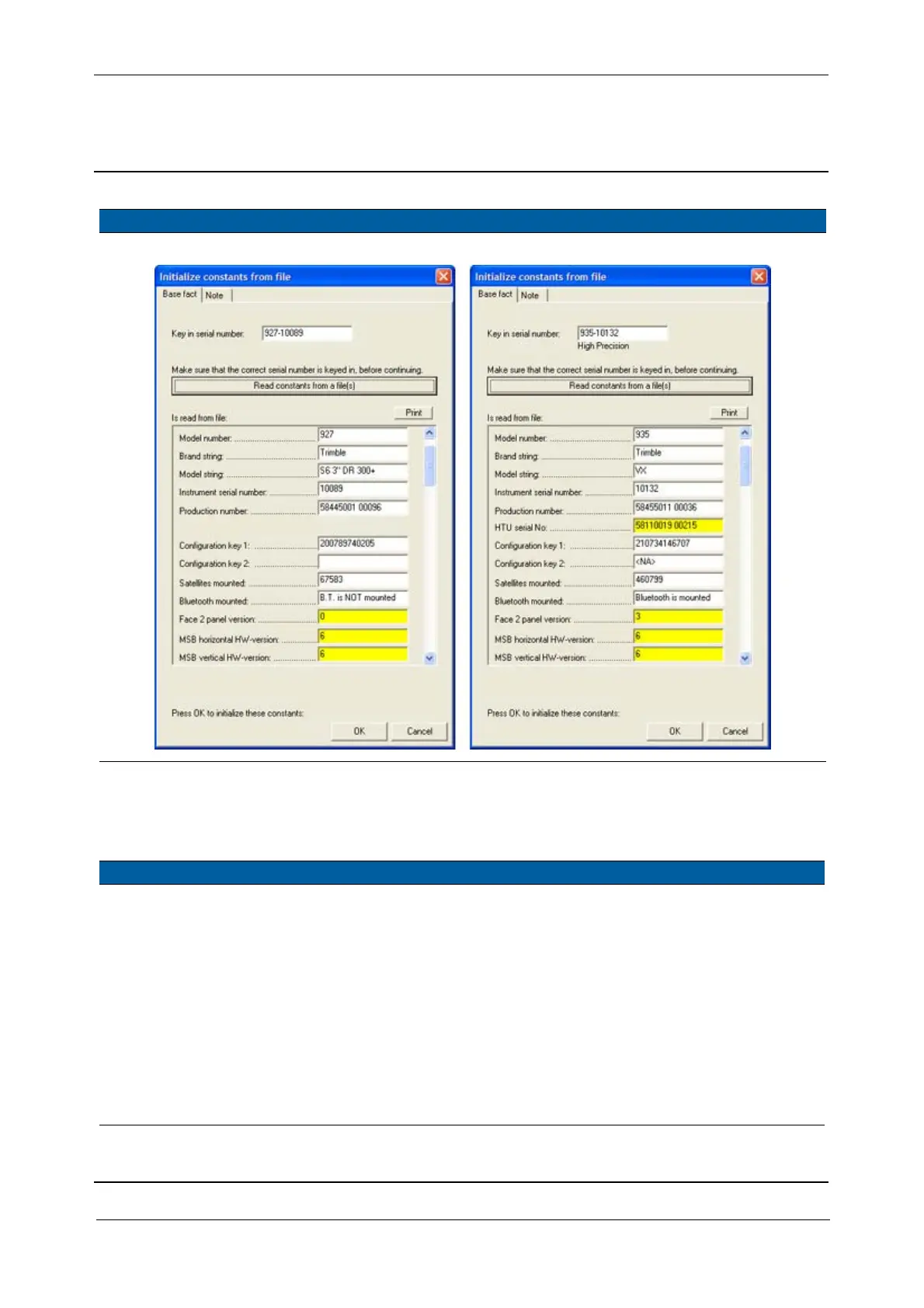Chapter 6
Adjustment and verification
Trimble S, VX, SPS & RTS Service Manual6 - 10 P/N 57150002, Revision 5.0
F
Download constants from Partners
Instrument constants
Performance
Fig. 6-6 Initialize IPC board data, 1” instrument to the right
Item Performance Description Result Notes
1 Log in to Partners and
browse to Search
Service Instrument
Constants.
From: Info by subject -
Service - Search Service
Instrument Constants
1 Or use the link in
PASS.
Select
Download
constants
from Instrument
data
in Analyze.
2 Type in the
instruments serial
number and click
Search.
Item Performance Description Result Notes