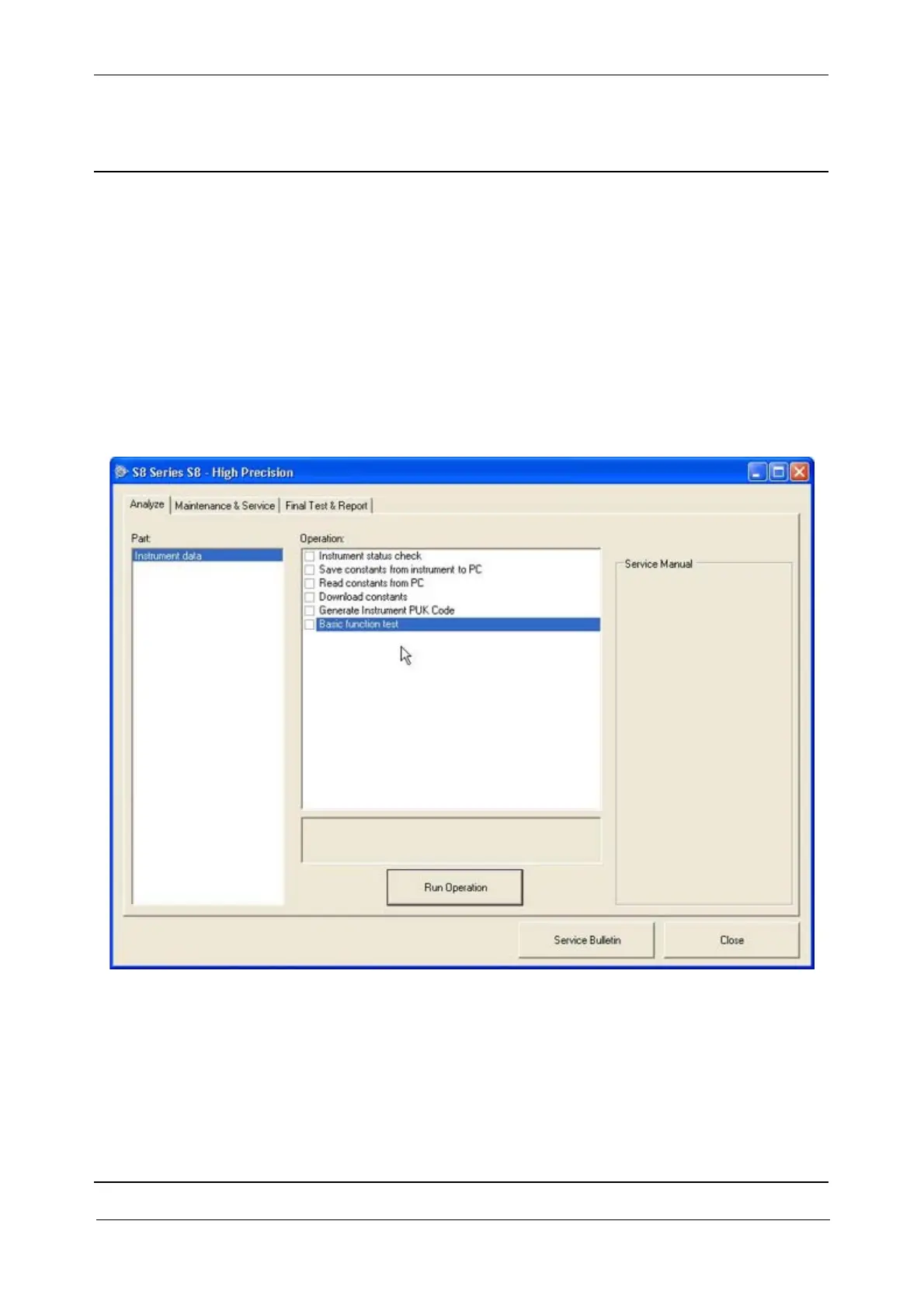Chapter 4
Troubleshooting
Trimble S6, S8, VX, SPS & RTS Service Manual4 - 4 P/N 57150002, Revision 4.0
F
Basic Function test
The Basic function is a software function to display a status of the instruments internal sensors and
provide some simple test functions.
To do this:
1. Start PASS.
2. Select
Product Family.
3. Select
Product Line.
4. Select
Model.
5. select
Analyze and run Basic function test.
Fig. 4-3 Basic function test