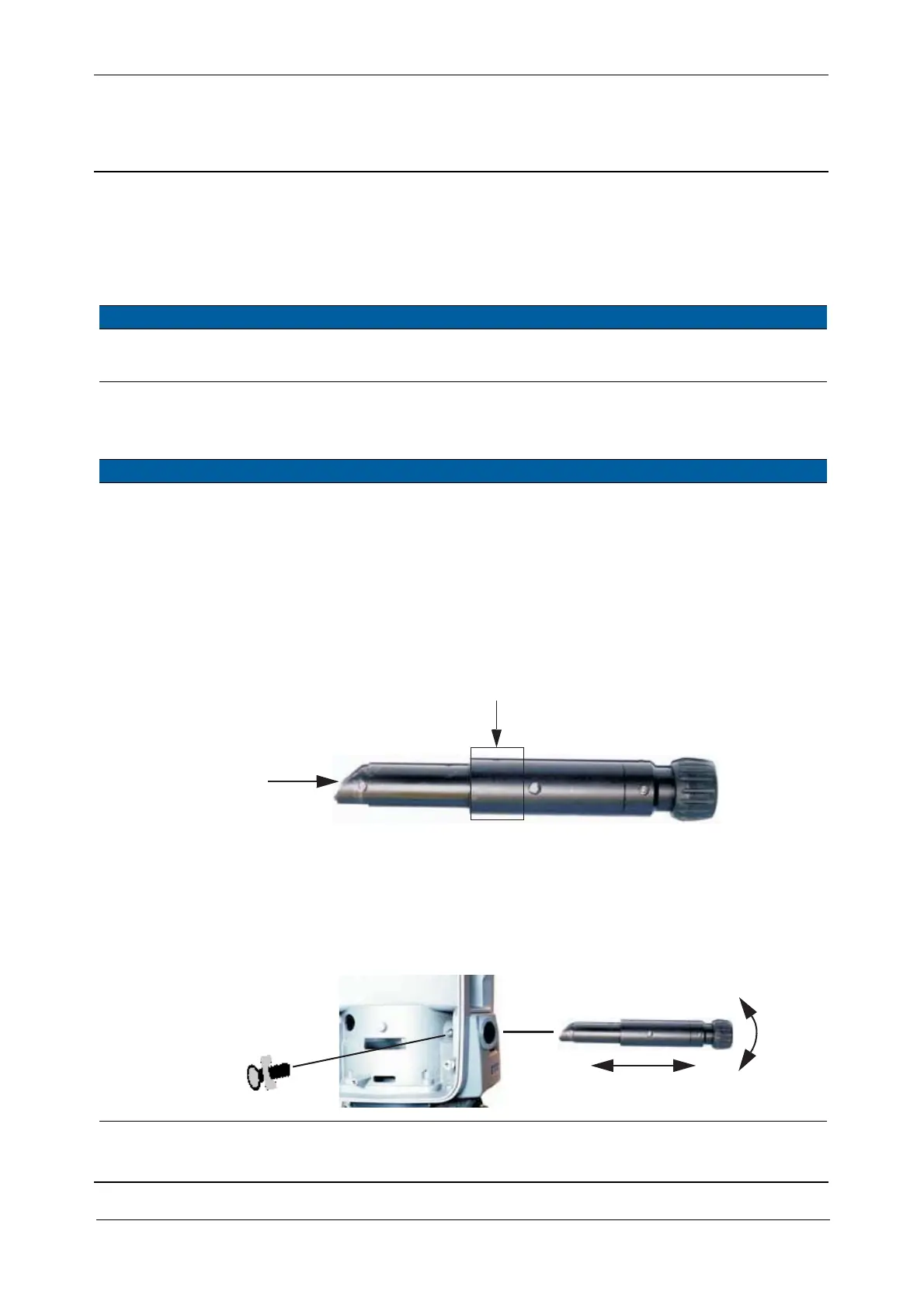Chapter 6
Adjustment and verification
Trimble S, VX, SPS & RTS Service Manual6 - 22 P/N 57150002, Revision 5.0
F
Optical plummet
• Alignment
• Check Pressure sensor connection
Tools and equipment
Alignment
Performance
Description Part number
Tripod, tribrach and marker Local tools
Torque wrench, 120 Ncm T71600280
Item Performance Description Result Notes
1 Set-up instrument on a
tripod with a marker.
2 Optional - Clean and
grease optical
plummet.
A. Remove optical
plummet, see page 5-
38.
B. Clean surface.
C. Apply thin layer of
grease.
Use alcohol/water to
clean the surface.
Fig. 6-15 Greasing of optical plummet
3 Coarse align optical
plummet.
A. Loosen the locking
screw.
B. Align optical plummet
to marker.
C. Tighten the screw.
Fig. 6-16 Coarse alignment of optical plummet
Clean
surface
D2 grease
Locking
screw