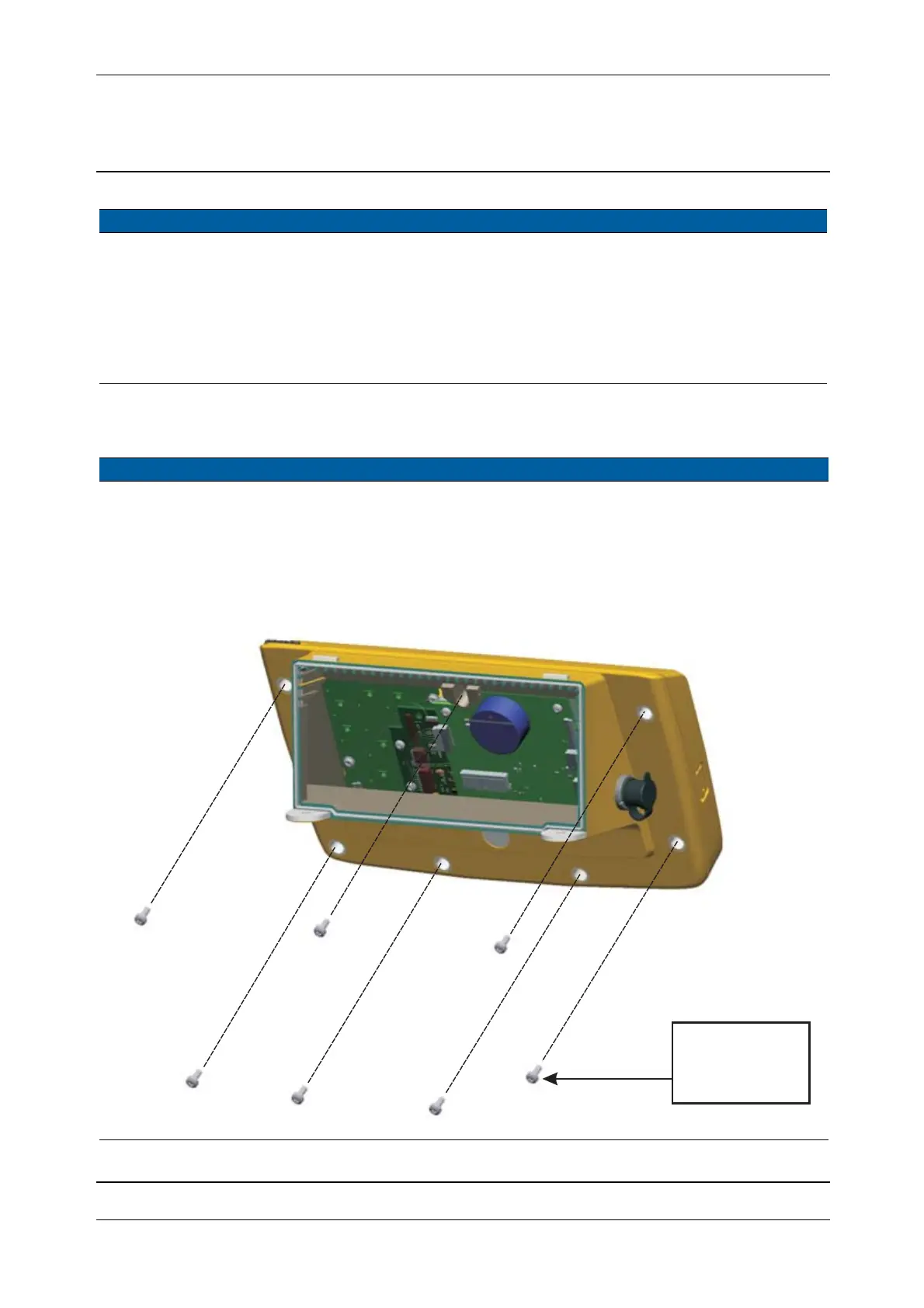Chapter 5
Maintenance and Repair
P/N 57150002, Revision 5.0 5 - 25 Trimble S, VX, SPS & RTS Service Manual
F
Back cover and/or sealing replacement
Performance
2 Mount control panel to
instrument
A. Connect cable from
IAB board to PSM
board
B. Mount control
panel to instrument
and tighten the
screws with a
torque wrench
35 Ncm.
Item Performance Action Results Notes
1 Remove control panel
from instrument
See page 5-24
2 Unscrew back cover
from front cover
Unscrew the 7 screws
holding the back cover
to the front cover.
Fig. 5-24 Unscrew control panel back cover
Item Performance Action Results Notes
40 Ncm /
3.6 lbfin