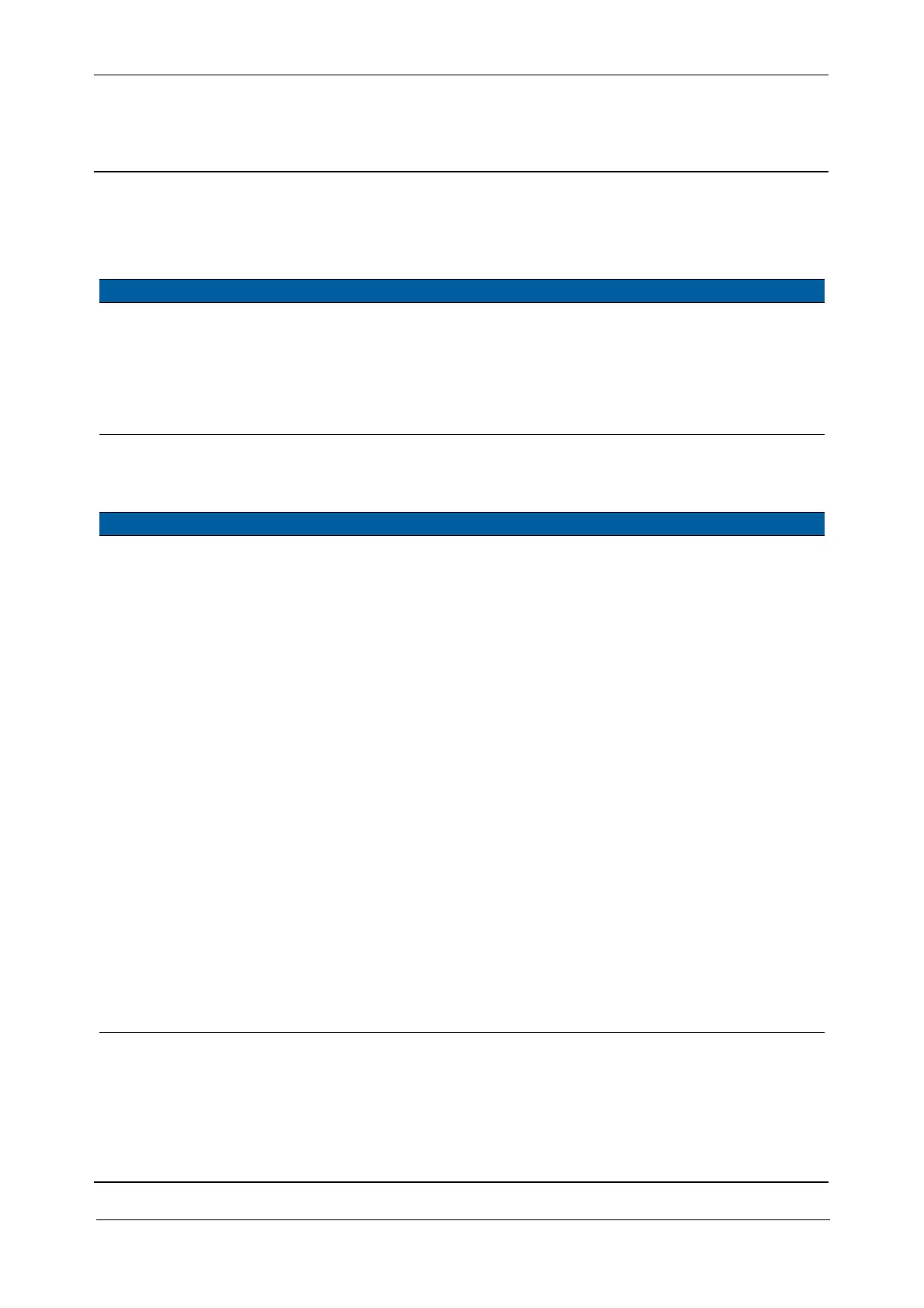Chapter 5
Maintenance and Repair
Trimble S, VX, SPS & RTS Service Manual5 - 116 P/N 57150002, Revision 5.0
F
Servo focus
• Servo focus replacement
Tools and equipment
Servo focus replacement
Performance
Description Part number
Torque wrench 30Ncm T71600279
Torx screw driver 8x60 Local tool
Screw driver 2 mm Local tool
Hex Nut driver 4 mm Local tool
Straight point Tweezers Local tool
Item Performance Action Result Notes
1 Turn Servo Focus
knob to infinity.
A. Switch on the unit and
turn the focus knob
clockwise until end
position.
B. Remove power from
the instrument.
The lens will be
positioned towards
the front lens.
2 Remove tracker unit
cover.
See page 5-6. See safety
instructions chapter
1.
3 Remove tracker
transmitter board,
OTC and OTA board.
A. Remove the screw.
B. Lift up and remove the
tracker transmitter
board and spacer.
C. Remove the screw and
the o-ring.
D. Lift up and remove the
OTC board.
E. Remove the screw and
the two hex bolts.
F. Remove the shielding
covers, disconnect the
cable and remove OTA
board.
See Fig. 5-110 on page 5-
114 .
Watch the spacer.