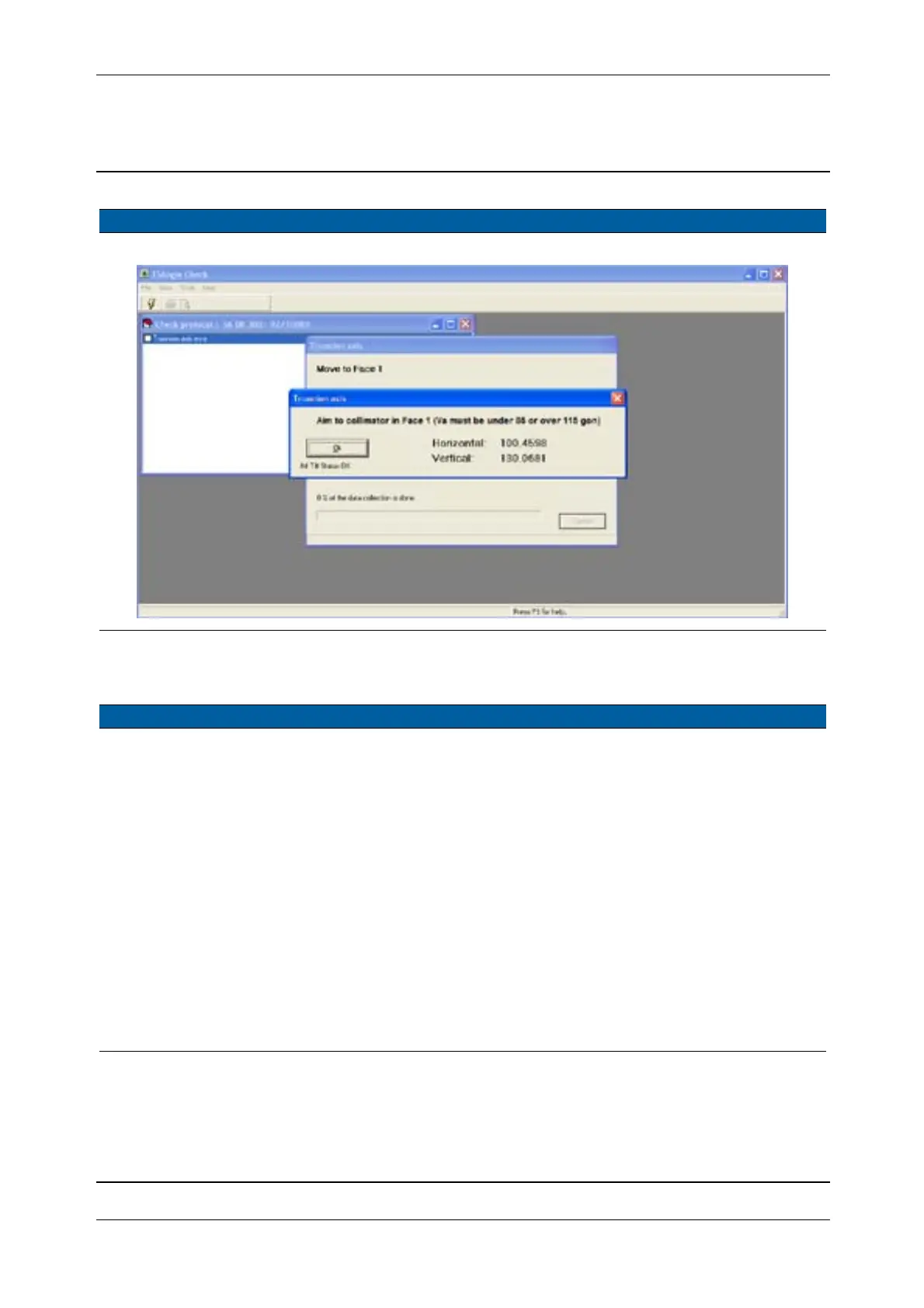Chapter 6
Adjustment and verification
P/N 57150002, Revision 5.0 6 - 49 Trimble S, VX, SPS & RTS Service Manual
F
Verification of reticle illumination
Performance
Fig. 6-41 PASS Trunnion Collimation
Item Performance Description Result Notes
1 Start up instrument /
PASS.
See page 7-3 how to set-
up the instrument.
2 Start the test. Select
Reticle illumination
from
Reticle in
Maintenance & Service, see
Fig. 6-42 on page 6-50 .
3 Check brightness in 15
steps.
A. Cover the front lens
with “Light cover front
lens”.
B. Select
Check reticle
illumination
check box.
C. Toggle the 15 steps of
brightness, verify the
visibility by looking at
the reticle through the
eyepiece.
Every step dims
or brightens the
illumination
visibly.
Light cover front
lens, 97556001.
Item Performance Description Result Notes