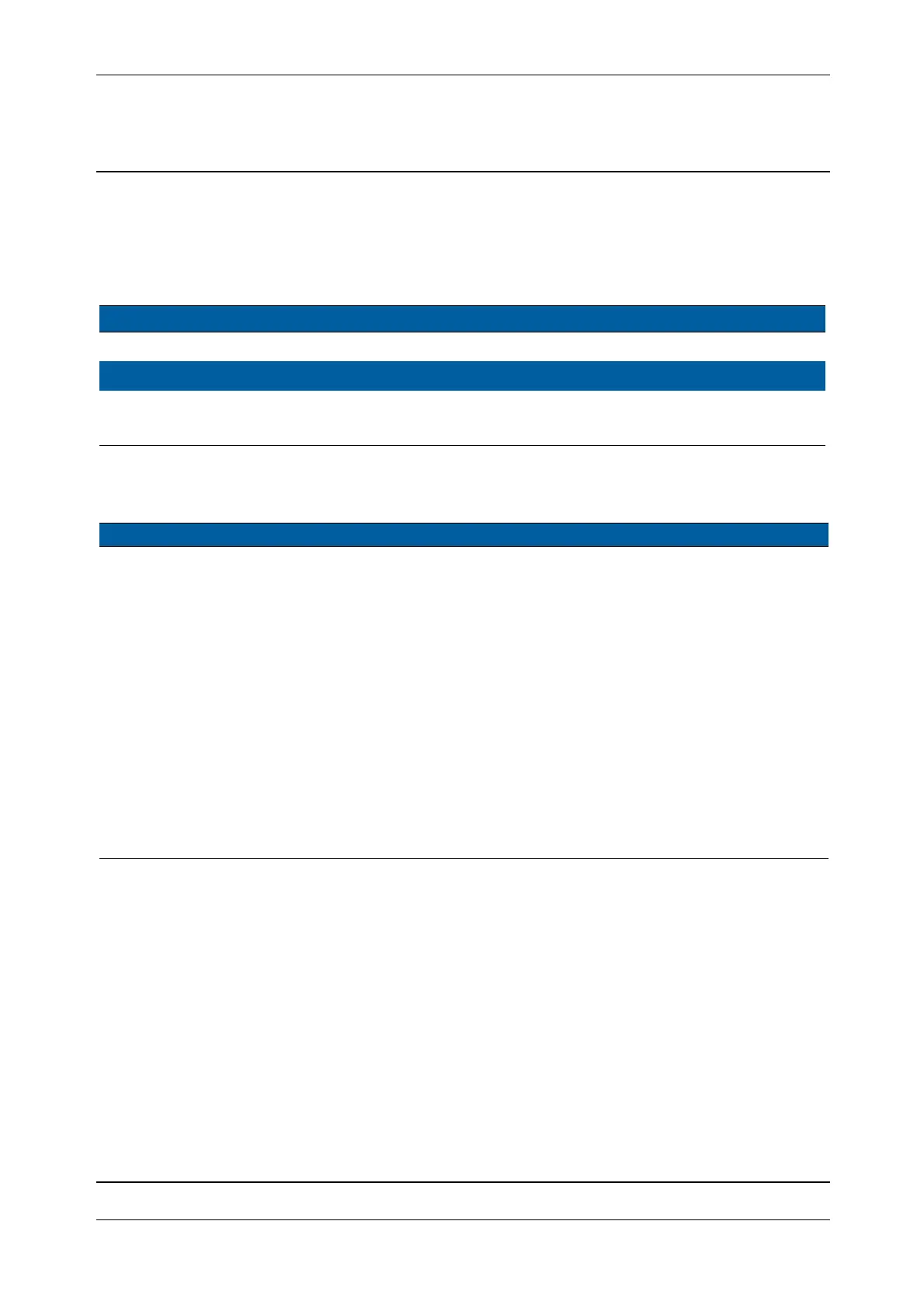Chapter 5
Maintenance and Repair
P/N 57150002, Revision 5.0 5 - 121 Trimble S, VX, SPS & RTS Service Manual
F
S8 / VX - Camera module
• Replacement of Video-camera module
• Replacement of Video front lens
Tools and equipment
Replacement of Video-camera module
Performance
Description Part number
Wrench 11 mm with thickness of 3.5 mm 59007026
Wrench 12 mm 59008026
Cleaner for optical surfaces 2-Propanol
(Specification: evaporation residue 5mg/l)
Available in pharmacies
Item Performance Action Result Notes
1 Remove tracker unit
cover.
See page 5-3. See safety instructions
chapter 1.
2 Remove tracker
transmitter board.
See page 5-72.
3 Remove OTC board. See Fig. 5-112 on page
5-117 .
4 Remove the Video-
camera module.
A. Disconnect the cable
between Video-
camera module and
SFC board.
B. Remove the two
screws.
C. Lift up and remove
the Video-camera
module.