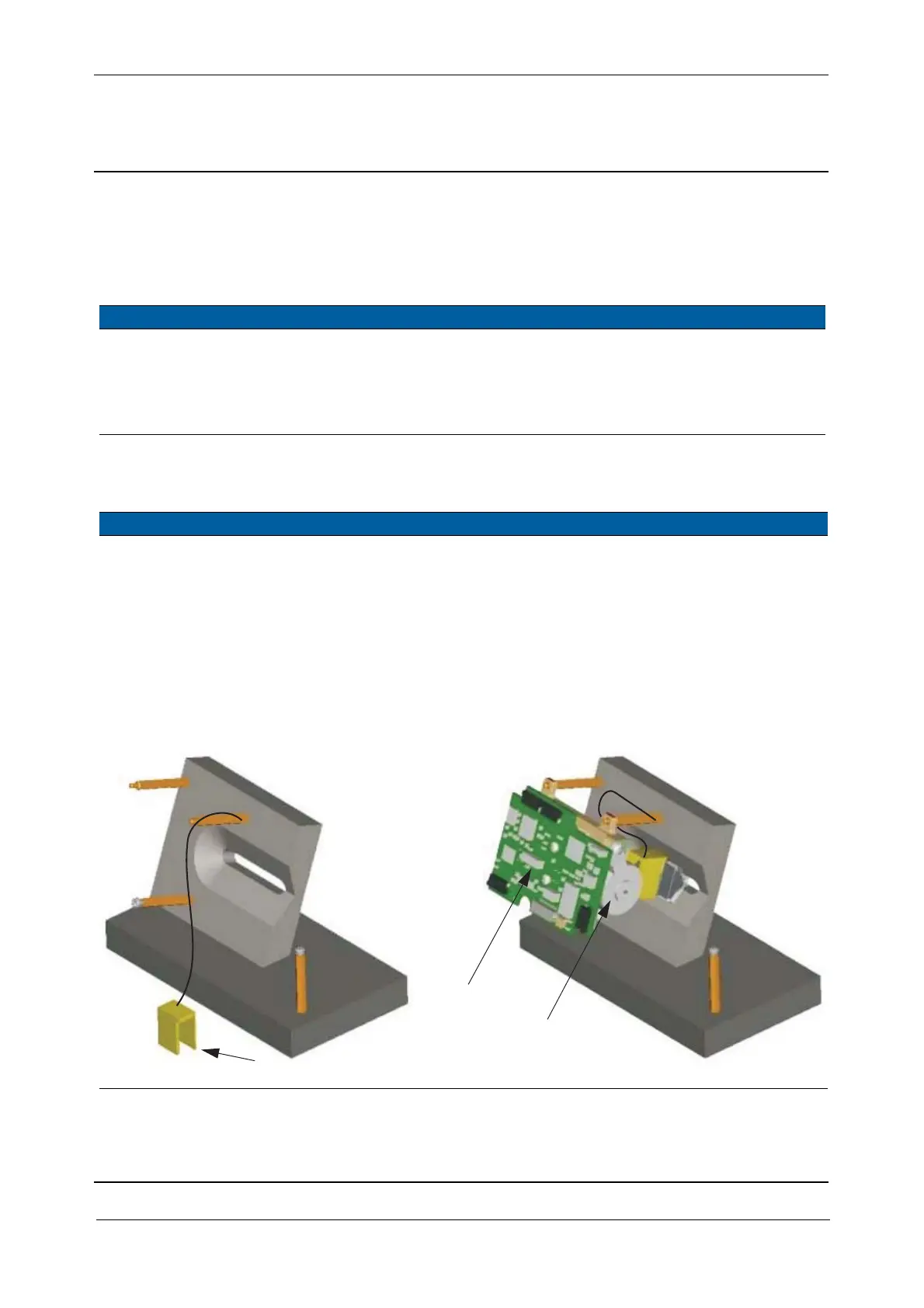Chapter 6
Adjustment and verification
Trimble S, VX, SPS & RTS Service Manual6 - 152 P/N 57150002, Revision 5.0
F
Servo focus
• Clean and regrease
• Check servo focus specifications
Tools and equipment
Clean and regrease
Performance
Description Part number
Holder Servo focus unit 79761001
Cable SFU connection 79768001
Grease BEM 34-32 55000311
1.5 meter target Local tool
Item Performance Description Result Notes
1 Remove of the SFC
unit.
See “Servo focus
replacement” on page 5-
116. for instructions.
2 Prepare for
maintenance.
A. Fix the mechanic part
of the SFC unit at the
holder.
B. Fix the SFC control
board onto the
mechanic part.
Fig. 6-165 SFC tool without and with attached SFC unit
Removable lens protective cover
A
B