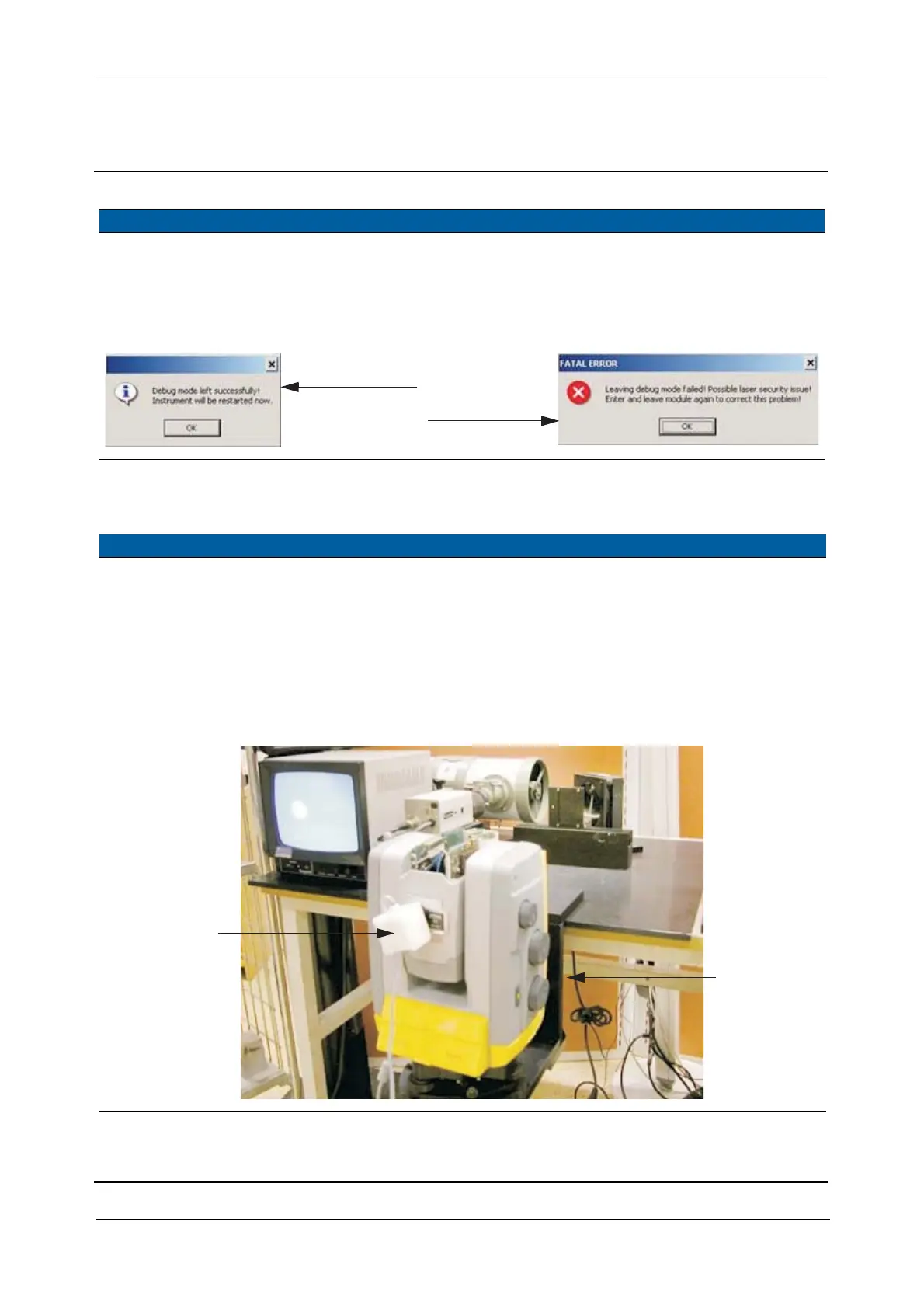Chapter 6
Adjustment and verification
Trimble S, VX, SPS & RTS Service Manual6 - 66 P/N 57150002, Revision 5.0
F
Transmitter and receiver fibre adjustment - GDM collimator T71601480
Performance
11 Exit Optical fibre
adjustment
dialogue.
The dialogue MUST be
terminated by clicking
EXIT button
Termination will fail
if the dialogue will be
interrupted by e.g.
battery ejection.
Fig. 6-64 Termination messages
Item Performance Description Result Notes
1 Preparing instrument
and collimator.
A. Place the instrument in
Instrument holder.
B. Adjust the height on
the instrument holder.
C. Mount the reticle
illumination and
connect to max. 5V
DC.
Transmitter and
receiver boards are
inserted. Cables are
connected and the
fibres mounted.
Fig. 6-65 Set-up for GDM collimator
Item Performance Description Result Notes
Correct termination
Termination failed
Reticle
illumination
Instrument
holder
C
B