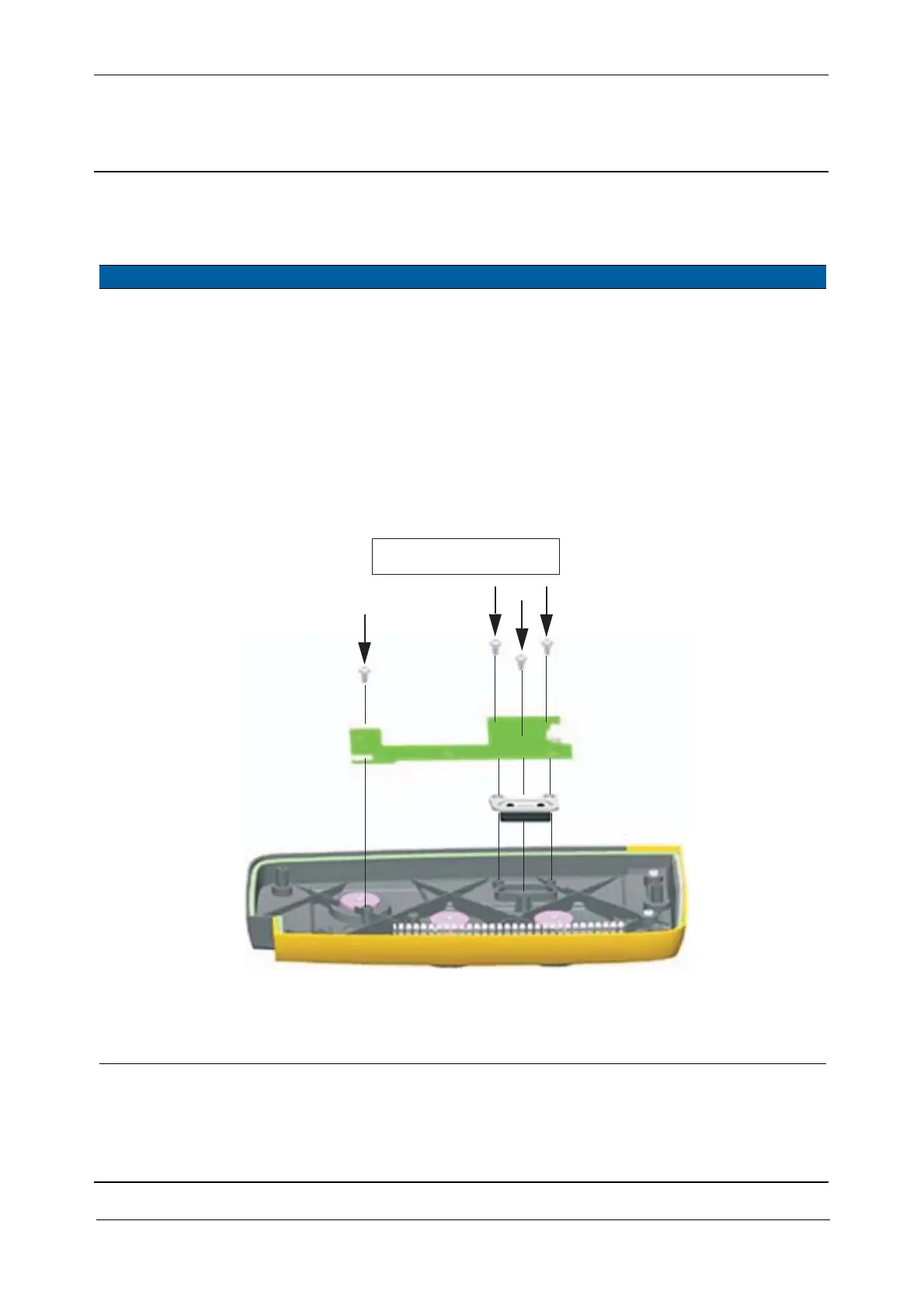Chapter 5
Maintenance and Repair
Trimble S, VX, SPS & RTS Service Manual5 - 16 P/N 57150002, Revision 5.0
F
KNB board and trigger key replacement
Performance
Item Performance Action Results Notes
1 Remove servo side
cover.
See page 5-15.
2 Remove KNB board. Remove the four screws,
See Fig. 5-18 on page 5-16
.
Use a torx T10 screw
driver.
3 Replace Trigger key.
4 Mount KNB board Mount the four screws,
See Fig. 5-18 on page 5-16
.
35 Ncm. Use a torque wrench
with a torx T10 bit.
Fig. 5-18 KNB board and trigger key replacement
5 Mount servo side
cover.
See page 5-15.
6 Calibrate servo knobs. See page 6-5.
KNB board
Trigger key
35 Ncm / 3.1 lbfin