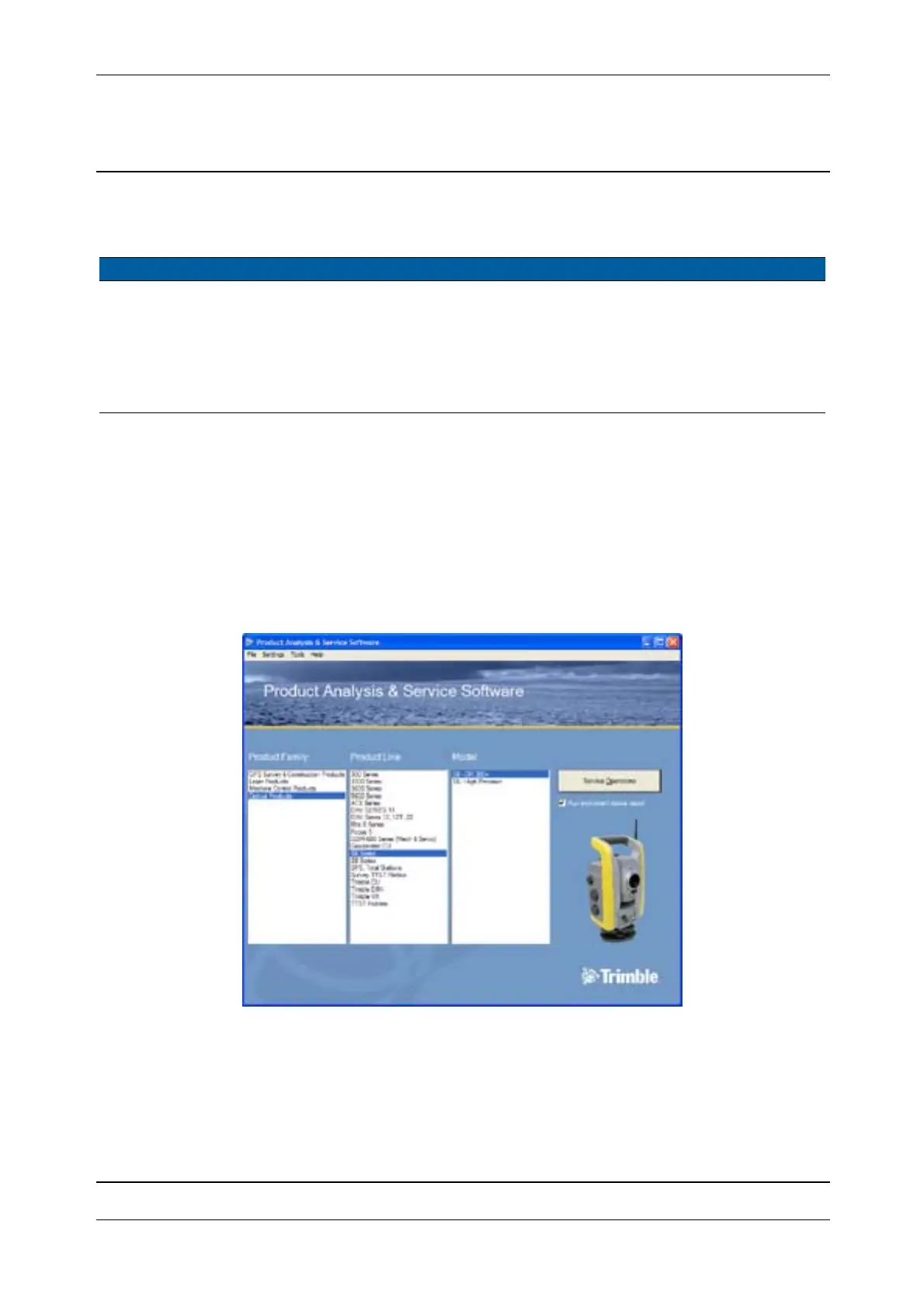Chapter 7
Service Software
P/N 57150002, Revision 5.0 7 - 3 Trimble S, VX, SPS & RTS Service Manual
F
Connect to the Unit
Tools and equipment
Instrument can be powered up by internal battery or external power.
PASS is communicating via the USB port to the instrument. Internal battery or external power is also
necessary for the USB communication to work.
The TCU must be removed from the instrument when connecting to PASS
Start up a task in PASS
1. Start PASS.
Fig. 7-1 PASS Main menu
2. Select
Product Family.
3. Select
Product Line.
4. Select
Model.
5. Press
Maintenance & Service.
6. Select category, Analyse / Maintenance & Service / Final Test & Report.
7. Select unit i.e. Knobs (Maintenance & Service).
Description Part number
PASS service software
POWER SUPPLY 12V 78600007
CABLE UNIVERSAL 2.5M.(H6-H6) 73838001
CABLE H6 PC-USB 73840001
Cable - 2.5m, Hirose 6 pin to PC USB 73840001