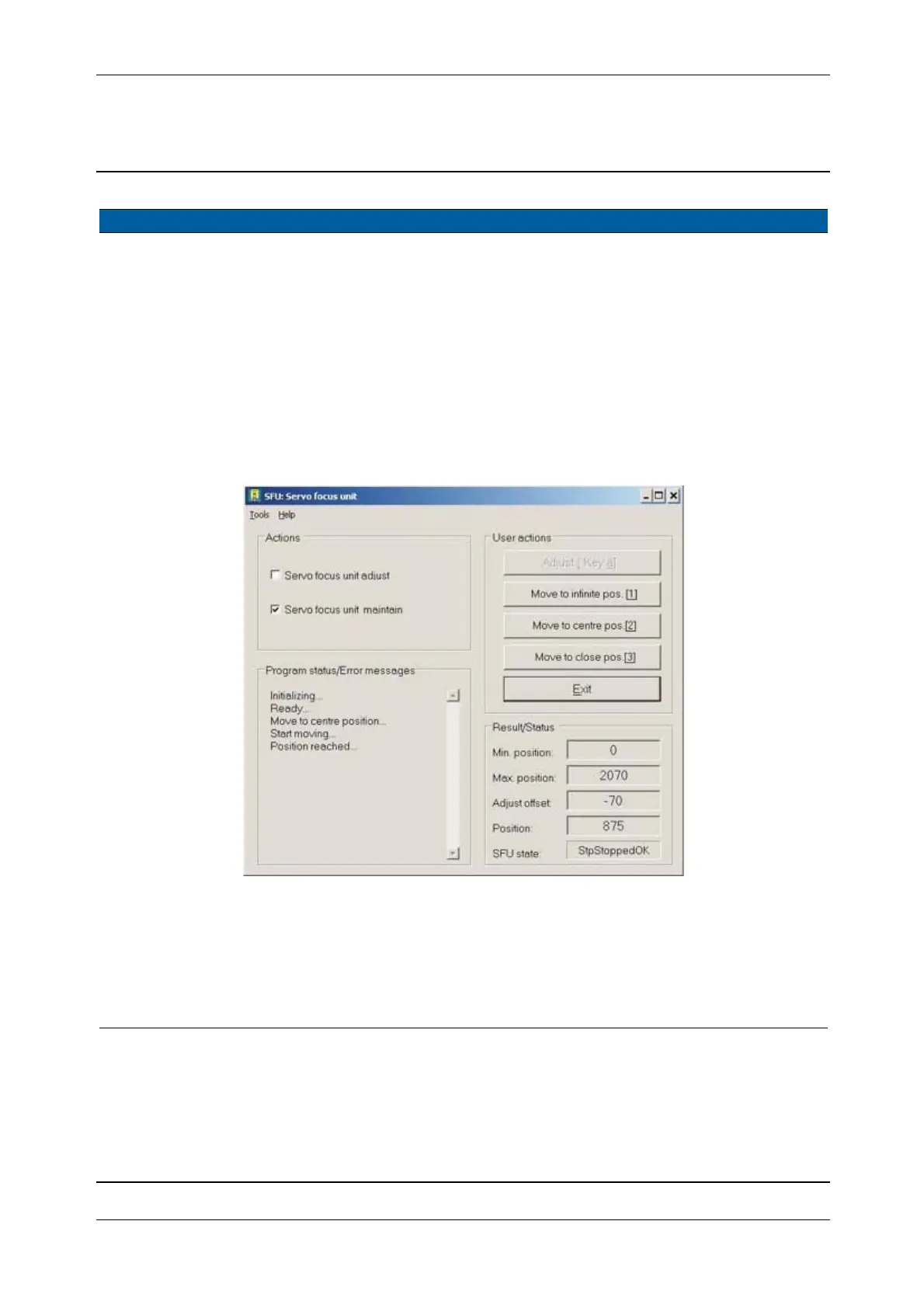Chapter 6
Adjustment and verification
P/N 57150002, Revision 5.0 6 - 153 Trimble S, VX, SPS & RTS Service Manual
F
3 Connect SFC board. Connect Cable SFU
connection between
centre unit and SFC board.
Tracker and Distance
unit will be missing
when instruments
start up.
4 Start up instrument /
PASS.
See page 7-3 how to set-
up the instrument.
5 Start the test. Select
Servo focus
maintenance
from Servo
focus
in Maintenance &
Service
.
Fig. 6-166 Servo focus maintenance dialogue
6 Preparation of
maintenance.
A. Select
Servo focus unit
adjust
check box.
B. Click
Adjust or use
short-cut key “a”.
C. Make sure SFC board
is mounted and click
Yes.
The lens is running to
define min. and max.
light barriers.
Item Performance Description Result Notes