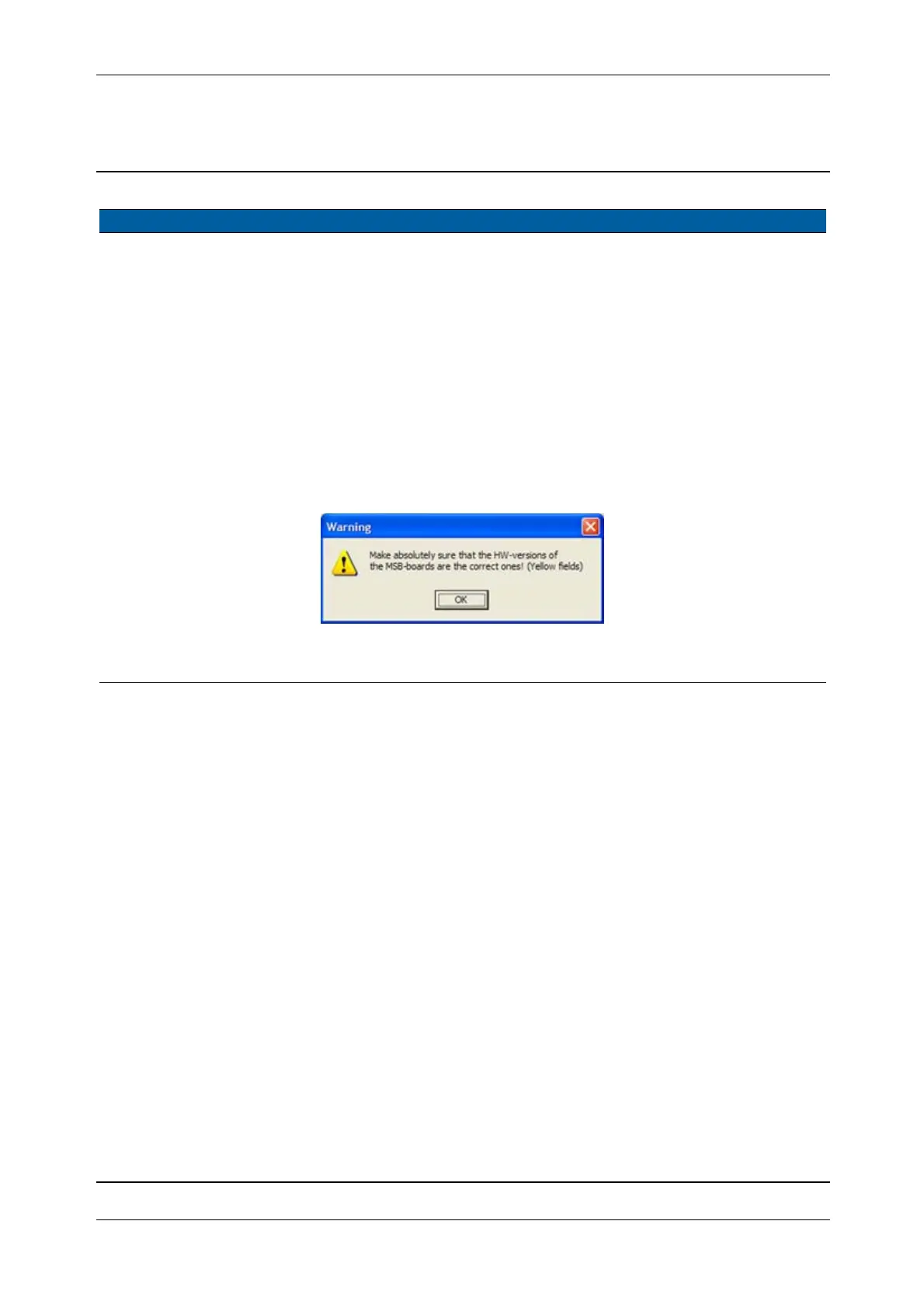Chapter 6
Adjustment and verification
P/N 57150002, Revision 5.0 6 - 9 Trimble S, VX, SPS & RTS Service Manual
F
5 Review constant file. A. Remember to check
MSB board version,
click OK button.
B. Edit MSB/HTU/Face2
panel if they are
changed.
If values in the
yellow sections
are changed a
question to save
the file(s) will
appear.
Note – Only the
yellow sections can be
edited:
- MSB board version
- Face 2 panel version
- HTU serial number
6 If MSB/HTU/Face2
panel has been
changed the updated
constant file will be
saved.
Save the file.
Fig. 6-5 MSB board information
7 Initialize constants. Click
OK to Initialize
constants.
Item Performance Description Result Notes