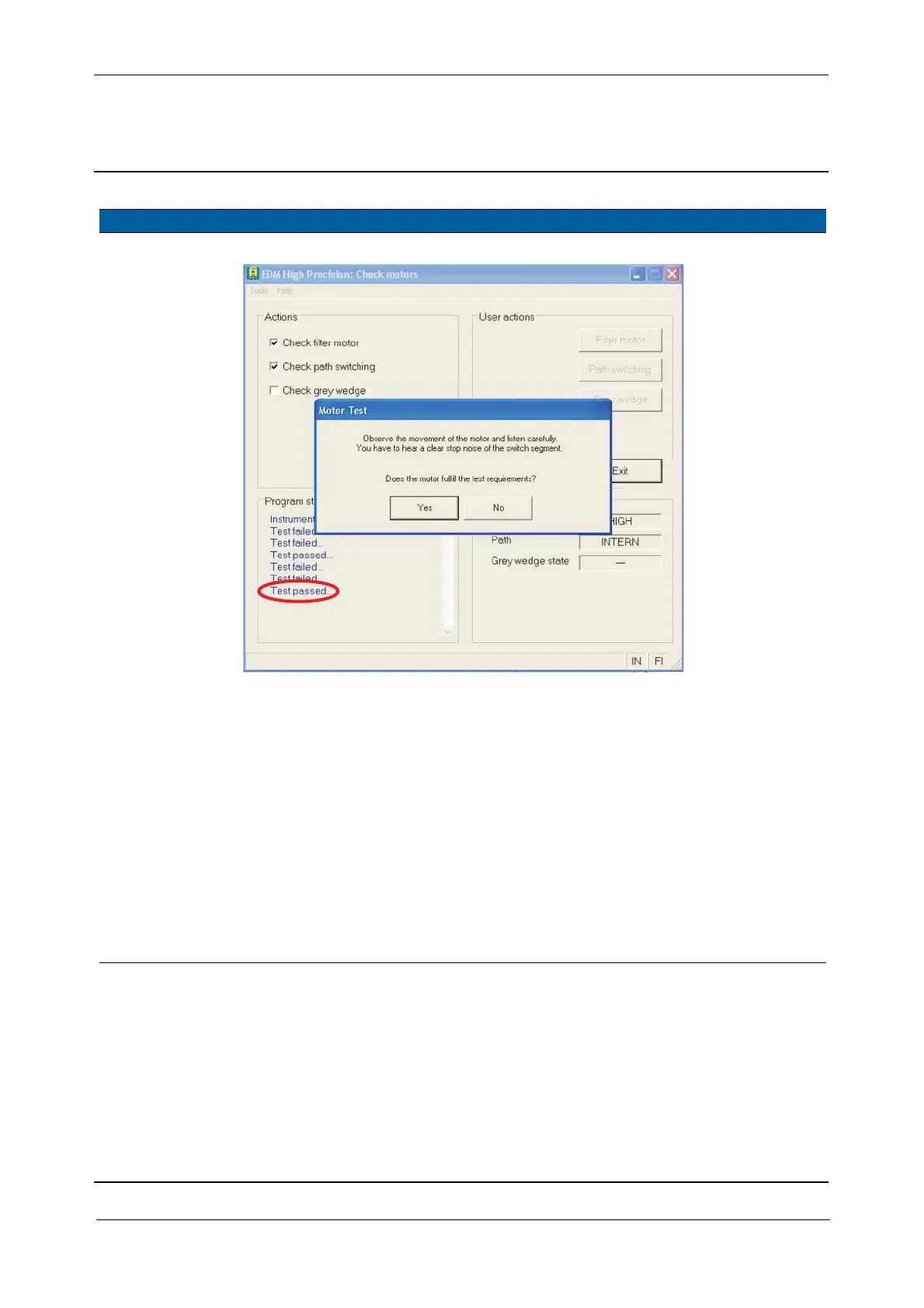Chapter 6
Adjustment and verification
Trimble S, VX, SPS & RTS Service Manual6 - 114 P/N 57150002, Revision 5.0
F
Fig. 6-129 Check motors
4 Check filter motor. A. Select
Check filter
motor
check box.
B. Click
Filter motor
button
.
C. Confirm the test results
by pressing
Yes or No
button.
An advice box
appears.
The test result
Test passed or
Test failed
will
be shown.
Observe the
movement of the
motor and listen
carefully at least 15-
20 times. You have to
hear a clear stop
noise of the filter
motor.
The switching
element moves until
the decision is made
Item Performance Description Result Notes