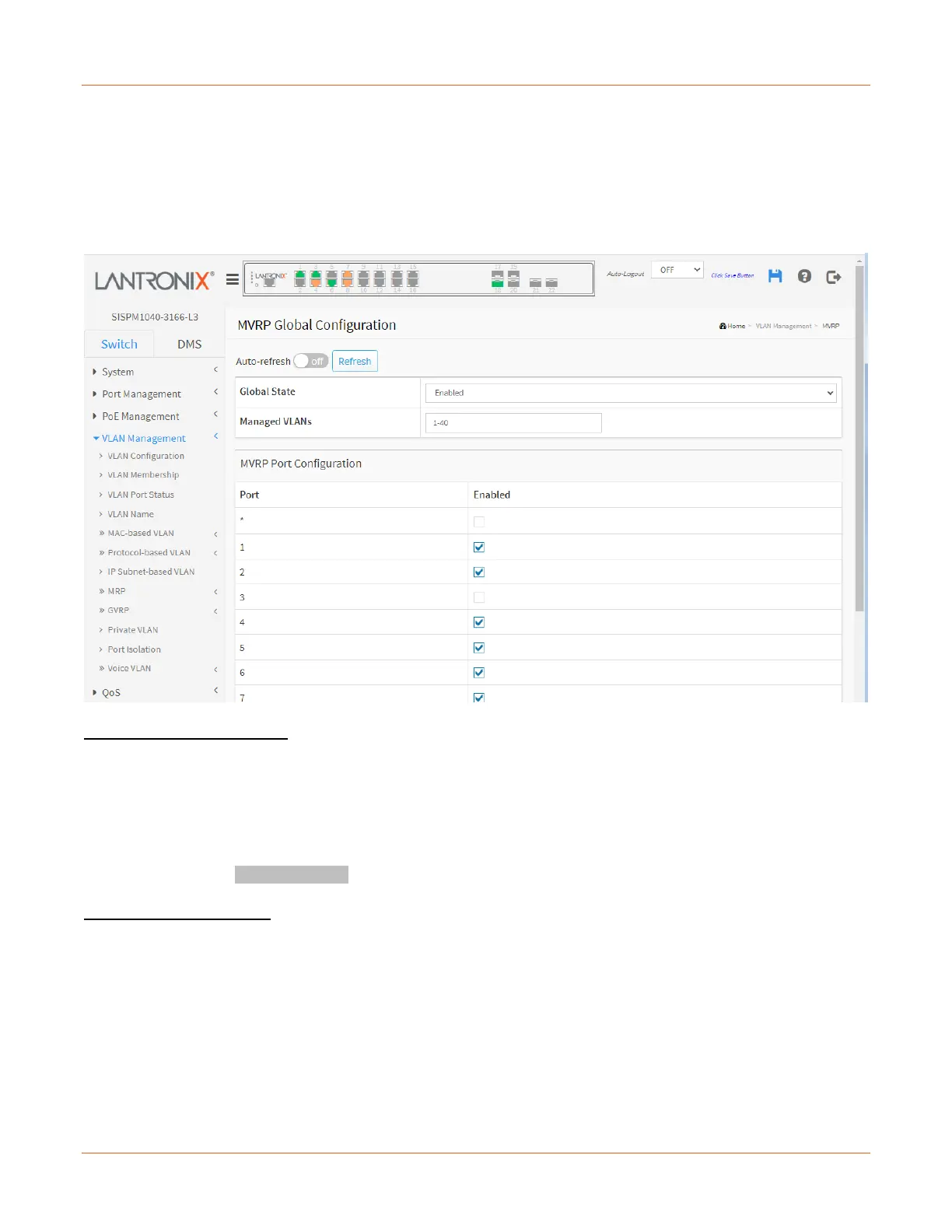Lantronix SISPM1040-xxxx-L3 Web User Guide
33856 Rev. A https://www.lantronix.com/ 101
VLAN Management > MRP > MVRP
This page allows you to configure the MVRP global and per port settings altogether. The page is divided into a
global section and aF per-port configuration section.
The Multiple VLAN Registration Protocol defines the dynamic registration and de-registration of VLAN identifiers
across a Bridged Local Area Network. It uses the MRP framework to define its operation and therefore it is also
called an MRP application. The latest standard is in IEEE 802.1Q-2014.
MVRP Global Configuration
Global State: Enable or disable the MVRP protocol globally. This will enable or disable the protocol globally and
at the same time on the switch ports that are MVRP enabled.
Managed VLANs: This field shows the managed VLANs, i.e. the VLANs that MVRP will operate on. By default,
only VLANs 1- 4094 are managed (i.e., the entire range as defined in IEEE802.1Q-2014 for MVRP). However this
range can be limited by using a list syntax where the individual elements are separated by commas. Ranges are
specified with a dash separating the lower and upper bound. The following example will create VLANs 1, 10, 11,
12, 13, 200, and 300: 1,10-13,200,300. Spaces are allowed between the delimiters.
MVRP Port Configuration
Port: The port number for which the following configuration applies.
Enabled: Enable or disable the MVRP protocol on this switch port. This will enable or disable the protocol on the
switch port given that MVRP is also globally enabled.
Buttons
Auto-refresh: Check this box to refresh the page automatically every 3 seconds.
Refresh: Click to refresh the page.
Apply: Click to save changes.
Reset: Click to undo any changes made locally and revert to previously saved values.
