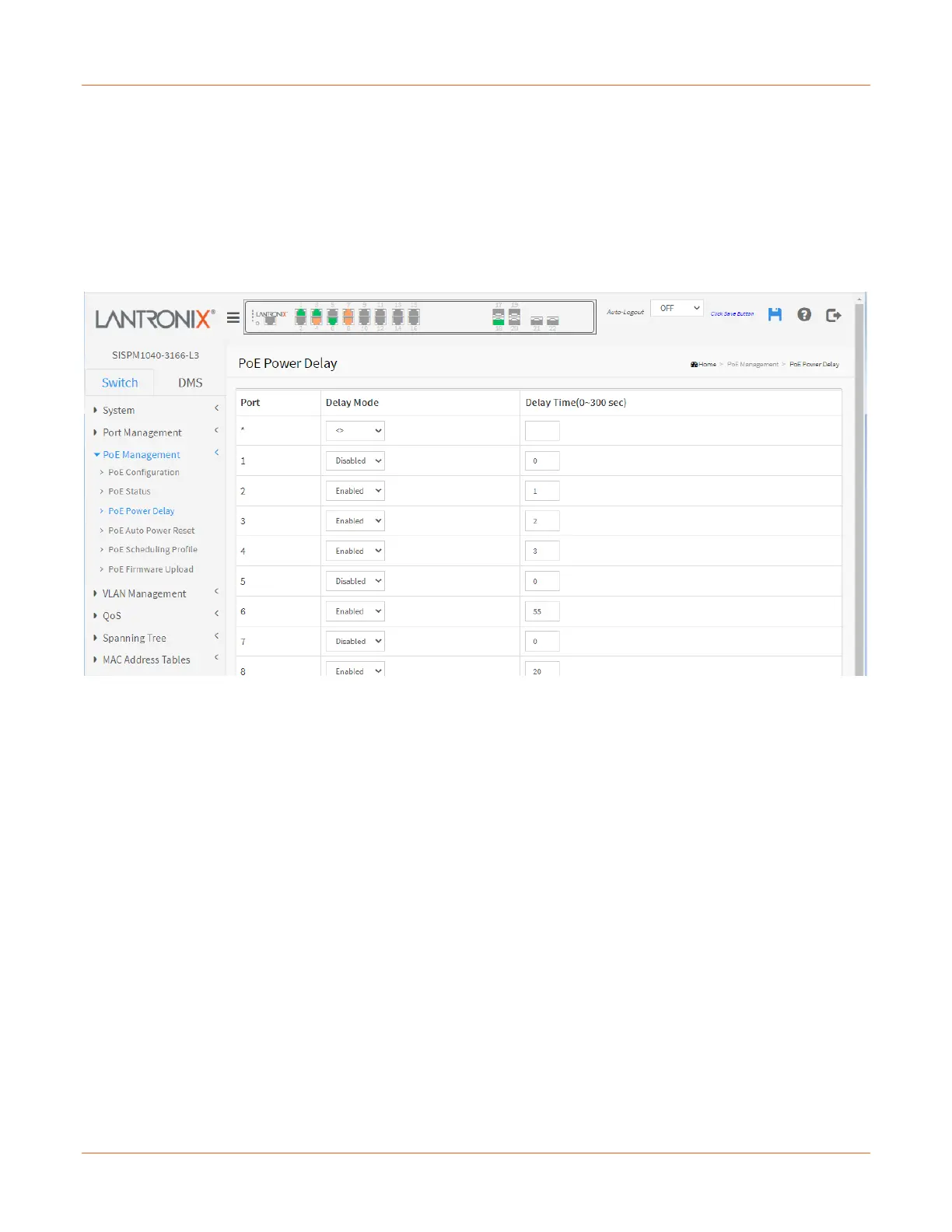Lantronix SISPM1040-xxxx-L3 Web User Guide
33856 Rev. A https://www.lantronix.com/ 80
Buttons
Auto-refresh: Check this box to refresh the page automatically every 3 seconds.
Refresh: Click to refresh the page.
PoE Management > PoE Power Delay
This page lets you view and set the delay time of power being provided after a device rebooted.
Port: This is the logical port number for this row.
Delay Mode: Turn on / off the power delay function:
Enabled: Enable POE Power Delay.
Disabled: Disable POE Power Delay.
Delay Time(0~300sec): When rebooting, the PoE port will start to provide power to the PD when it out of delay
time. The default is 0 (no delay); the valid range is 0-300 seconds.
Buttons
Apply: Click to save changes.
Reset: Click to undo any changes made locally and revert to previously saved values.
