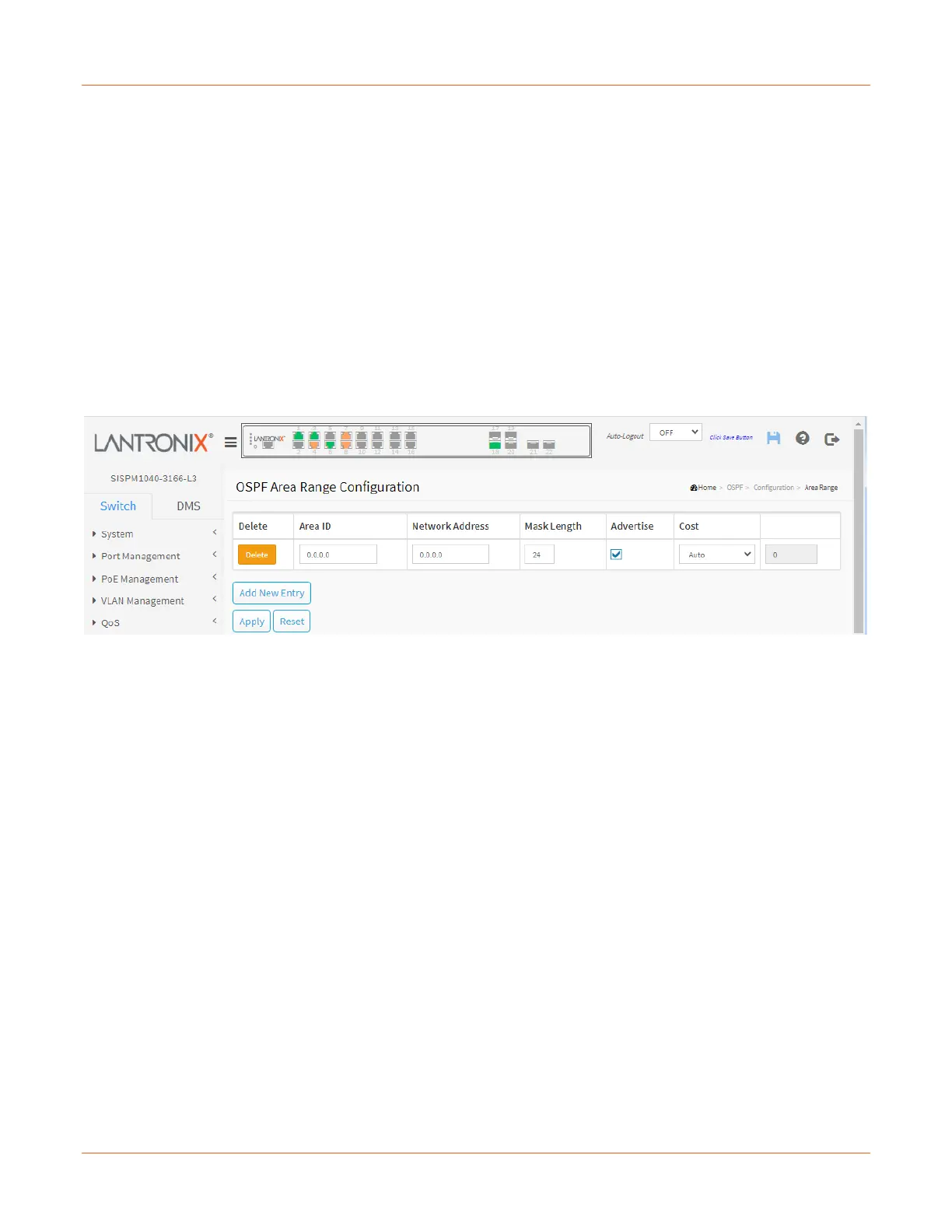Lantronix SISPM1040-xxxx-L3 Web User Guide
33856 Rev. A https://www.lantronix.com/ 359
OSPF > Configuration > Area Range
This page lets you set OSPF area range parameters. It is used to summarize the intra area paths from a specific
address range in one summary-LSA (Type-3) and advertised to other areas or configure the address range status
as 'DoNotAdvertise' which suppresses the summary-LSA (Type-3).
The area range configuration is used for Area Border Routers (ABRs) and only router-LSAs (Type-1) and
network-LSAs (Type-2) can be summarized.
The AS-external-LSAs (Type-5) cannot be summarized because the scope is OSPF autonomous system (AS).
The AS-external-LSAs (Type-7) cannot be summarized because the feature is not supported yet.
The link-state advertisement (LSA) is a basic communication means of the OSPF routing protocol for the Internet
Protocol (IP). It communicates the router's local routing topology to all other local routers in the same OSPF area.
OSPF is designed for scalability, so some LSAs are not flooded out on all interfaces, but only on those that
belong to the appropriate area. In this way detailed information can be kept localized, while summary information
is flooded to the rest of the network. The original IPv4-only OSPFv2 and the newer IPv6-compatible OSPFv3
have broadly similar LSA types.
Delete: Check to delete the entry. It will be deleted during the next save.
Area ID: The OSPF area ID.
Network Address: IPv4 network address.
Mask Length: IPv4 network mask length.
Advertise: When the box is checked, it summarizes intra area paths from the address range in one summary-
LSA(Type-3) and advertised to other areas. If the box is unchecked, the intra area paths from the address range
are not advertised to other areas.
Cost: The cost (or metric) for this summary route. It can only be configured only when 'Specific' is selected.
Auto: The cost value is set to 0 automatically and cannot be configured (default).
Specific: Specify a cost (metric) for this summary route. The allowed range is 0 – 16777215.
Buttons
Add New Entry: Click to add new entry.
Apply: Click to save changes.
Reset: Click to undo any changes made locally and revert to previously saved values.
