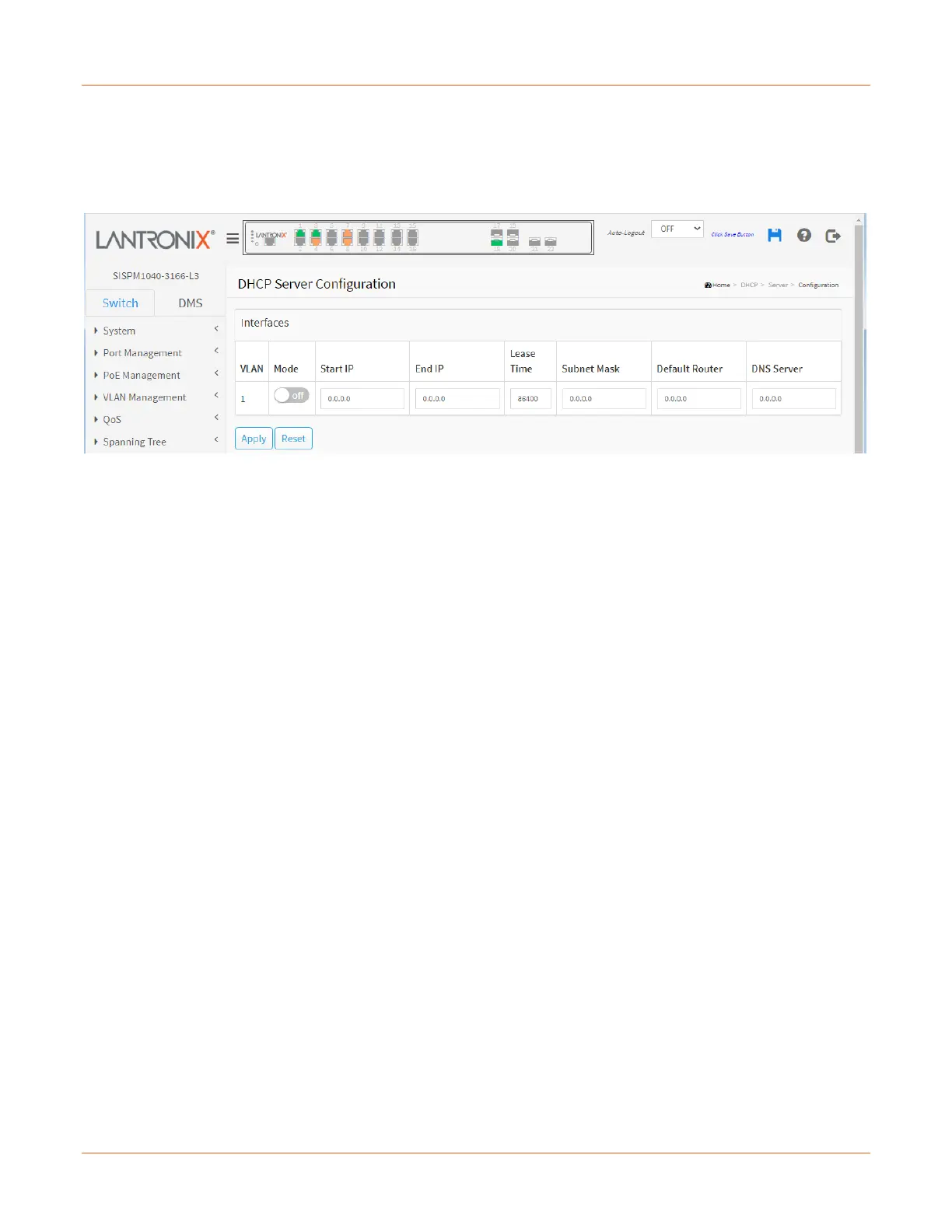Lantronix SISPM1040-xxxx-L3 Web User Guide
33856 Rev. A https://www.lantronix.com/ 198
DHCP > Server > Configuration
This page lets you enable or disable DHCP server per system and per VLAN and configure Start IP and End IP
addresses. A DHCP server will allocate these IP addresses to the DHCP client and deliver configuration
parameters to DHCP client.
VLAN: Configure the VLAN in which DHCP server is enabled or disabled. Allowed VLANs which are created in IP
interfaces.
Mode: Indicate the operation mode per VLAN. Possible modes are:
on: Enable DHCP server per VLAN.
off: Disable DHCP server per VLAN (default).
Start IP and End IP: Define the IP range. The Start IP must be smaller than or equal to the End IP.
Lease Time: The lease time in second. The default value is one day.
Subnet Mask: Configure subnet mask of the DHCP address.
Default Router: Configure the destination IP network or host address of the default route.
DNS Server: Configure the default DNS server.
Buttons
Apply: Click to save changes.
Reset: Click to undo any changes made locally and revert to previously saved values.
