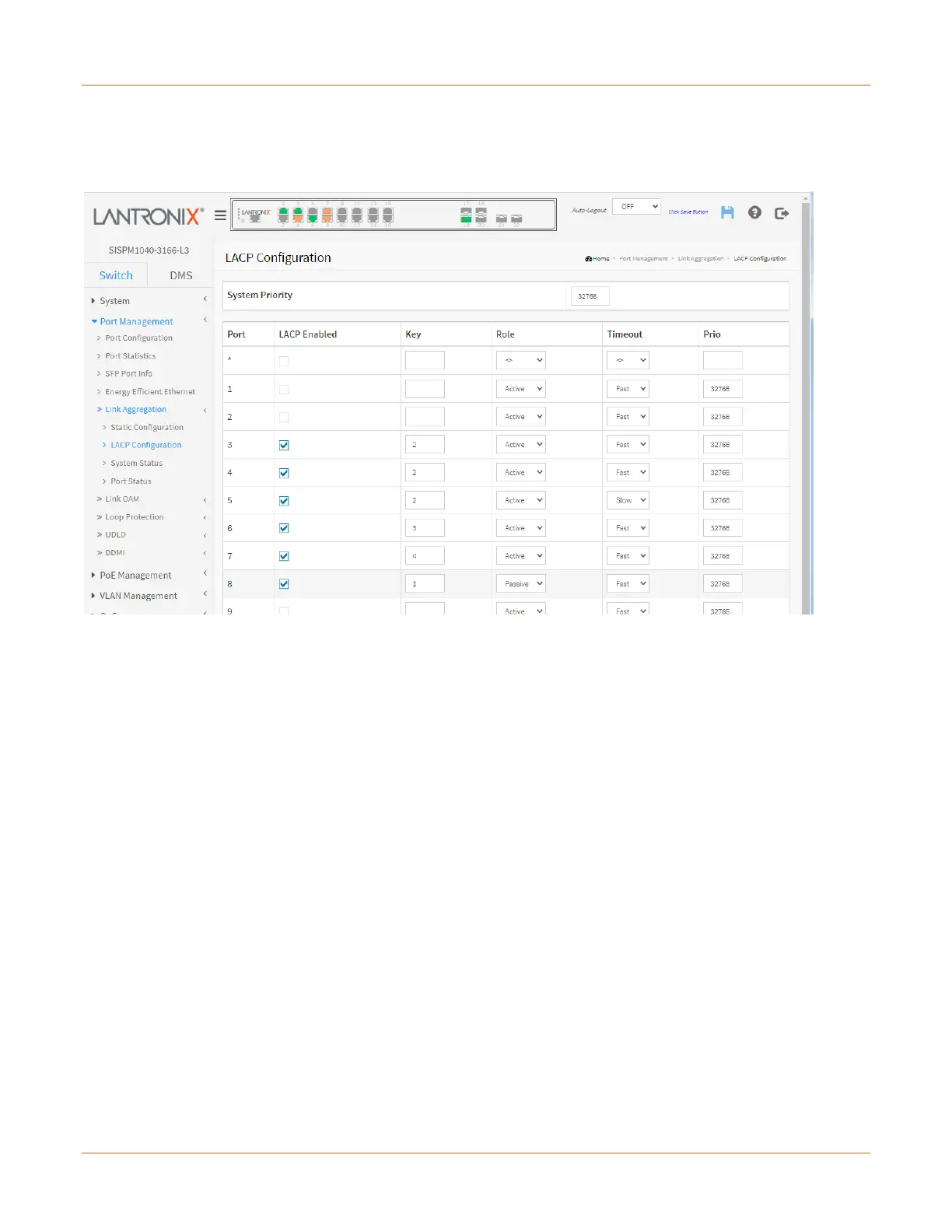Lantronix SISPM1040-xxxx-L3 Web User Guide
33856 Rev. A https://www.lantronix.com/ 57
Port Management > Link Aggregation > LACP Port Configuration
This page lets you set Link Aggregation Control Protocol port parameters. LACP is an IEEE 802.3ad standard
protocol. LACP allows bundling several physical ports together to form a single logical port.
System Priority: An LACP system priority is configured on each device running LACP. The system priority can
be configured via the user interface. For priority setting, the range is 1 to 65535. The default priority is 32768.
The lower the value, the higher the system priority.
Port: The switch port number.
LACP Enabled: Controls whether LACP is enabled on this switch port. LACP will form an aggregation when two
or more ports are connected to the same partner.
Key: The Key value incurred by the port, in the range 1-11.
Role: Shows the LACP activity status. The Active will transmit LACP packets each second, while Passive will
wait for a LACP packet from a partner (speak if spoken to). The default is Active.
Timeout: Controls the period between BPDU transmissions. Fast will transmit LACP packets each second, while
Slow will wait for 30 seconds before sending an LACP packet. The default is Fast.
Prio: Controls the priority of the port, range 1-65535. If the LACP partner wants to form a larger group than is
supported by this device then this parameter will control which ports will be active and which ports will be in a
backup role. Lower number means greater priority. The default is 32768.
Buttons
Apply: Click to save changes.
Reset: Click to undo any changes made locally and revert to previously saved values.
Messages:
LACP Error The aggregation cannot include more than 16 ports
LACP Error Invalid key
'Key' must be an integer value between 1 and 5
