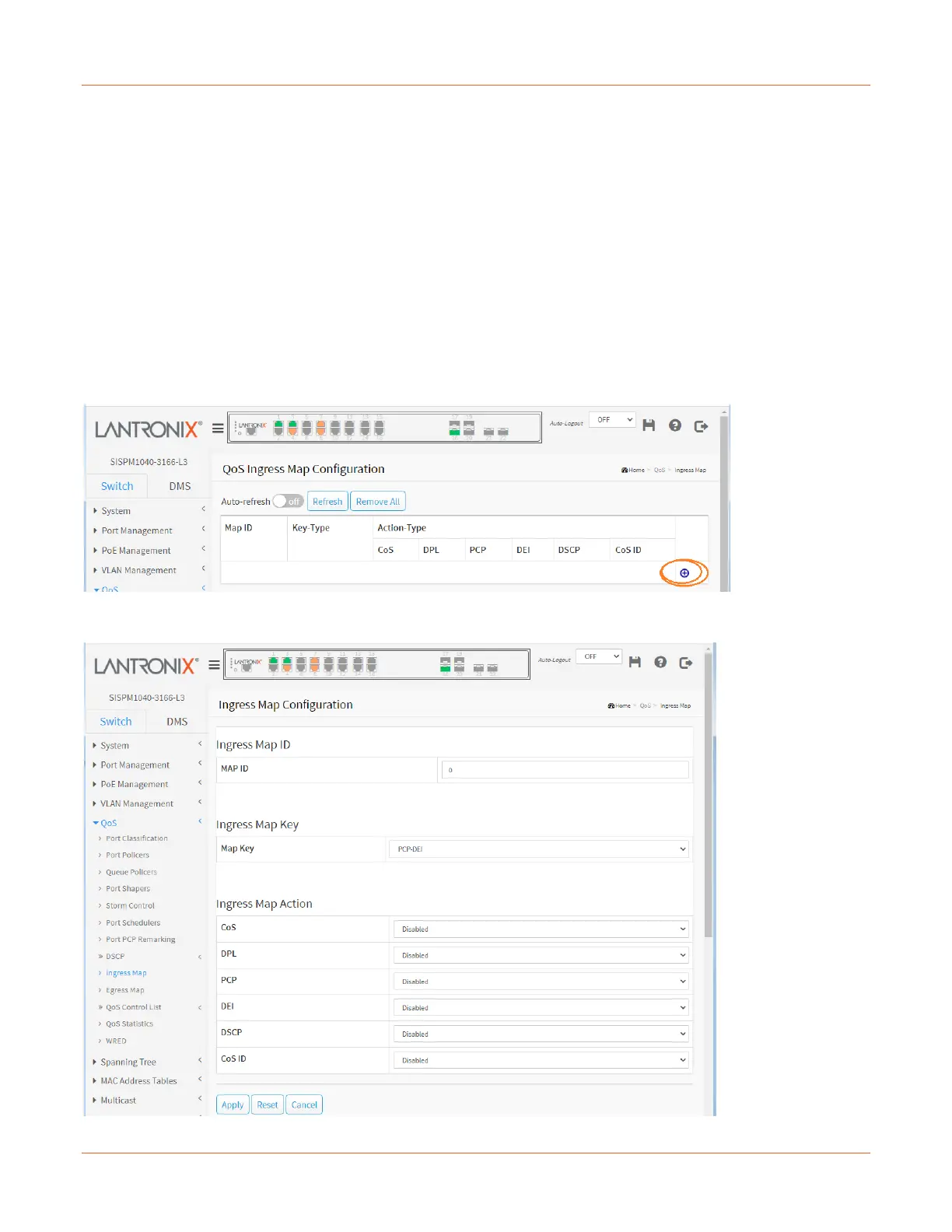Lantronix SISPM1040-xxxx-L3 Web User Guide
33856 Rev. A https://www.lantronix.com/ 128
Ingress Map
Navigate to QoS > Ingress Map to display the QoS Ingress Map Configuration page.
This page shows a table of QoS Ingress Maps which is made up of individual Map entries. Each entry has a key
and an action. The key indicates which fields of the frame will be mapped to the fields specified by and according
to the action. Each Map can hold a number of Map rules, or mappings between possible keys and actions.
Which of those rules will be applied depends on the selection of (Key-Type, Action-Type). Each row describes a
user-defined Map. The maximum number of Ingress Maps is 256. Each Ingress Map uses a number of key-
entries in an internal key mapping table which has 1004 key-entries available for configuration. The consumption
of key-entries by Key Type are listed as “table width” in the Key-Type parameter description below. A new Ingress
Map can only be defined when there are sufficient free key-entries.
Note: This is just an overview of the configured Maps. You can add new Maps or edit existing Maps using the
Add/Edit modification buttons. Click on the lowest plus sign (empty map entry) to add a new Ingress Map to the
table.
↓↓↓↓
