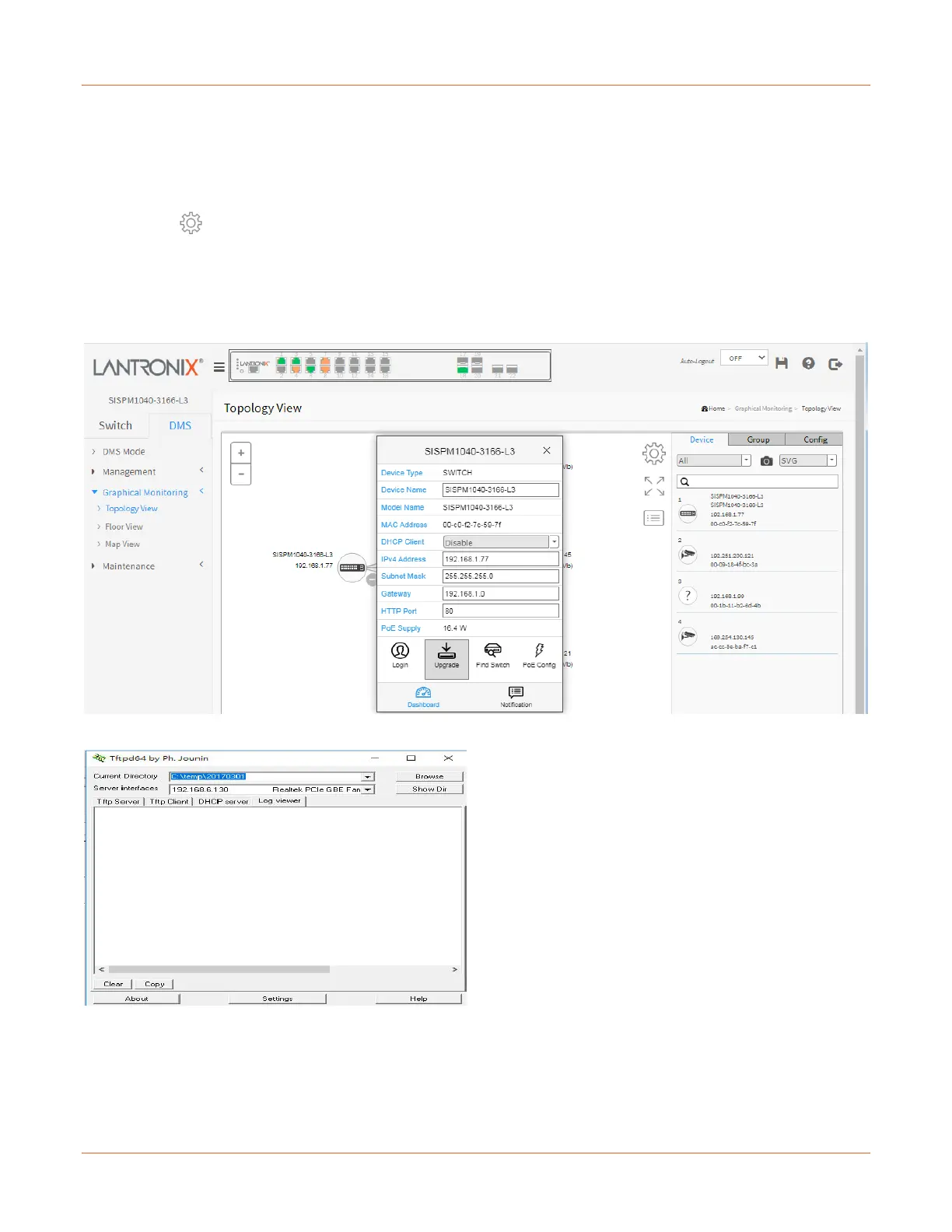Lantronix SISPM1040-xxxx-L3 Web User Guide
33856 Rev. A https://www.lantronix.com/ 471
DMS Firmware Upgrade Procedure
To upgrade a device’s firmware via DMS:
1. Navigate to the DMS > Graphical Monitoring > Topology View menu path.
2. Click the button to display the right pane menu tabs (Device, Group, and Config).
3. Connect all switches and make sure DMS is working.
- Set all switches with different IP addresses and in the same IP segment.
- Make sure gateway IP address is configured.
4. Left-click the desired device icon to display the options:
5. Enable the TFTP server and set the correct image path.
6. Click the switch icon, and then click the “Upgrade” button in the Dashboard.
7. Enter the TFTP server IP address and FW file name, and select the switch on which you want to upgrade the
FW.
